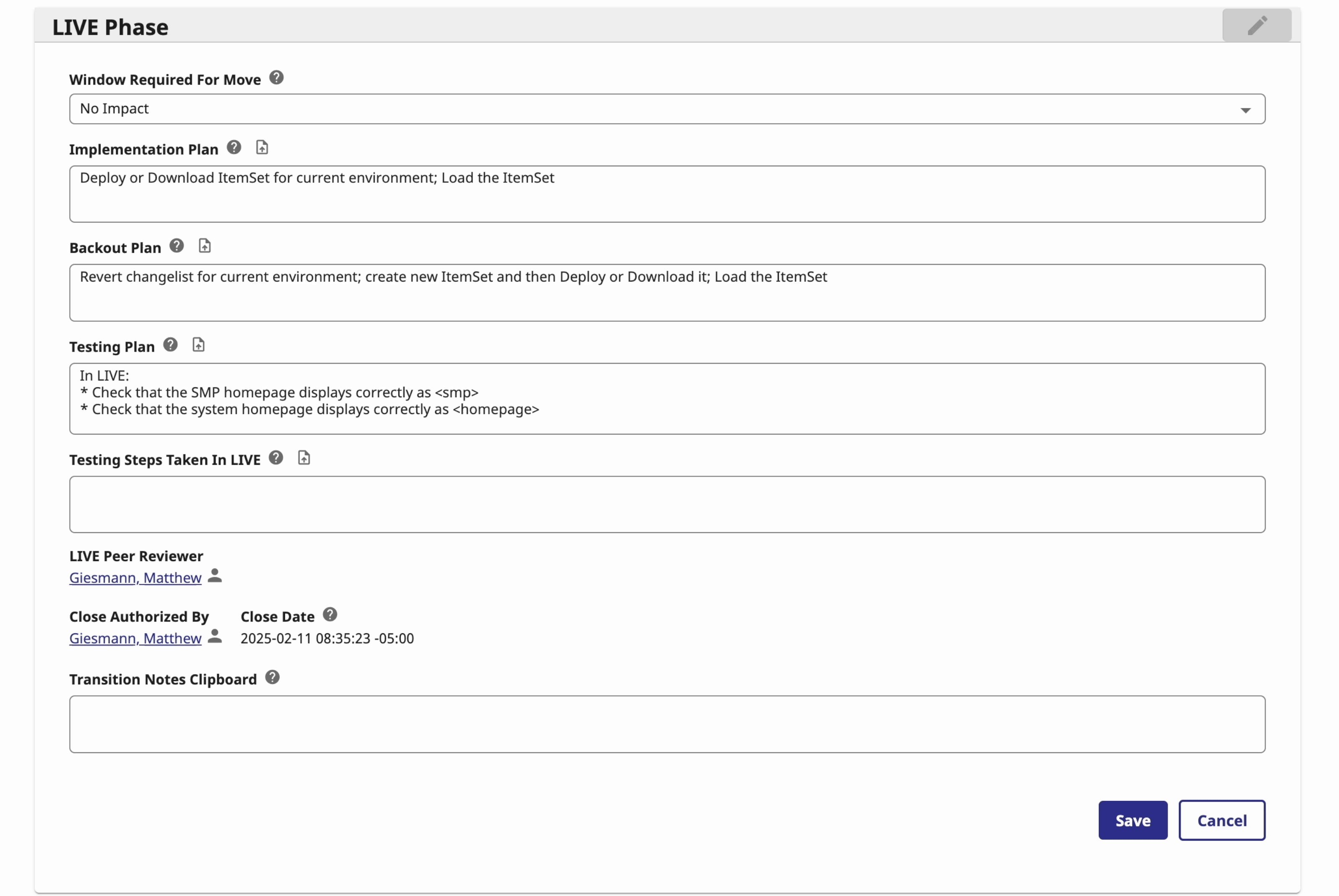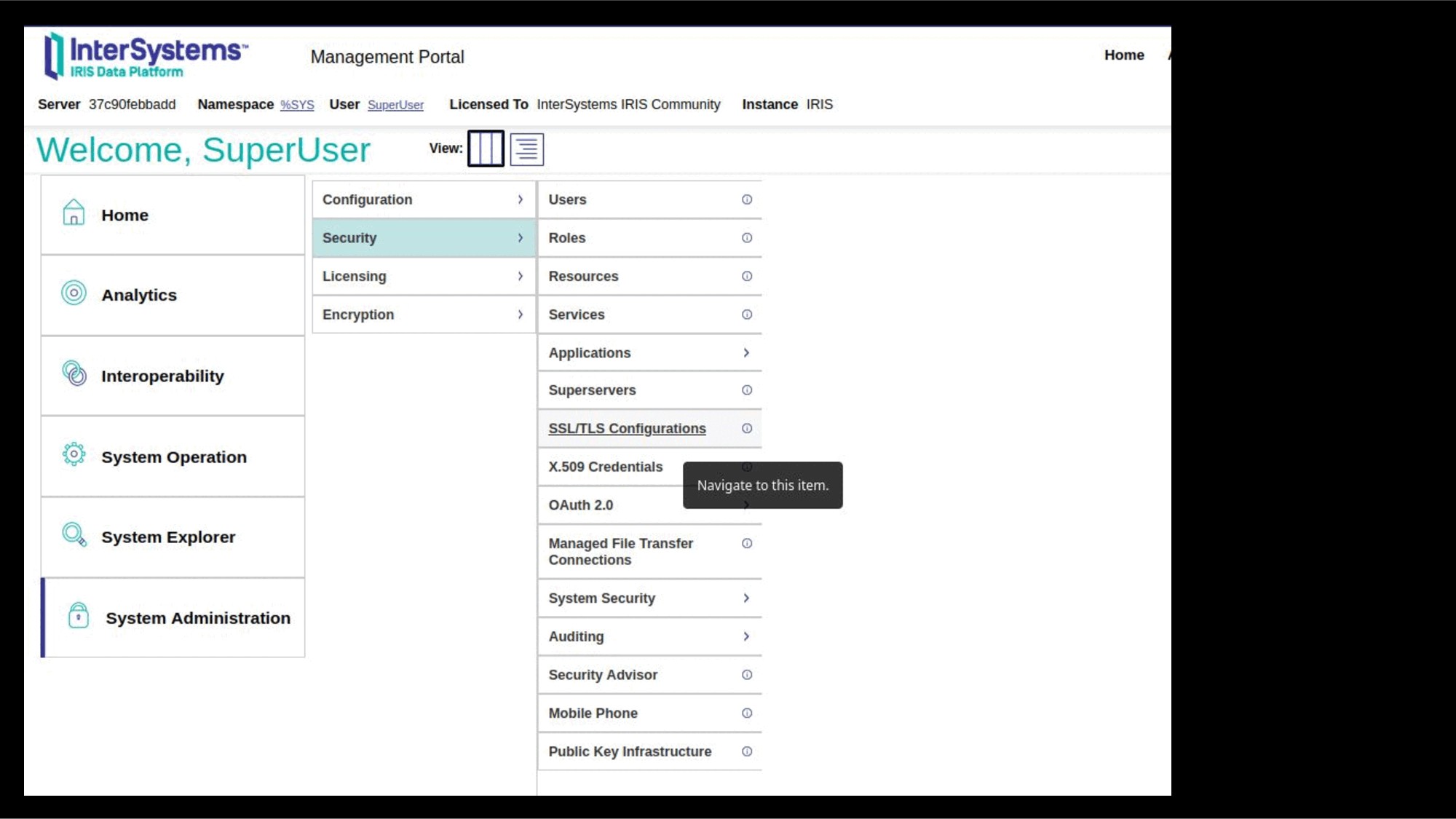Hello, how are you?
Using Healthshare for Interoperability, we often see a wide variety of encoding issues. Some happen when transforming XML to HL7. Some happen the other ay around transforming HL7 to XML.
Is there a valid way to understand which encoding needs to be used?
I ask, because we use SOAP or REST or TCP HL7 services.
And we deliver messages with TCP HL7, SOAP, HTTP Operations.
And we often face this issue where special characters like ñ or á, are not encoded correctly.
Thanks for your replies.


.jpg)
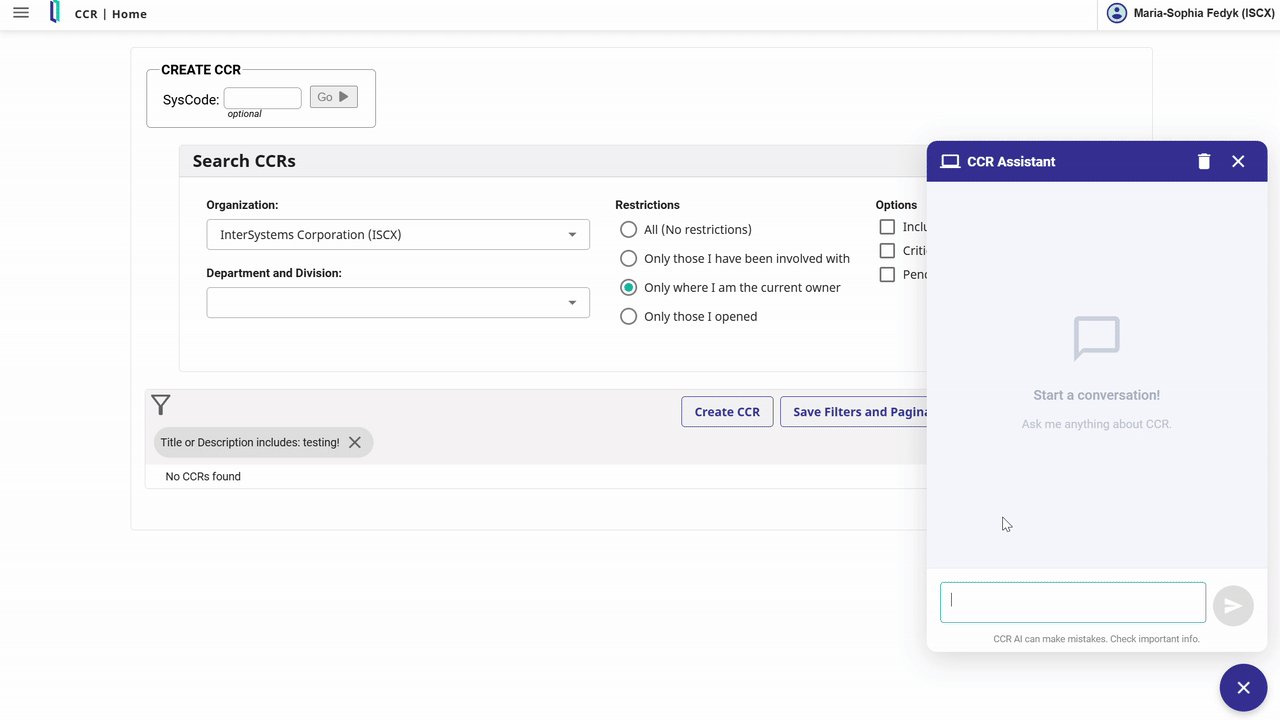

.png)
.png)
.png)
.png)