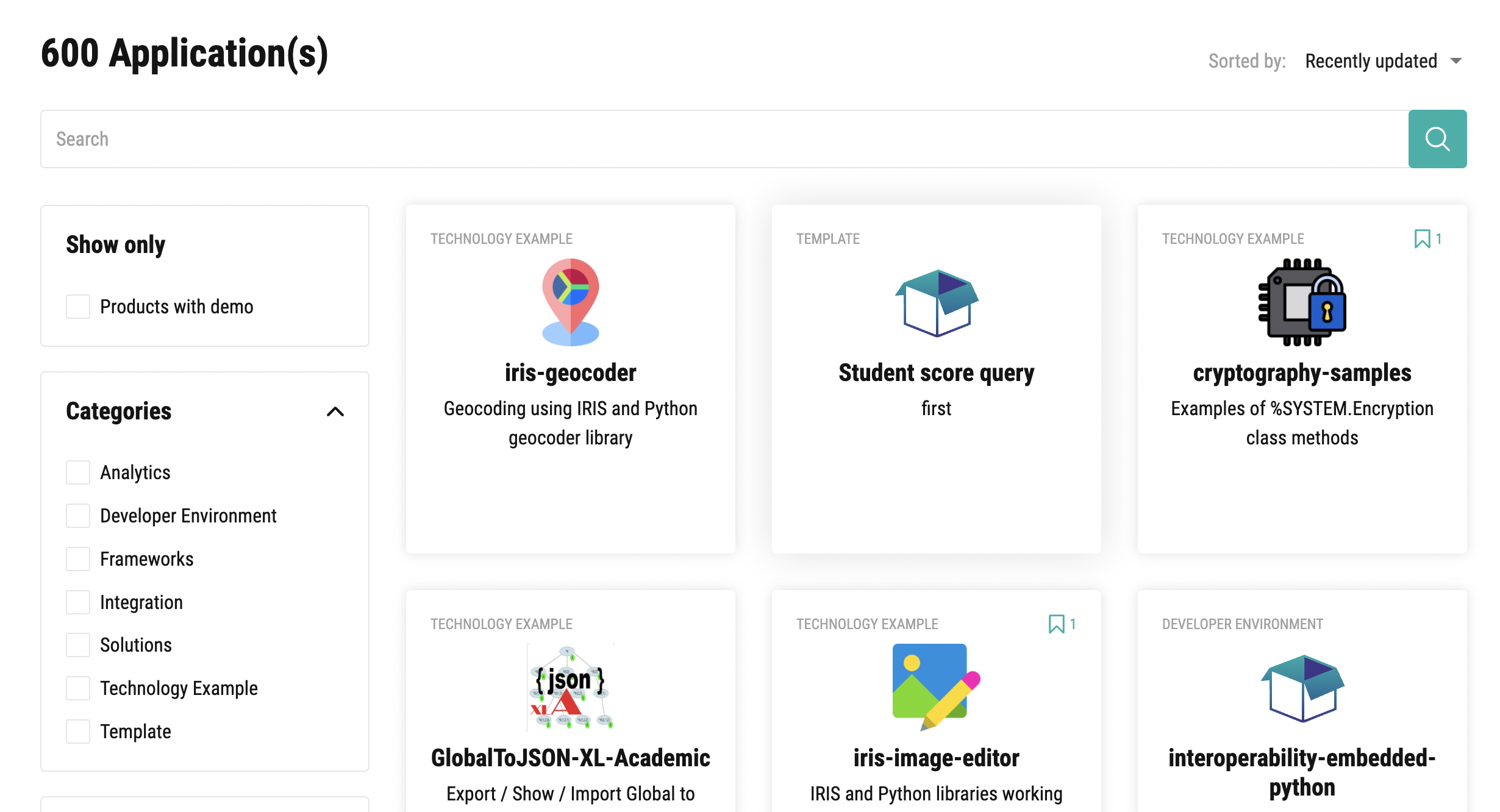Hi Community,
We're pleased to invite all the developers to the upcoming InterSystems Grand Prix Contest 2022 kick-off webinar!
We'll share the details of our mega Grand Prix Contest 2022 and describe how you can win up to $22,000 in prizes! Unlike our other InterSystems Developer Community contests, this contest allows you to use any element of our data platform - IntegratedML, Native API, multi-model, Analytics and NLP, Open API and Interoperability, IKO, etc - in your project.
In this webinar, we'll talk about the topics to expect from participants and show you how to develop, build and deploy applications on InterSystems IRIS data platform.
Date & Time: Monday, May 9 – 11:00 AM EDT
Speakers:
🗣 @Alex Woodhead, InterSystems Technical Specialist
🗣 @Bob Kuszewski, InterSystems Product Manager
🗣 @Jeff Fried, InterSystems Director of Product Management
🗣 @Dean Andrews, InterSystems Head of Developer Relations
🗣 @Evgeny Shvarov, InterSystems Developer Ecosystem Manager
https://www.youtube.com/embed/5WZdxslBkMs
[This is an embedded link, but you cannot view embedded content directly on the site because you have declined the cookies necessary to access it. To view embedded content, you would need to accept all cookies in your Cookies Settings]




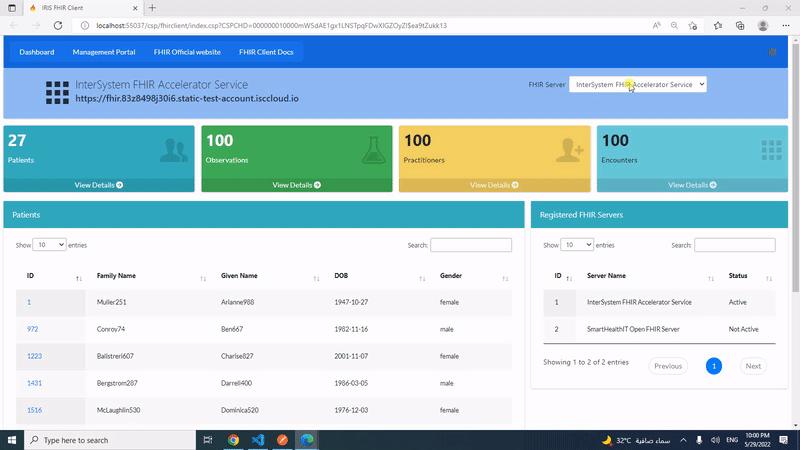


.png)