Hi,
If you want to import data from a mySQL export file (exported with mysqldump), you will find here a little script that could help.
Only the INSERT commands in the sql file are executed into Caché. Indices are not computed for better performance.
%NOINDEX, %NOCHECK and %NOLOCK are generated on each INSERT line.
Currently, the file can not contain a "),(" pattern inside the values part of the INSERT command. If this is the case, the line is skipped. This feature may be implemented in the extractValuesList method.


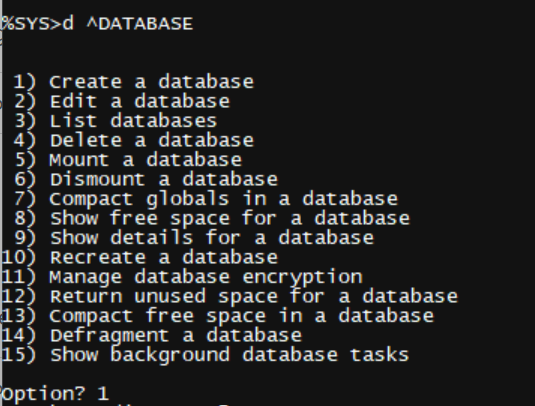
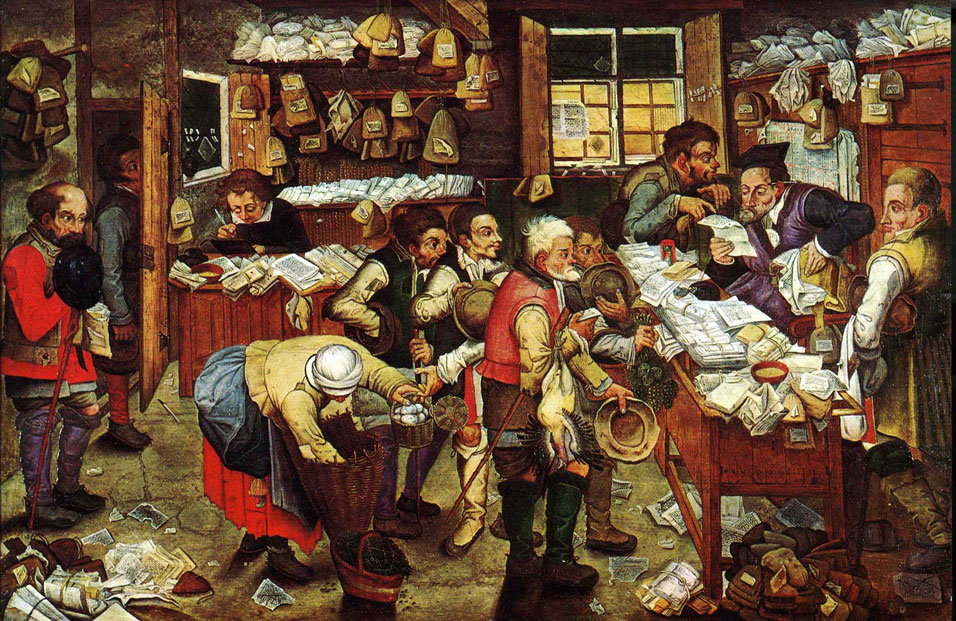
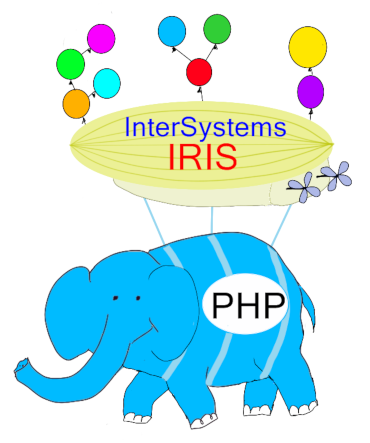 PHP, from the beginning of its time, is renowned (and criticized) for supporting integration with a lot of libraries, as well as with almost all the DB existing on the market. However, for some mysterious reasons, it did not support hierarchical databases on the globals.
PHP, from the beginning of its time, is renowned (and criticized) for supporting integration with a lot of libraries, as well as with almost all the DB existing on the market. However, for some mysterious reasons, it did not support hierarchical databases on the globals.