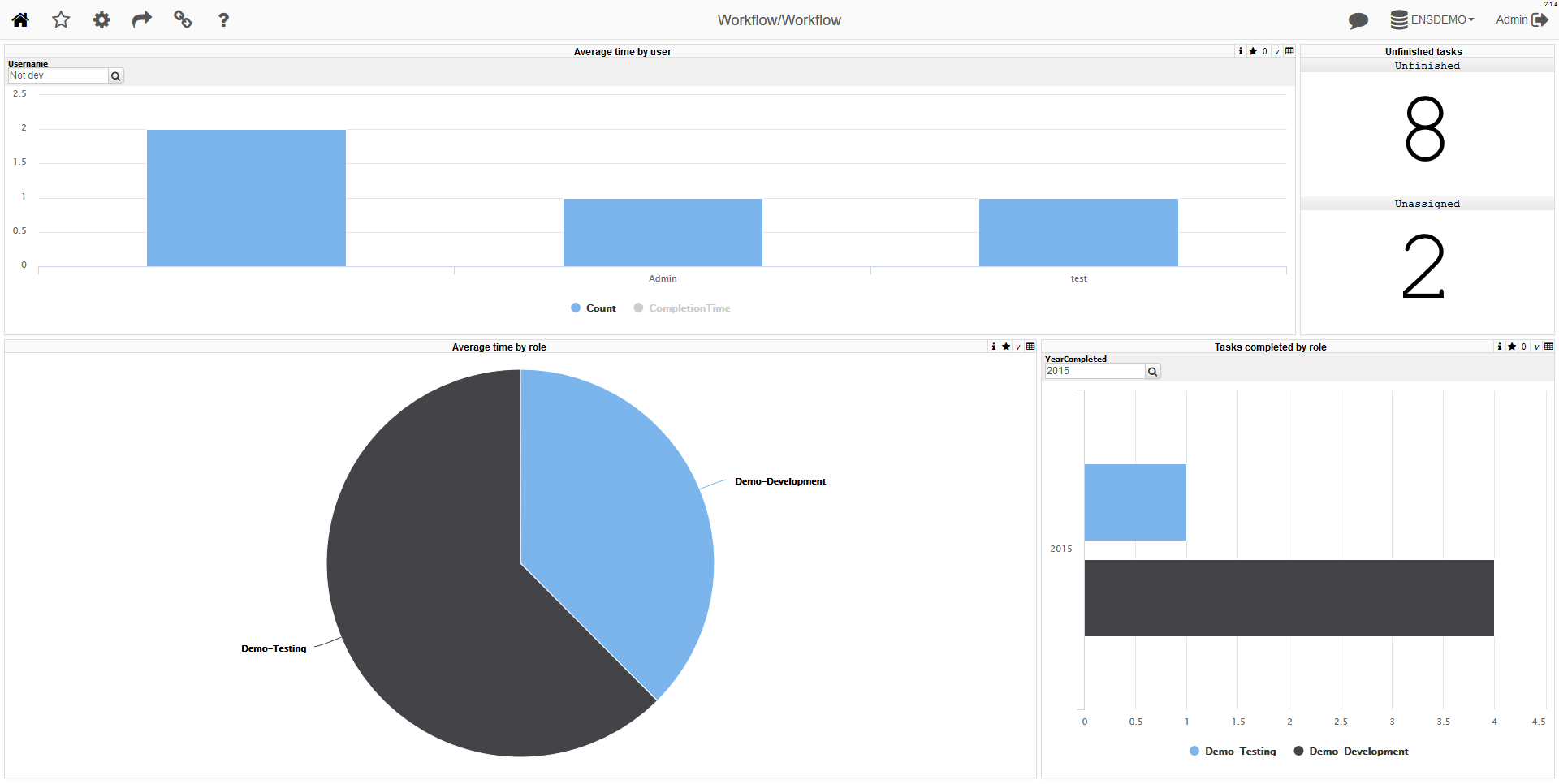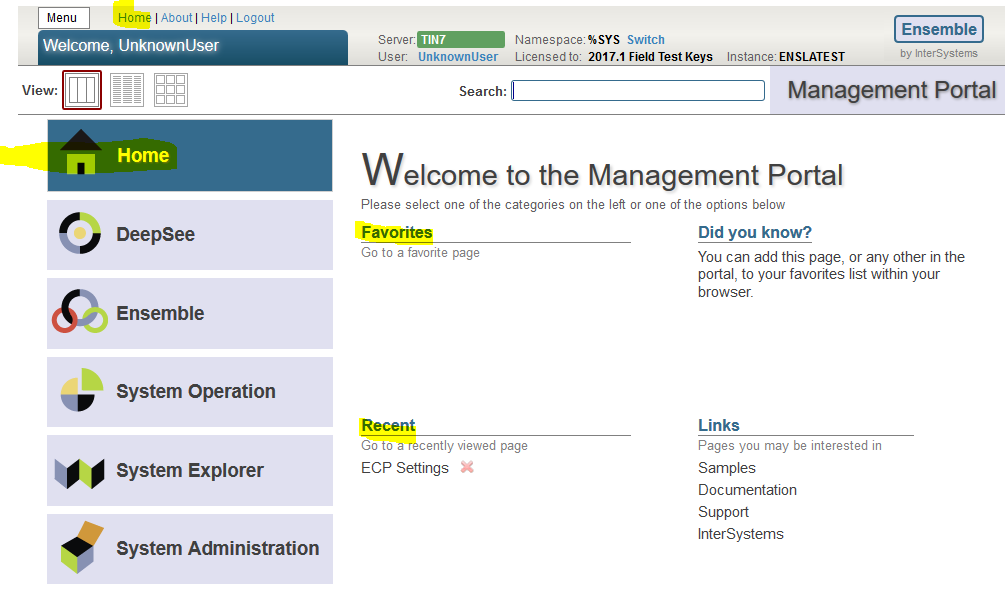I have a Enslib.REST.operation which I want to use to send a JSON message. In Ensemble I am using the request message to the Business operation as an input for ObjectToJsonStream function so I can send it out (this is the way to go right?). However, I am now running into the fact that one of the attributes (template_name) contains an underscore and that I am not allowed to use the underscore to define the property in my ensemble RequestMessage: