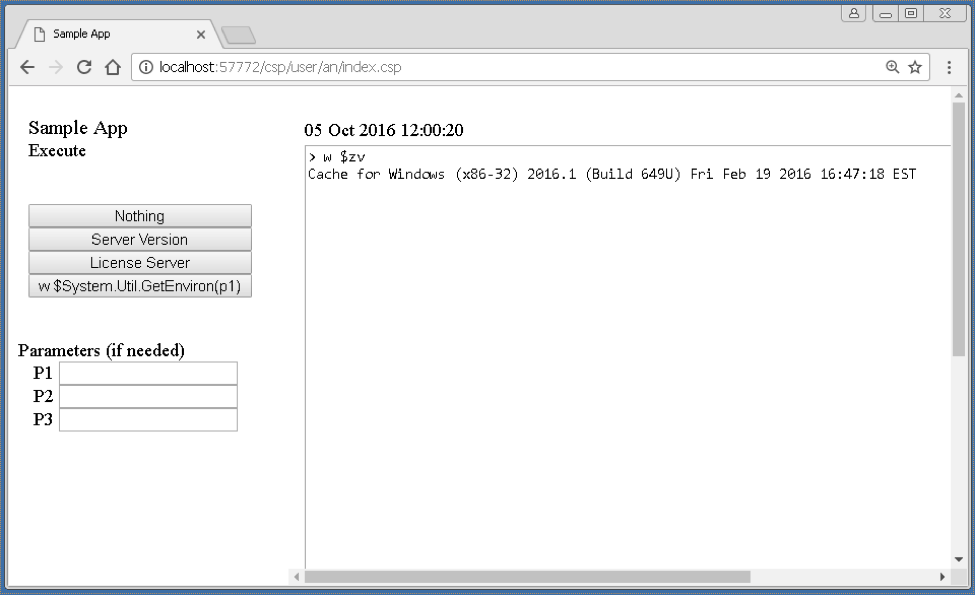Date range queries going too slow for you? SQL Performance got you down? I have one weird trick that might just help you out! (SQL Developers hate this!)*
If you have a class that records timestamps when the data is added, then that data will be in sequence with your IDKEY values - that is, TimeStamp1 < TimeStamp2 if and only if ID1 < ID2 for all IDs and TimeStamp values in table - then you can use this knowledge to increase performance for queries against TimeStamp ranges. Consider the following table: