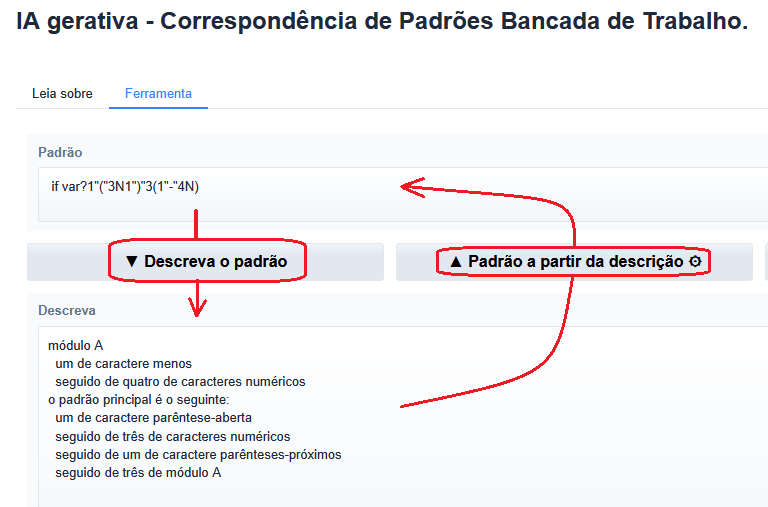Hi community,
A few weeks ago I published an API accelerator call Memoria, Is a very simple way to minimize the time and network traffic to and end-point, I hope could be useful.
The link in openexchange: https://openexchange.intersystems.com/package/memoria
Regards!


.png)