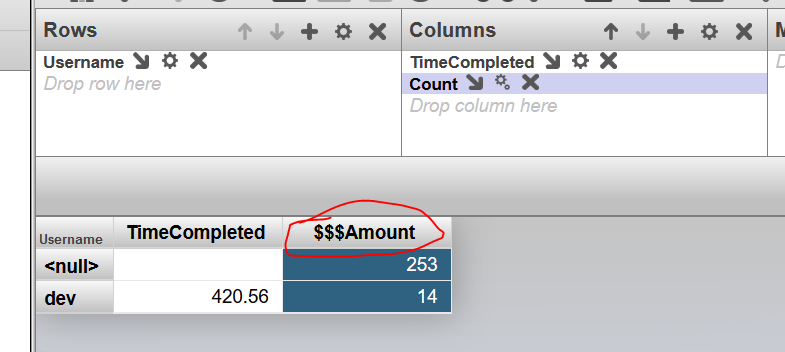In my country we speak in spanish. My developing machine uses windows 8.1
I made a nice looking html mock-up using angular material (in Atom, writing in UTF-8). I just moved that mock-up to the CSP folder inside Ensemble and it shows the typical weird characters of character encoding problems.
Have you had an issue like this before?
My temporal solution for the html files: I just configured Atom to read the files in Windows 1252 encoding.

.png)