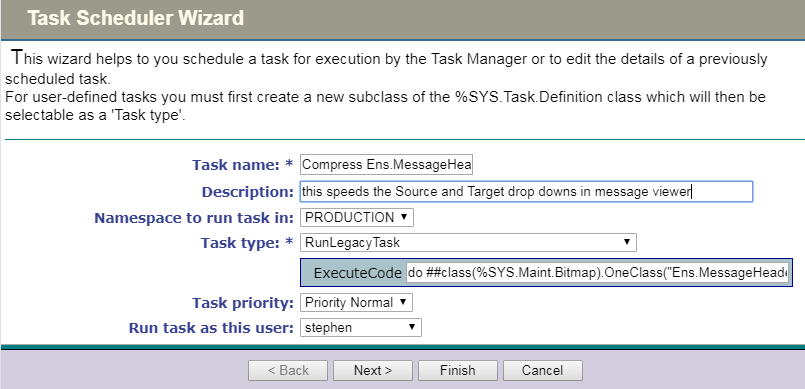Hey everyone!
I had looked around a bit and couldn't find a native way to log queue counts in Ensemble/HealthShare so I wrote a quick task and persistent class to do it. Hope this saves someone a bit of time. Let me know your thoughts! Thanks!
Bobby Hanna