Good afternoon,
I'm trying to start an instance of the Community Edition with Docker and I get the following error.
I tried downloading the object-script template directly from OpenExchange, but one of these two things always happens:
1 - It gets stuck starting up forever

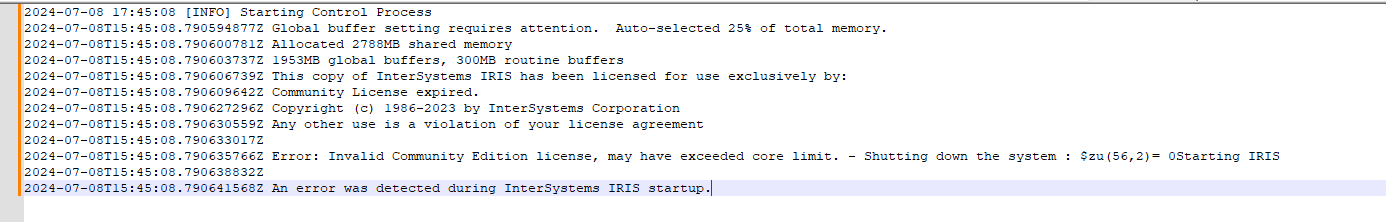
.png)