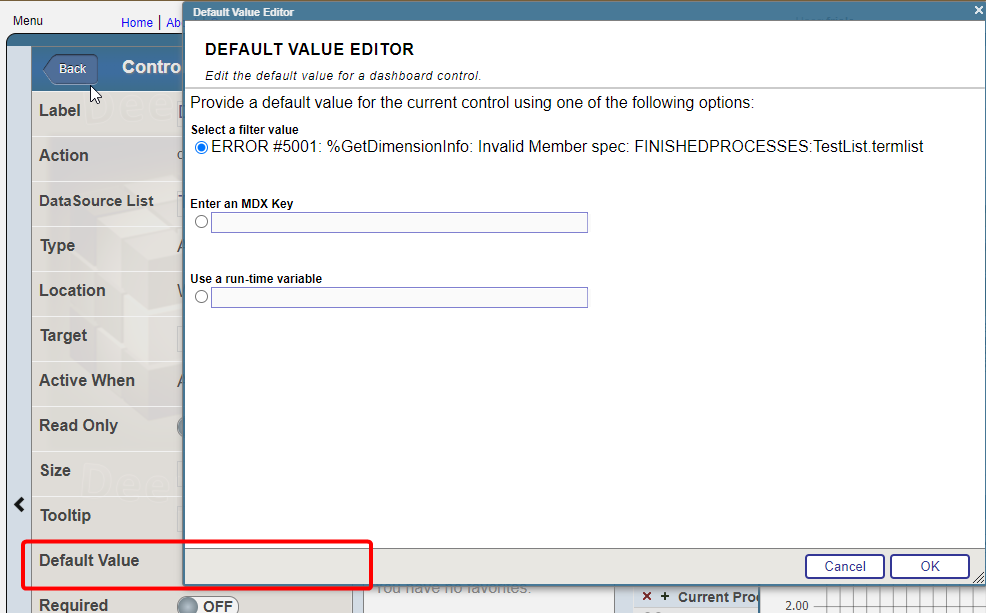In this article, we will discuss all the debugging tools included in the Microsoft Visual Studio Code IDE.
What will be covered:
- Breakpoints
- Watch window
- Call Stack
Let's start by learning about debugging requirements!
Prerequisites
There are two plugins (extensions) for debugging ObjectScript:
The first is part of the InterSystems ObjectScript Extension Pack. The second is Serenji, a standalone plugin that provides an editor, file manager, and debugging functionality. Both plugins can be installed from the plugin store. To activate key functionality, Serenji requires a license. For this article, we'll use the InterSystems ObjectScript Extension Pack to reduce the learning curve. After you've mastered the basics, you can consider purchasing a paid license for Serenji.


.png)