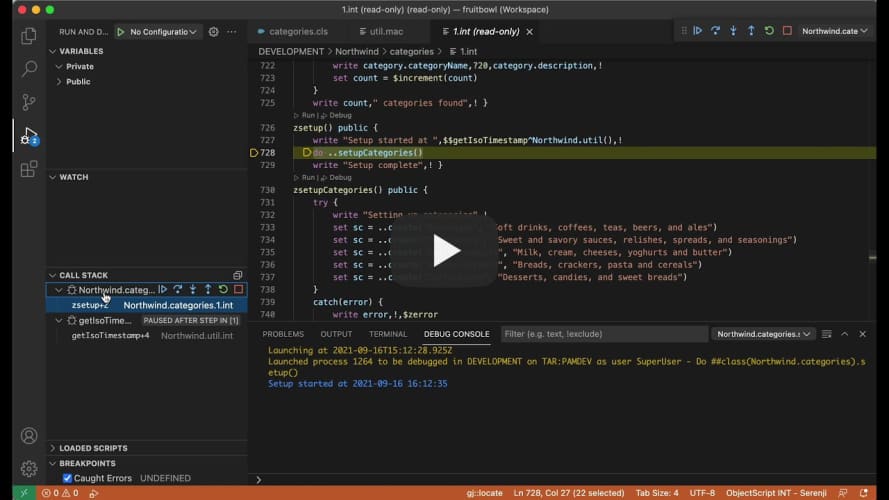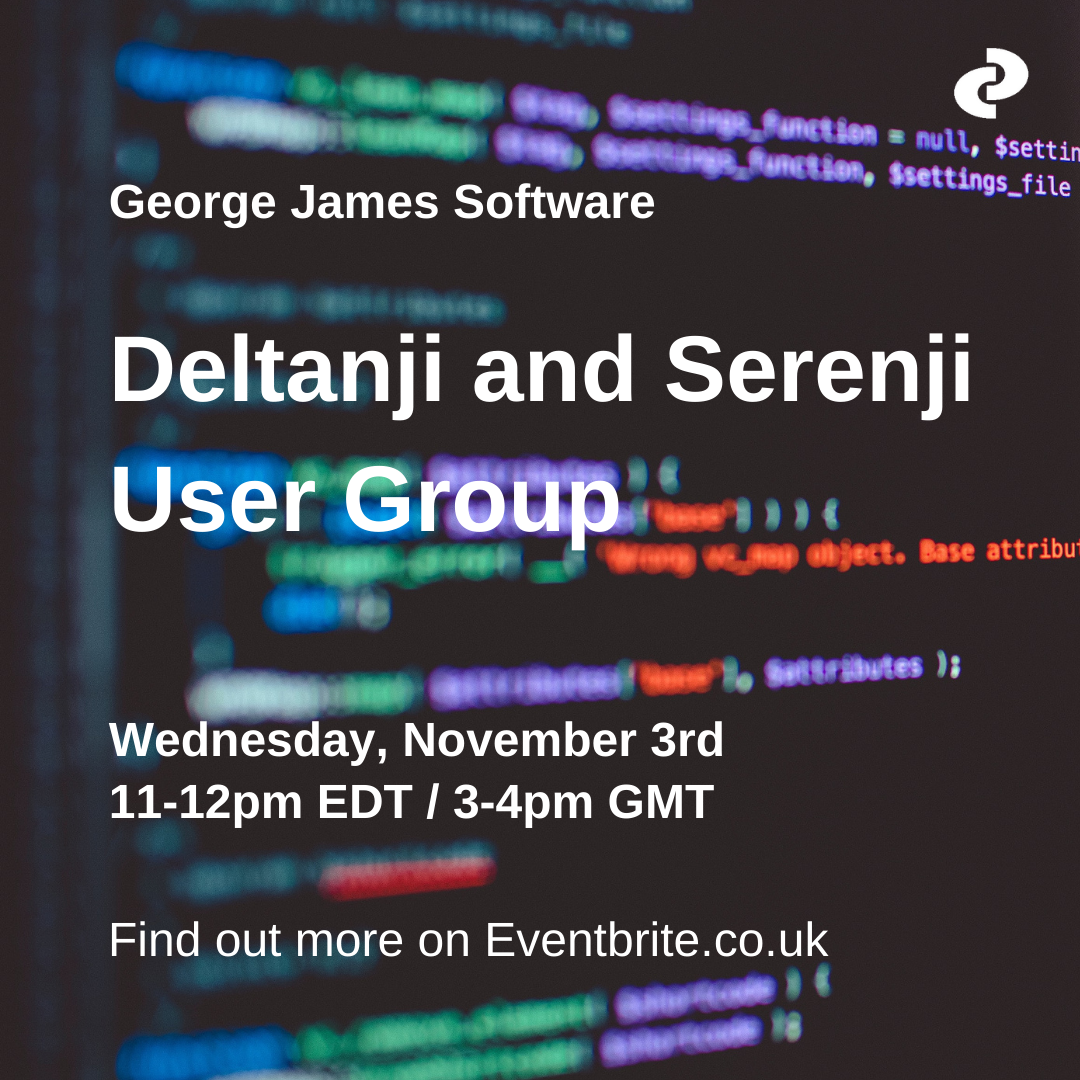Hi developers,
We've incorporated VS Code's support for multiple concurrent debug sessions and consoles into the latest release of Serenji.
So if you're working with processes that relate or are dependent on each other, you can now debug them together. Just launch a second Serenji debug session (F5) whilst the first one is still active.
This short video below shows how it works. We hope you find this feature useful!
Laurel