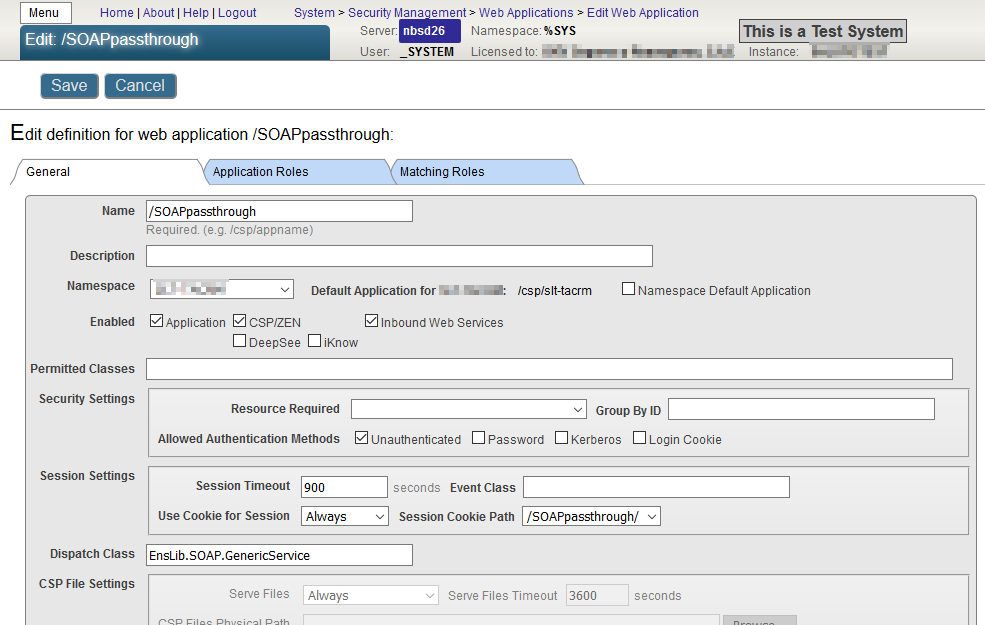| Activity |
Points |
Badge(s) |
| Activities on Developer Community |
| 👣 First Steps |
| Register on Developer Community |
50 |
|
| First article |
1500 |
DC Author |
| First question |
500 |
InterSystems Researcher |
| First comment or answer |
300 |
DC Commenter |
| Certified Specialist badge |
200 |
|
| 📑 Articles on Developer Community |
| Each published post on Developer Community |
200 |
|
| Published post on DC in Chinese |
400 |
|
| Published post on DC in Spanish |
400 |
|
| Published post on DC in French |
400 |
|
| Published post on DC in Japanese |
400 |
|
| Published post on DC in Portuguese |
400 |
|
| 5 Articles on DC |
7500 |
Reporter |
| 10 Articles on DC |
15000 |
Blogger |
| 25 Articles on DC |
40000 |
Influencer |
| 50 Articles on DC |
75000 |
Opinion Maker |
| 💬Comments on Developer Community |
| Each comment on the Developer Community |
30 |
|
| Comment on DC in Chinese |
60 |
|
| Comment on DC in Spanish |
60 |
|
| Comment on DC in French |
60 |
|
| Comment on DC in Japanese |
60 |
|
| Comment on DC in Portuguese |
60 |
|
| Accepted answer on Developer Community |
150 |
|
| ❓Questions |
| 5 Questions on DC |
2000 |
Curious Member |
| 10 Questions on DC |
5000 |
Thorough Member |
| 25 Questions on DC |
15000 |
Inquisitive Member |
| 50 Questions on DC |
30000 |
Socratic Member |
| 🙋♂️Answers |
| 1 Accepted Answer |
1000 |
DC Problem Solver |
| 5 Accepted Answers |
4000 |
Master of Answers |
| 10 Accepted Answers |
8000 |
Bronze Master of Answers |
| 25 Accepted Answers |
20000 |
Silver Master of Answers |
| 50 Accepted Answers |
40000 |
Gold Master of Answers |
|
If you would like to learn about our special set of badges and additional points for a number of Accepted Answers on the Developer Community! |
|
🌐Translations of the DC Articles |
Translate an article
Read how to translate Articles here. |
150 |
- DC Translator — 1 completion
- Advances — 5 completions
- Bronze — 15 completions
- Silver — 25 completions
- Gold — 50 completions
|
| Translate a question |
30 |
|
| 🌟Best Practices |
| 1 Best Practices Article |
500 |
Best Practices Author |
| 2 Best Practices Articles |
1500 |
Advanced Best Practices Author |
| 3 Best Practices Articles |
3500 |
Bronze Best Practices Author |
| 4 Best Practices Articles |
5000 |
Silver Best Practices Author |
| 5 Best Practices Articles |
7500 |
Gold Best Practices Author |
| 👀 Post Views (on your post) |
| 750 Views on DC Post |
200 |
Popular Writer |
| 2000 Views on DC Post |
500 |
Notable Writer |
| 5000 Views on DC Post |
1000 |
Famous Writer |
| 15000 Views on DC Post |
3000 |
Gold Writer |
| 👍 Likes (on your posts) |
| 50 Likes on DC Posts |
500 |
Insightful Author |
| 100 Likes on DC Posts |
1000 |
Expert Author |
| 500 Likes on DC Posts |
5000 |
Recognizable Author |
| 1000 Likes on DC Posts |
10000 |
Powerful Author |
| Activities on Open Exchange |
| 💿Downloads of Your Application |
| 50 Downloads on OEX App |
500 |
Popular App |
| 100 Downloads on OEX App |
1000 |
Bronze Popular App |
| 250 Downloads on OEX App |
2500 |
Silver Popular App |
| 500 Downloads on OEX App |
5000 |
Gold Popular App |
| 🧑💻Applications |
| Each App on Open Exchange |
800 |
|
| IPM application on Open Exchange |
400 |
|
| 1 App on OEX |
1000 |
Open Exchange Developer |
| 5 Apps on OEX |
10000 |
Bronze Open Exchange Developer |
| 10 Apps on OEX |
25000 |
Silver Open Exchange Developer |
| 25 Apps on OEX |
50000 |
Gold Open Exchange Developer |
| 📝OEX Reviews |
| Each Open Exchange Review |
200 |
|
| 1 OEX Review |
200 |
Open Exchange Reviewer |
| 5 OEX Reviews |
500 |
Advanced Open Exchange Reviewer |
| 10 OEX Reviews |
1000 |
Bronze Open Exchange Reviewer |
| 25 OEX Reviews |
2500 |
Silver Open Exchange Reviewer |
| 50 OEX Reviews |
5000 |
Gold Open Exchange Reviewer |
| Activities on Ideas Portal |
| 💡Product Ideas Submission |
|
Product Idea Submitted
Points are awarded automatically for ideas submitted under the "InterSystems Products" category, after the idea has passed moderation. Read more in this post. |
100 |
- Idea Creator — 1 idea
- Advanced — 5 ideas
- Bronze — 10 ideas
- Silver — 25 ideas
- Gold — 50 ideas
|
| Product Idea In Progress |
500 |
|
| Product Idea Implemented |
3000 |
|