When I build docker containers my build log usually looks like this:
Posts that relate to discussions on utilizing the Terminal tool.
Posts that relate to discussions on utilizing the Terminal tool.
When I build docker containers my build log usually looks like this:
Recent versions of IRIS come with Lite Terminal available from VSCode. It's a websocket server, with JSON messaging. Here's how to connect to it from Python:
I was trying to see if we could connect to another Server, we use to execute external scripts using %Net.SSH.Session.
Access IRIS Terminal Session using WebTerminal. I noticed that the $P or $PRINCIPAL system variable is defined as //./nul
When logging into Terminal via Management Portal, $P = |TRM||$J
Because of this, we cannot get into Programmers Mode via ^%SYS.PMODE
Any ideas?
Hi,
When we open a terminal in IRIS, we are entering the ObjectScript shell. Within this shell, we can execute IRIS commands, such as:
In other words, the ObjectScript command is executed in the current shell. But it's always good to remember that IRIS has other shells
One very interesting aspect is shortcuts. We can access these shells through their calls or via shortcuts, as shown in the table below:
Can someone help me understand what type of user error (?) is going on here please?
One one system, I write out a group of $c() values and get the expected results:
USER>for i=250:1:260 { write i," ", $c(i),! }
250 ú
251 û
252 ü
253 ý
254 þ
255 ÿ
256 Ā
257 ā
258 Ă
259 ă
260 Ą
USER>w $zv
IRIS for Windows (x86-64) 2023.1.4 (Build 580U) Fri Apr 19 2024 11:16:07 EDT
USER>On another system, I get some unexpected results:
Since InterSystems has recently announced the discontinuation of support for InterSystems Studio starting from version 2023.2 in favor of exclusive development of extensions for the Visual Studio Code (VSC) IDE, believing that the latter offers a superior experience compared to Studio, many of us developers have switched or are beginning to use VSC. Many may have wondered how to open the Terminal to perform operations, as VSC does not have an Output panel like Studio did, nor an integrated feature to open the IRIS terminal, except by downloading the plugins developed by InterSystems.
I'm working with IRIS for Health. I need to abort all messages currently in the queue via the command line (IRIS terminal). is there any easy way?
Hello, how are you?
First of all thanks for your time reading this question.
We are investigating how to validate the indexes of a global. We have read:
https://docs.intersystems.com/irisforhealth20251/csp/docbook/DocBook.UI…
And:
https://docs.intersystems.com/irisforhealth20251/csp/documatic/%25CSP.D…
We want to validate the inxedes of the global titled "Ens.Util.LogD". We have executed on the ObjectScript terminal, on the desired namespace:
This article will introduce you to the concept of virtual environments in Python, which are essential for managing dependencies and isolating project from the OS.
A virtual environment is a folder that contains :
Virtual environments will help you to isolate your project from the OS Python installation and from other projects.
To use virtual environments, you can follow these steps:
Are you curious about how to run Python scripts directly in your InterSystems IRIS or Caché terminal? 🤔 Good news it's easy! 😆 IRIS supports Embedded Python, allowing you to use Python interactively within its terminal environment.
How to access the Python Shell?
To launch the Python shell from the IRIS terminal, simply run the following command:
do##class(%SYS.Python).Shell()This opens an interactive Python shell inside the IRIS terminal. From here, you can write and run Python code just as you would in a normal Python environment.
Exiting the Shell:
>>> quit()
Hello Community
I was running code in the terminal and attempted to interrupt its execution. During that process, I encountered an application error with a log entry dated 01/06/1841, the date seems unusual..png)
Error <INTERRUPT>ErrST+6^%ETN occurred within %ETN itself. Detailed information cannot be logged.
Windows 10/Windows Server 2016:
I am currently monitoring our license use with a new rest-service I am implementing when I noticed my licenses on my instance being consumed and never released by Visual Studio Code.
For this I restarted my Instance, watched the licenses for a while, which remained at 1 during idle (I am guessing my MMGT Portal session uses 1)
But when I connect to my Instance using Visual Studio Code (with my Instance setup in the extension already), suddenly 2 licenses are used. (I am guessing 1 for the "studio" and 1 for a terminal session, so far so good)
Have you ever been editing files in VS Code, but needed to check a global value or run a few ObjectScript commands? Now you can, with no setup required! If you have vscode-objectscript extension version 2.10.0 or later and are connected to InterSystems IRIS 2023.2 or later, you can now open a terminal connection to your server, regardless of where it's located.
There are three ways to open this new terminal:
Hi colleagues!
Yet another time I figured that there is no super-simple way to display error from %Status variable, but I need it relatively often in a terminal.
Yes, I know about $$$ Macro, but they are not superhelpful in a terminal.
My usual behavior is to try to remember by heart or copy from somewhere the formula:
USER>w $System.Status.DisplayError(st)
Hi folks!
I'm building a very simple REST API.
But before testing it via a Web Server what I want to make sure that REST API methods work in principle.
Is it an easy way to "fake" the web-server request and get a result e.g. of the method with signature like that?
ClassMethod GetAllRecords(pRequest As %CSP.Request, pResponse As %CSP.Response) As %Status
e.g. calling it in Terminal?
Hello Community,
Is there any way to permanently clear all the commands displayed in the line recall History. The :clear deletes all the commands in that particular process/recall buffer.
Thanks!
I am developing locally on my IRIS instance using VSCode and client-side editing approach. How can I automatically export a single .cls file/a whole package to a remote TEST/PREPROD server using a script or command line and recompile the unit remotely? Are there any more simple and straightforward ways than CI/CD explained in the series of articles by Eduard?
I have three different methods for exporting classes and projects as XML files, but each one produces slightly different output:
We have Webterminal around for quite a while, but it was limited, not all features worked there. There was no shell support or the latest feature as embedded Python support. There are some issues with tools that require programmer mode. Basic Authorization, not as handy as simple login page, where you could have options to add own login page, in case if you would wish to change the way how to login to the application, such as using SSO.
With the original iris terminal, wrapped into a web form, using most used in the web world xterm.js, used in tools like VSCode as well, with some magic from Python, which helped with interprocess tty. We can get the the terminal in the web, in the full capacity.
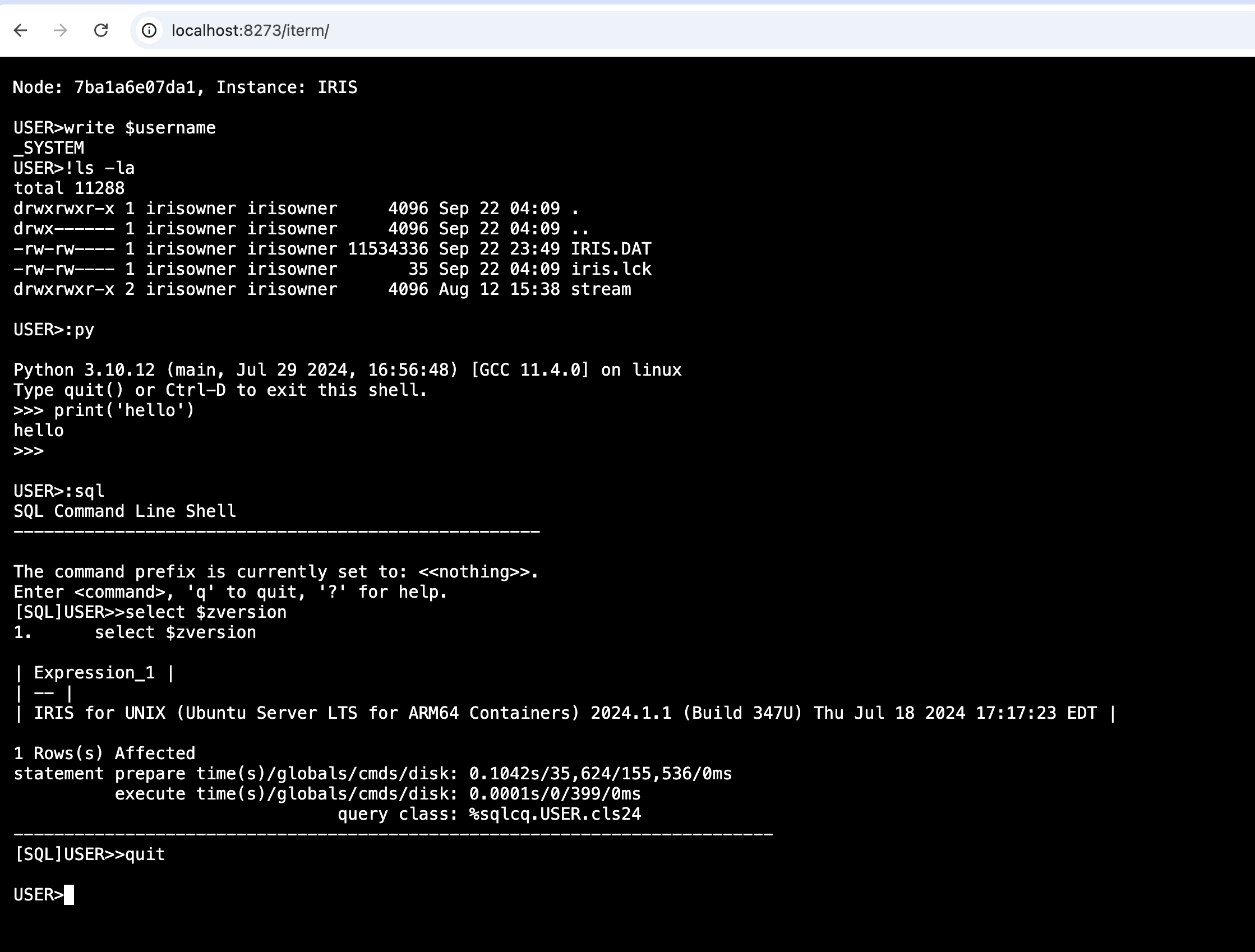
Hi everyone,
In this article, I’m excited to introduce CodeInspector, a tool designed to simplify code validation by applying custom rules tailored to your development requirements. Whether you're managing a large codebase or working in an agile environment, CodeInspector helps ensure code quality by offering flexibility and adaptability to specific project needs.
During testing the added Multi-Namespace feature I met a challenge
that required intervention. This simple request created 1000 lines of output.
USER>do^rcc.find
----------------
enter search string [$ZU] <blank> to exit:
Verbose? (0,1) [0]:
Force UpperCase? (1,0) [1]:
enter code type (CLS,MAC,INT,INC,ALL) [ALL]:
select namespace (ALL,%SYS,DOCBOOK,ENSDEMO,ENSEMBLE,SAMPLES,USER) [USER]: all
If anyone has experience debugging Embedded Python or has insight into why an ObjectScript method when called from a Python method would not work but would work when called directly via ObjectScript or in a Python shell, your help would be appreciated!
We have an ObjectScript ClassMethod called GetTemplateString() which takes in a templateName of String type and uses the template name to get the template object, access the Code, and read the code into a templateString. The string version of the Code is returned.
Hi
I have a question about terminal, when I run a class from it that contains an error I get a report of error as I would expect, and then an apparently random three letter code is appended to the namespace name in the prompt, as shown below.
GMMHTIE>do ##class(temp.Nothing).What()
w !, tParisAnswer
^
<UNDEFINED>zWhat+23^temp.Nothing.1 *tParisAnswer
GMMHTIE 2d1>
Then, when I try to enter a command I get an error
GMMHTIE 2d1>do ##class(temp.Nothing).What()
DO ##class(temp.Nothing).What()
^
<COMMAND>^temp.Nothing.1
GMMHTIE 2d1>
Hello everyone,
I have an issue related to Visual Studio Code and its InterSystems extension when exporting routines from the database to the file system.
The code entered via the terminal editor is encoded in DOS code page 437, but when I export it to my file system, even if I set the file opening to DOS CP 437, the accented characters which are two bytes long cause problems.
When you run a routine in the terminal and an error occurs in the program, if you have not set the error trap properly, the program will enter debug mode as shown below.
USER>do^error1
write A
^
a+2^error1 *A
USER 2d0>From this state, enter the Quit command to return to the state before the routine was started.
USER 2d0>QuitIf a transaction is being processed within the routine where the error occurred, a prompt similar to the one below will appear.
USER>do^error1
write A
^
a+3^error1 *A
TL1:USER 2d0>q
TL1:USER>Hello everybody,
I've been experimenting with Embedded Python and have been following the steps outlined in this documentation: https://docs.intersystems.com/irislatest/csp/docbook/DocBook.UI.Page.cl…
I'm trying to convert a python dictionary into an objectscript array but there is an issue with the 'arrayref' function, that is not working as in the linked example.
This is a snapshoot of my IRIS terminal:
I though this is a pretty cool way of installing webterminal in an environment where I had Management Portal / Visual code access, but I had no terminal access. zpm was already present. otherwise you could add it in the same class.
Class Theo.Util.Webterminal Extends %RegisteredObject
{
/// Description
ClassMethod install() As %Status [ CodeMode = objectgenerator ]
{
zpm "install webterminal"
}
}
HealthShare uses a lot of XSLTs. These are used to convert IHE medical documents to SDA (internal HealthShare format) and back to IHE formats, to create summary reports, and to deal with IHE profiles (e.g., patient information query, document provide and register). Customers may customize the XSLTs to customize reports or for other reasons.
For debugging and development, it is very convenient to be able to run an XSLT from Terminal.