The documentation at https://docs.intersystems.com/irisforhealthlatest/csp/docbook/DocBook.UI...
Case-sensitive: variable names (other than the system variables) are case-sensitive. Names of classes and their members, names of routines and their entry points, names of include files and macros are all case sensitive.
Consider "fully qualified" class name: Package.subpackage.ClassName

.png)
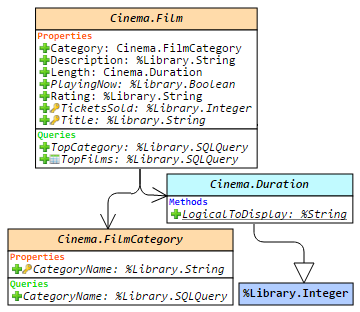 Hello!
Hello!