I never did it by myself, but I believe it's just a CSP web-page, right? @Sergei Mihaylenko also did something like that in his iris-app-tools
- Log in to post comments
I never did it by myself, but I believe it's just a CSP web-page, right? @Sergei Mihaylenko also did something like that in his iris-app-tools
I mean you develop this view by yourself and install every time (e.g. with ZPM). I believe @Eduard Lebedyuk did something like that for Interoperability.
Congrats, Dmitriy!
Implement this behavior and add it as an ad-hoc portal page? Like @Henrique Dias does with his IRIS History Monitor and Interoperability Message Viewer?
Hi, Mike!
I think we have a problem with this badge. Investigating. Thanks for the feedback!
And another way to win - to have clear instructions.
Often fantastic applications with bad instructions can loose to poor applications with perfect instructions.
Please make sure that the instructions you have in your README.md really work.
It is always helpful to try to go through your instruction steps by yourself before releasing the application. Or and ask your colleague to do it.
Good luck!
May I use your solution to check the blocks of the IRIS database which I launch in Docker?
Another thing you may want to add to your OEX and Github README.md - is the Online Contest Github shield!
Here is how it looks like:
Here is the code you can install into your Github README.md
[](https://openexchange.intersystems.com/contest/current)
Learn more about Github Shields
Thanks, Dmitriy!
Analysing database, If you mean this:
docker run -it --rm \ -v /opt/some/database/for/test:/db \ -v pwd/out:/out \ daimor/blocksexplorer:iris generate 1 0 0
so this doesn't look very convenient.
Is it possible for me to install your app on a running container (e.g. with ZPM) and request to check one of the mounted databases? This is a more convenient approach, isn't it?
This is a very good question, Ed!
Yes, when you launch a vanilla IRIS CE on docker you have USER namespace and database already.
But what is the web app? is it REST? do you need the web app at all?
The infrastructure-as-a-code approach, when the namespace, database, web app, security, BI or Interoperability options, etc is being setup via docker/workflow deployment has the following advantages.
1. Clear understanding, what infrastructure is needed for your app to run on the dev/deployment lifecycle
2. You have the control for the infrastructure - you do not expect USER namespace present or have this or that, you simply set up all your app needs.
3. All the changes to infrastructure are in the repo and you track it.
Dmitry!
This is a very beautiful (maybe) but IMHO absolutely useless picture of globals' blocks.
How can I use your program to show the blocks of a particular database I working on now?
Or a particular global?
Ok!
After the first day of the voting we have:
Expert Nomination, Top 3
______________
Community Nomination, Top 3
______________
Developers! Support the applications you like!
Participants! Improve and promote your solutions!
And thanks for this!
And I've updated the templates (Docker template, Contest template) accordingly.
Thank you!
Hi Oliver!
It was an issue in %Installer - the Import statement
<Import File="${SourceDir}" Flags="ck" Recurse="1"/>was inside the Configuration tag started import before Interoperability (Ensemble) enabled in Namespace.
I put it below the configuration and it works.
Thanks @Dmitry Maslennikov for your help.
I sent you a pull request with the fix.
Also we will make posts on your applications in DC Social media channels: Twitter, Facebook, DC Telegram,
and LinkedIn. We will do it in the order you submitted the apps: earlier submitted, earlier posted in social media. And will spread it through 5 working days of the week.
Hi Oliver!
In addition what @Dmitry Maslennikov said you can alter this in %Installer.cls.
Just turn "no" -to "1" in this line
<Namespace Name="${Namespace}" Code="${Namespace}" Data="${Namespace}" Create="yes" Ensemble="1">Choose your best InterSystems IRIS application!
How to test
According to the requirements, developers should use Docker version of InterSystems IRIS Community edition or InterSystems IRIS Community Edition for Health.
So every solution could be launched as:
$ git clone https://github.com/repository
$ cd repository
$ docker-compose up -d
$ docker-compose exec iris iris session irisAnd then you'll see the IRIS Terminal where you can follow the application instruction to test its functionality.
Winner criteria
Choose the application you like most. But the general criteria are:
The post is updated accordingly.
Thank you, Jeff!
Yes!
Developers! The repository is fully prepared for collaboration! Your forks and Pull Requests are very welcome!
Thank you, Joe!
This is a rather simple example but it could be a good beginning in working with COVID-19 data with InterSystems IRIS on a local machine and docker container along with a GitHub Actions deployment workflow to Google Kubernetes cloud.
Hi Gethesemani!
Recently I crafted a small dashboard on DeepSeeWeb and it is available online:
You can drill down to China and the USA.
OK!
For now, we have 8 applications in the contest! And 3 days left!
Competition is growing! Looking forward to more solutions!
Developers!
You have 6 days to submit your application for the InterSystems IRIS Online contest!
Don't hesitate to submit if you didn't finish it - you'll be able to fix the bugs and make improvements during the voting week too!
To add what Ed added see also Subscript Level Mapping of globals.
Hi Gethsemani!
It looks like we have shut down this demo server.
But you can test it on your laptop easily.
Testing with Docker:
0. Install Docker desktop
0.1. Install VSCode and Open it and install Docker and ObjectScript plugins.
2. Unpack and open the folder in VSCode.
3. Right-click on Docker-compose.yml and choose Compose Restart. Wait for docker says in terminal "done".
4. Connect VSCode - click on the "disconnected" status bar and then choose "Refresh Connection".
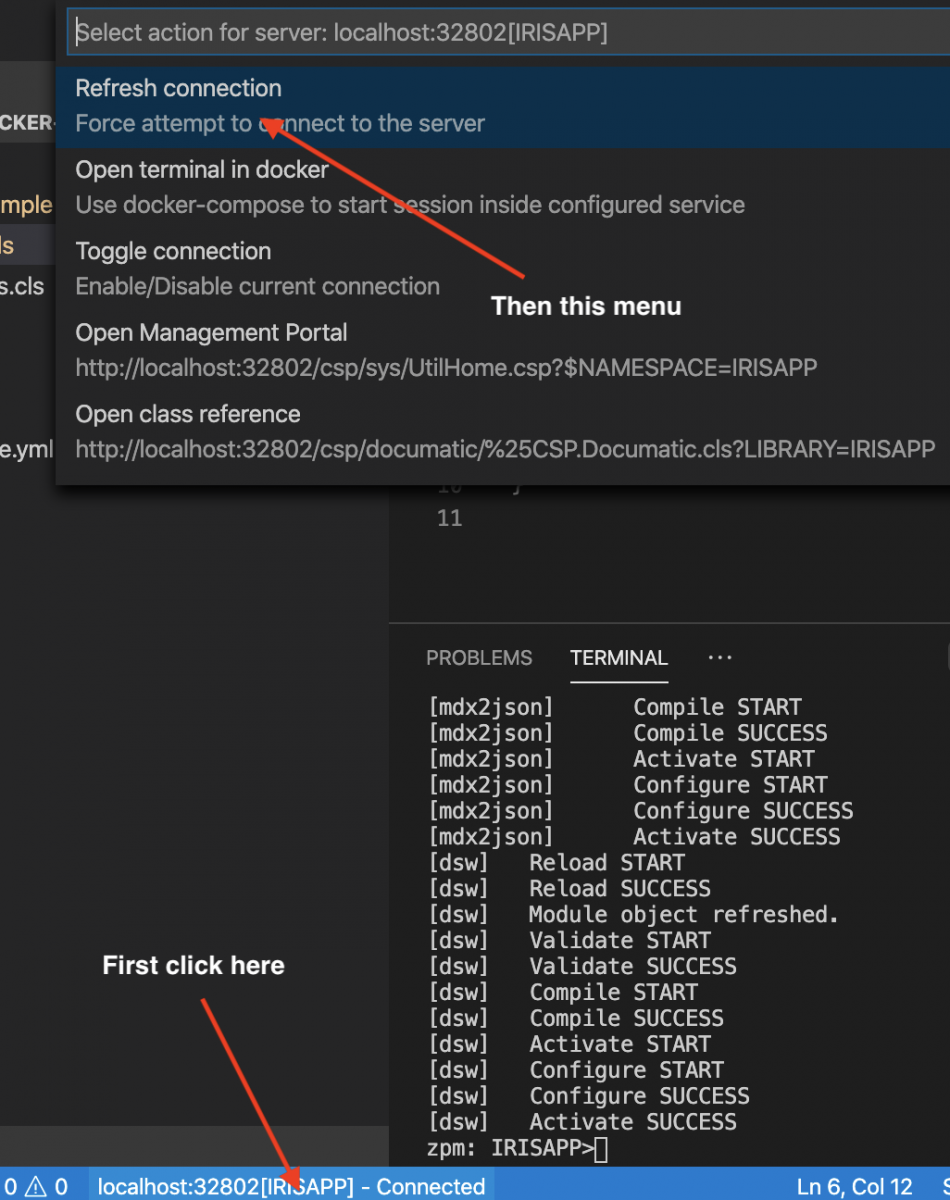
5. You will see IRIS Terminal. Open ZPM (package manager) and install samples-bi module.
Node: 04319ab688f6, Instance: IRIS IRISAPP>zpm zpm: IRISAPP>install samples-bi
6. Then install DeepSee Web
zpm: IRISAPP>install dsw
7. Click on VSCode bar again and open Management Portal. It will be another port in your case.

Open DSW web-app in IRISAPP namespace with default credentials:
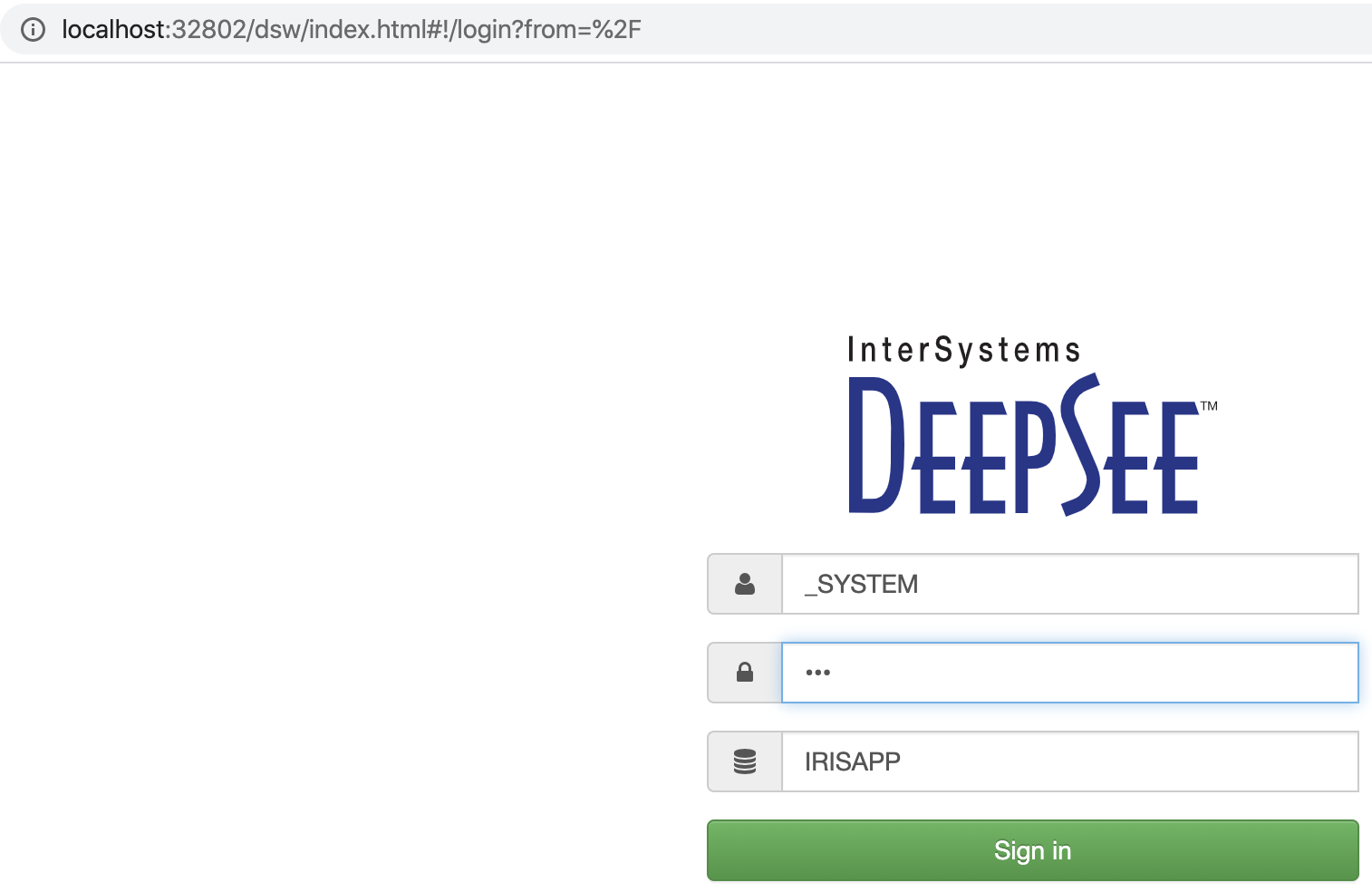
Then you will see DSW working in action:

HTH
I want to describe the idea more.
Rosetta Code - is the site with implementations of the same algorithms in different languages.
E.g. check Python - and see hundreds of algorithms implemented.
And check ObjectScript - not that much, but some have an implementation in Python and ObjectScript.
E.g. here is MD5 implementation in ObjectScript and in Python
What you could do is:
Take the algorithm implemented in Python or other languages and introduce the implementation in ObjectScript.
And you are very welcome to participate in the contest with such a project.
Which one? Don't see any broken images. Could you please point URLs?
We prepared the template repository, especially for the contest. The post has been updated too.