We changed the default user: user=test, password= PassWord42.
And the command is:
zpm:IRISAPP>repo -n registry -r -url https://testpm.community.intersystems.com/registry/ -user test -pass PassWord42
- Log in to post comments
We changed the default user: user=test, password= PassWord42.
And the command is:
zpm:IRISAPP>repo -n registry -r -url https://testpm.community.intersystems.com/registry/ -user test -pass PassWord42
Updated to 0.2.2. Fixed the issue with the latest version install.
Please pull the updated images.
If you have your REST API application and just need to Dockerize it - take the advantage of Intersystems IRIS
Docker Kit. This archive added to any repo with InterSystems IRIS code makes this repo running in InterSystems IRIS in Docker container. And you don't need to start from scratch with a template.
Posted the video how to create and test ZPM module
To those who want to earn the ZPM bonus: Here is also the video that describes what is ZPM (ObjectScript Package Manager), how to install and use it.
Added video How to make the REST-API in InterSystems IRIS and expose Open API (Swagger) spec for any InterSystems IRIS REST API
Hi Alex!
Have you seen this project? And here is the related article.
Wrote how to test modules before publishing to Open Exchange.
And we released images with IRIS 2020.1 and 2020.2 and ZPM 0.2.1. the tags are:
intersystemsdc/iris-community:2020.1.0.215.0-zpm intersystemsdc/iris-community:2020.2.0.196.0-zpm intersystemsdc/irishealth-community:2020.1.0.215.0-zpm intersystemsdc/irishealth-community:2020.2.0.196.0-zpm
And to launch IRIS do:
docker run --name my-iris -d --publish 9091:51773 --publish 9092:52773 intersystemsdc/iris-community:2020.1.0.215.0-zpm docker run --name my-iris -d --publish 9091:51773 --publish 9092:52773 intersystemsdc/iris-community:2020.2.0.196.0-zpm docker run --name my-iris -d --publish 9091:51773 --publish 9092:52773 intersystemsdc/irishealth-community:2020.1.0.215.0-zpm docker run --name my-iris -d --publish 9091:51773 --publish 9092:52773 intersystemsdc/irishealth-community:2020.2.0.196.0-zpm
And for terminal do:
docker exec -it my-iris iris session IRIS
and for control panel:
http://localhost:9092/csp/sys/UtilHome.cspHappy coding!
Thanks, @Dmitry Maslennikov!
@Daniel Tamajon, I think if you share the link for obvious installation for Open JRE this will increase the adoption of your tool. It's not obvious how to do it in case I don't want to use Oracle JRE. Thanks.
Thanks Dmitry! What is the minimum Oracle JRE version which will work with ObjectScript Quality?
I'm trying new ObjectScriptQuality plugin for VSCode.
It wants JRE to be installed locally. Should it be Oracle Java or any other JRE will work too?
Hi Zhong! Really cool stuff, thank you! Any source code on Github to "try it at home"?
And you can request it here in case you don't have WRC account or/if you want to make it public and get votes.
Helpful video: How to install ZPM
Yes. Great that ideas never die, and your implementation in IRIS is vivid evidence!
Hi Developers!
We are inviting you to join InterSystems Contests Discord Channel to quickly discuss all the questions related to technology requirements, bonuses, REST API, spec first, etc.
It has several rooms:
Join! And let's chat about the contest and how to develop the solution and win!
If it uses REST API - sure!
Sure, you can interpret Intersystems IRIS in any way it works for your application, but in this contest, we want to focus on REST API on Intersystems IRIS side. That means you either use any internal 6 api (Atelier, UIMA, iKnow, DocDB, MGMNT, BI, Monitoring) or any installed from Open Exchange or build your own with Swagger and/or ObjectScript.
The competition allows using REST API on the Intersystems IRIS side.
If QEWD/Node.js + browser UI does this, then go ahead.
Hi Rob!
We provided more details for the contest - and indeed you can avoid using ObjectScript in the contest!
You can use already existing!
E.g. are extremely in need of the Frontend for the Forms 2.0, something line Vue, or react would be great!
Or you can use any out-of-the-box IRIS REST API.
Updated the post regarding the list of internal REST API:
Or use any IRIS out-of-the-box REST API which you can check on http://yourserver:port/api/mgmnt/
http://localhost:52773/api/mgmnt/
Amongst them are:
Atelier API: /api/atelier
IRIS BI API: /api/deepsee
DocDB API :/api/docdb
IRIS NLP(iknow) API: /api/iknow
Monitoring API: /api/monitor
Swagger Management API: /api/mgmnt
UIMA API: /api/uima
Provided a few details on the requirements, possible application types, and bonuses.
I'm not aware of such a feature. Yes, indeed this could be a helpful project!
Added the section on how to test the package before publishing
@Guillaume Rongier! This is a fantastic app! I tried and it really creates 6 classes related to the API!
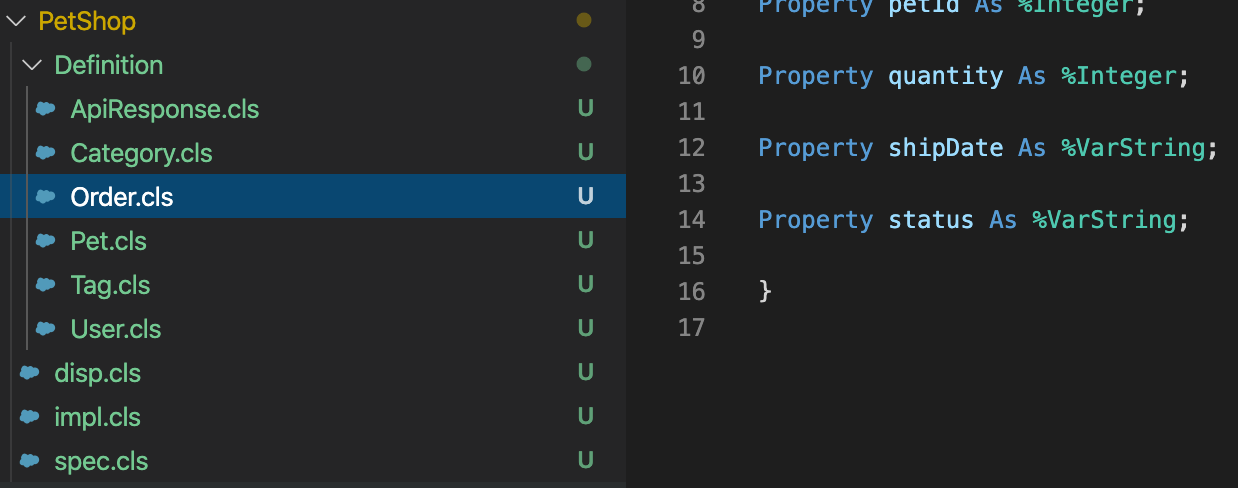
A very helpful feature for the spec-first approach.
And, you introduced the package just in time to the related REST API programming contest! It could help to contestants too!
Oh, sorry about that! Here is the valid string:
docker run --name my-iris --publish 9092:52773 -d intersystemsdc/iris-community:2020.1.0.209.0-zpm
and then
$ docker exec -it my-iris iris session IRISand to run zpm:
USER>zpmzpm:USER>search