In the previous article, we looked at one way to create a custom operator that manages the IRIS instance state. This time, we’re going to take a look at a ready-to-go operator, InterSystems Kubernetes Operator (IKO). Official documentation will help us navigate the deployment steps.
- first
- ‹ previous
- 1
- 2

.png)
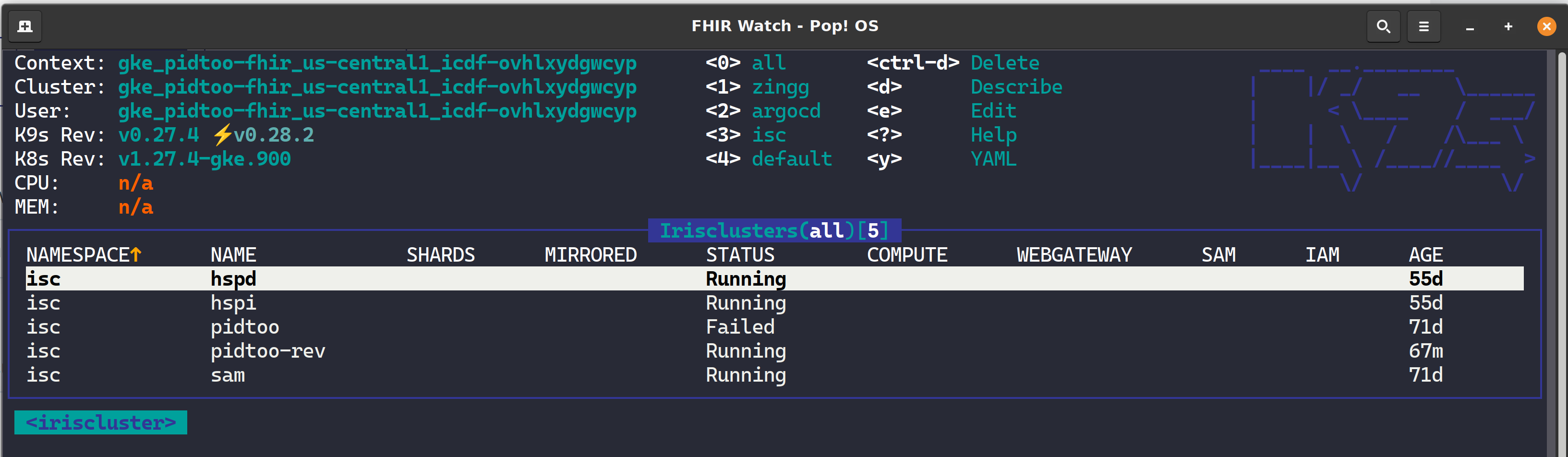
.png)
.png)