Introduction
The InterSystems IRIS Data Platform has long been known for its performance, interoperability, and flexibility across programming languages. For years, developers could use IRIS with Python, Java, JavaScript, and .NET — but Go (or Golang) developers were left waiting.
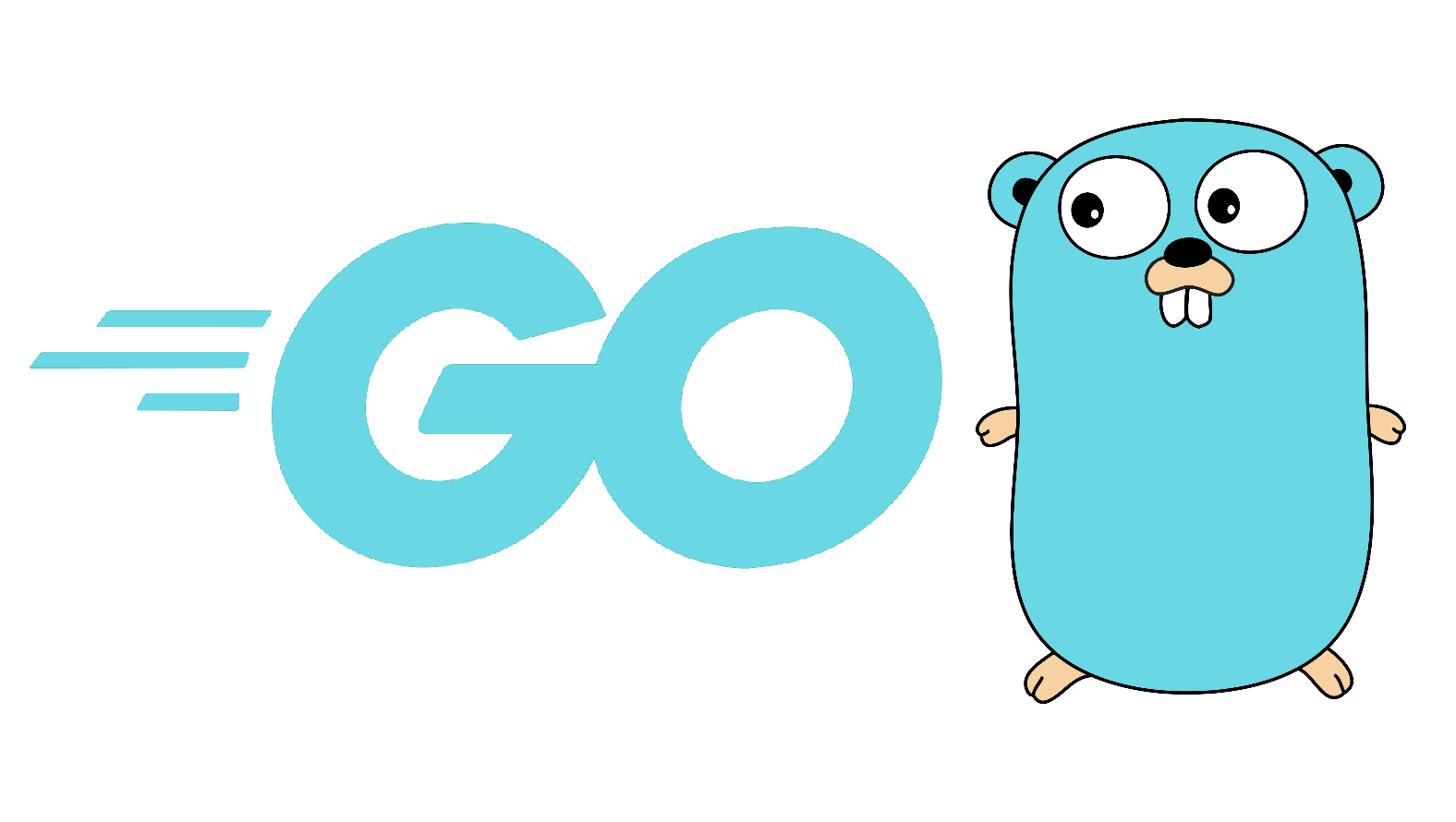
That wait is finally over.
The new go-irisnative driver brings GoLang support to InterSystems IRIS, implementing the standard database/sql API. This means Go developers can now use familiar database tooling, connection pooling, and query interfaces to build applications powered by IRIS.
Why GoLang Support Matters
GoLang is a language designed for simplicity, concurrency, and performance — ideal for cloud-native and microservices-based architectures. It powers some of the world’s most scalable systems, including Kubernetes, Docker, and Terraform.
Bringing IRIS into the Go ecosystem enables:
- Lightweight, high-performance services using IRIS as the backend.
- Native concurrency for parallel query execution or background processing.
- Seamless integration with containerized and distributed systems.
- Idiomatic database access through Go’s
database/sqlinterface.
This integration makes IRIS a perfect fit for modern, cloud-ready Go applications.


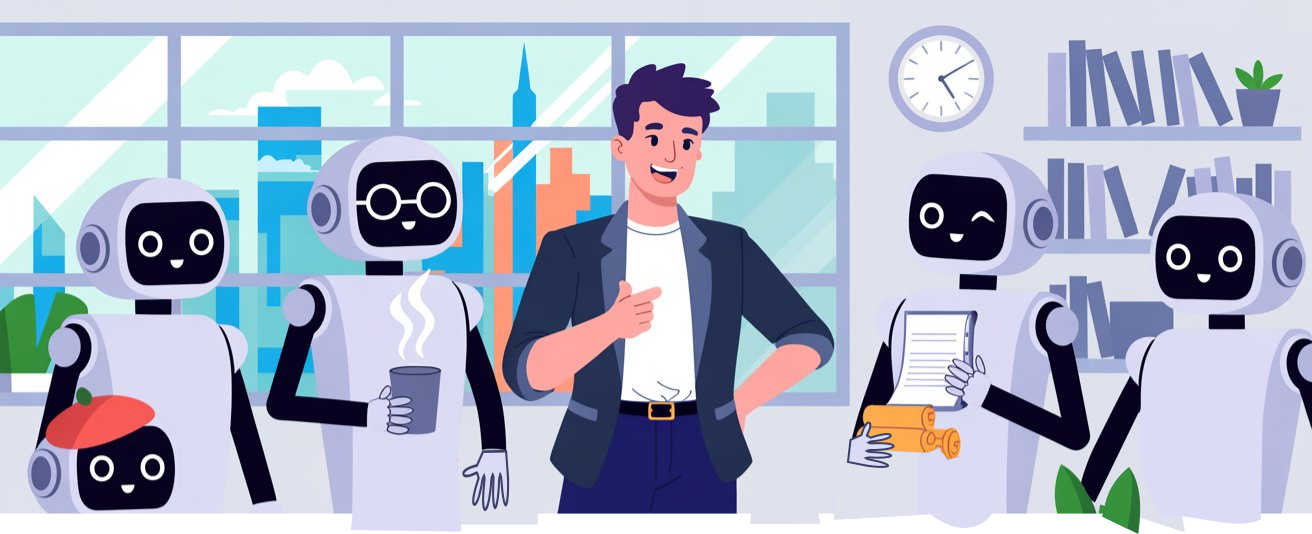
.png)