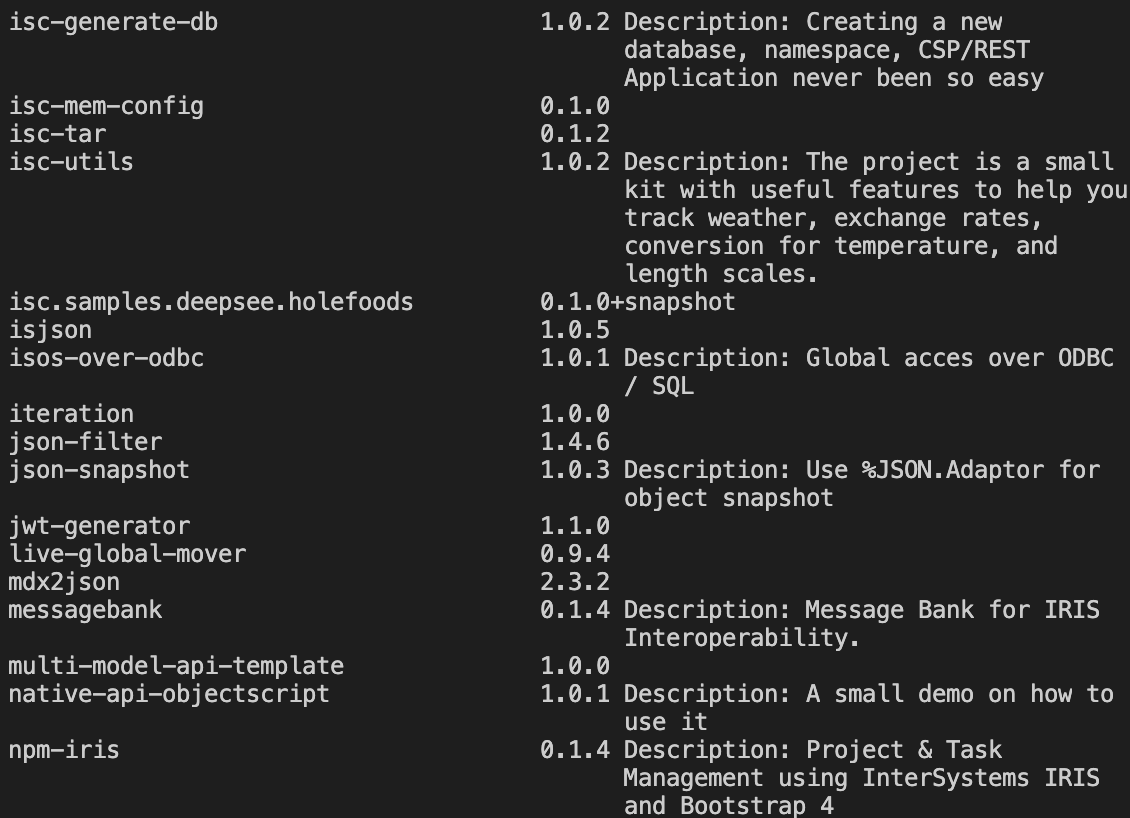Hi John!
Not exactly. For some reason, we don't mention here that we allow editing and improvements during the voting week too. @Anastasia Dyubaylo, don't you know why?
ALL the previous contests had this option and all the contestants used it this week for improvements, bug-fixing, and advertising.
@Anastasia Dyubaylo, could you please add that everyone is able to improve applications during the voting week too?
- Log in to post comments