Hi,
I'm moving my development to a new PC based on UBUNTU Linux now to be compatible with IRIS.
I found out, that the Atelier plugin for Eclipse is not available anymore on Eclipse Marketplace and https://atelier/jfrog.com/atelier/updates/stable/1.3.
And I was was wondering, that noone has commented this here until now and Intersystems is still mentioning the old sources in the document https://download.intersystems.com/download/atelier.csp
Fortunately I could copy my old Eclipse installation together with Atelier to the new machine.
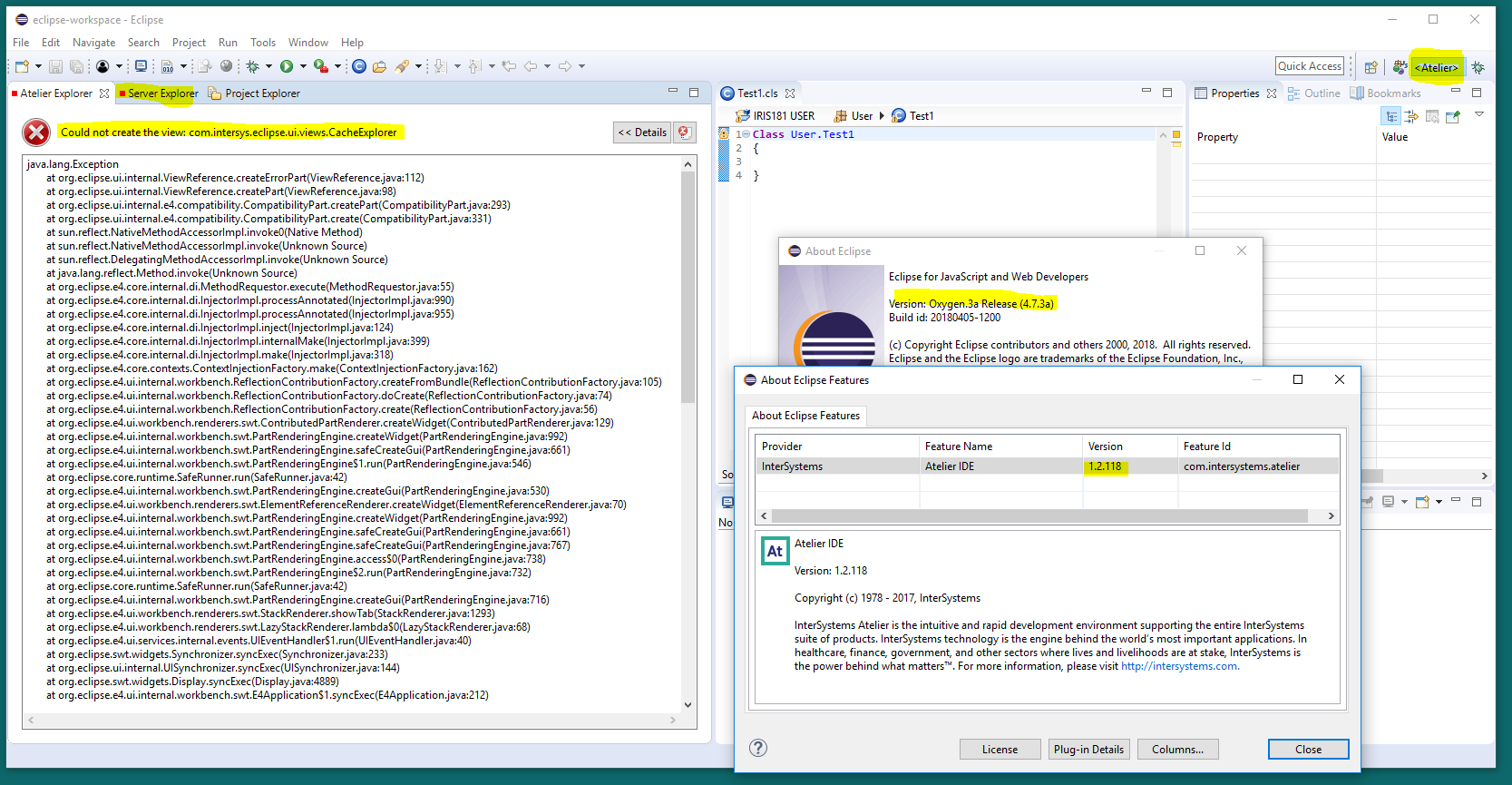
.png)
.png)