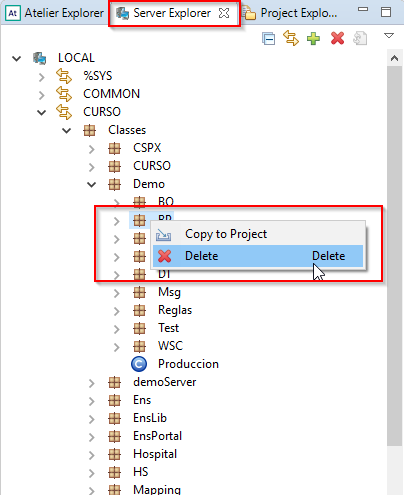I've tried to forward to "class1" when Prefix is nothing (or "/") and other prefix ("/client2") to "class2"
XData UrlMap [ XMLNamespace = "http://www.intersystems.com/urlmap" ]
{
<Routes>
<Map Prefix="/" Forward="My.Code.BS.Class1" />
<Map Prefix="/Client2" Forward="My.Code.BS.Class2" />
</Routes>
}
In Security - Applications - Web Applications, I've defined the following entry
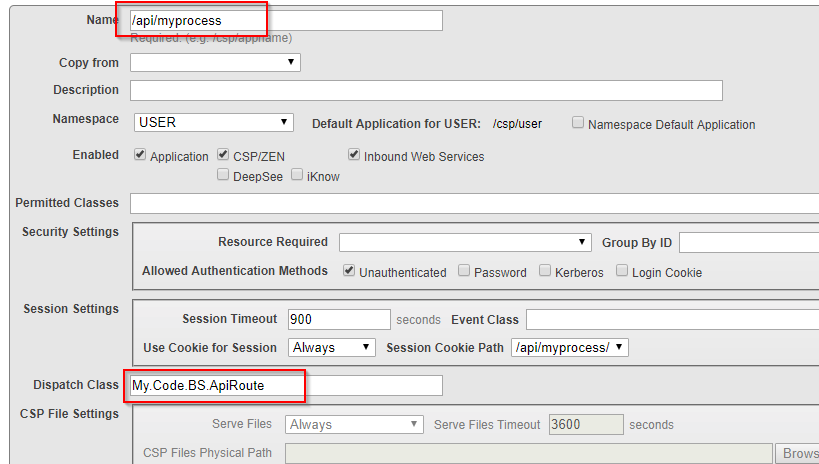
Then I've called using the following links
- http://localhost:57772/api/myprocess/method1 (I'm calling to a method in Class1)
- http://localhost:57772/api/myprocess/Client2/method1 (I'm calling to a method in Class2)
The first link doesn't work (404 Not found), the second one works fine.
Is not possible to add a prefix for link 1 because this is the current link for class1 in production environment, the new deploy is for class2
Any idea?
- Log in to post comments