Change date format in an easier way in objectscript
I am getting the date 20201121090000 in the HL7 message, How do I convert it to 2020-11-21 09:00:00 in a easy way?
I am currently doing it by extracting the first 7 values and splitting as date and time and then adding a hyphen using substring.
Is there an easier way by using $ZDATE? or something like that?
Comments
Use $tr() in backward mode
set date=" 20201121090000"
write $tr("abcd-ef-gh ij:kl:mn","abcdefghijklmn",date) --> 2020-11-21 09:00:00I liked this idea
Amazing idea. Thank you Julius.
Wow, how have I not known this trick after all these years? :-)
A internet search engine can be of great help and, of course, some luck, ![]()
Carefully reading the DC is also a good source of information, ![]()
![]()
See this articles
https://community.intersystems.com/post/yet-another-use-case-translate-…
https://community.intersystems.com/post/convert-numeric-expression20201… (last reply)
Wot, read documentation?? ;-)
![]() docs sounds boring
docs sounds boring
I said nothing about a documentation. I don't do it even ![]()
By the way, what's the definition of an empty set?
Answer:
4(%@3%4@')6%.@"9@).4%23%#4)/.@/&@-5-03@02/'2!-%23@!.$@4(%)2@$/#5-%.4!4)/.
@Julius Kavay - a DC hack: click on a link button at the bottom of reply to copy the link in a clipboard:
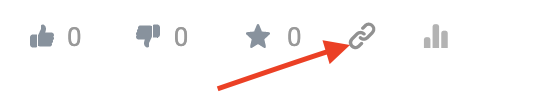
and here it is : the Last reply link
@Evgeny Shvarov
Thank you, I've made a note.
don't know if this is faster but it may help
Pass in your date
ClassMethod testD(inDate As %String = "") As %String
{
s dd=""
&SQL(SELECT TO_TIMESTAMP(:inDate,'YYYYMMDDHHMISS') INTO :dd)
q dd
}
set dd = $system.SQL.TOTIMESTAMP(20201121090000, "YYYYMMDDHHMISS")
Most of the SQL functions available with $SYSTEM.SQL
I think this can solve your problem
SET DATE="20201121090000"
WRITE $ZD($ZDH($E(DATE,1,8),8),3) // DAY
WRITE $E(DATE,9,10)_":"_$E(DATE,11,12)_":"_$E(DATE,13,14) // HOURHey ED Coder.
There are built in classes to manage this in a nicer way.
##class(Ens.Util.Time).ConvertDateTime() is a good starting point. For example:
.png)
Here is the filled in classmethod call for easy copy/pasting:
Set NewDate = ##class(Ens.Util.Time).ConvertDateTime(HL7Date,"%Y%m%d%H%M%S","%Y-%m-%d %H:%M:%S")
The values for each section of the date are defined by the following: https://docs.intersystems.com/irislatest/csp/docbook/DocBook.UI.Page.cl…
After seeing several solutions I got the idea to make a comparison.
The bottom line is, it's advisable to check how an algorithm (or function or method etc.) performs over another.
So try the below program snippet... you will be surprised!
Test //
s date="20201121090000"
s new=""
s t0=$zh
f i=1:1:1E6 s new=$e(date,1,4)_"-"_$e(date,5,6)_"-"_$e(date,7,8)_" "_$e(date,9,10)_":"_$e(date,11,12)_":"_$e(date,13,14)
s t1=$zh
f i=1:1:1E6 s new=$tr("abcd-ef-gh ij:kl:mn","abcdefghijklmn",date)
s t2=$zh
f i=1:1:1E6 s new=$zd($zdh($e(date,1,8),8),3)_" "_$e(date,9,10)_":"_$e(date,11,12)_":"_$e(date,13,14)
s t3=$zh
f i=1:1:1E6 s new=$system.SQL.TOTIMESTAMP(date, "YYYYMMDDHHMISS")
s t4=$zh
f i=1:1:1E6 &SQL(SELECT TO_TIMESTAMP(:date,'YYYYMMDDHHMISS') INTO :new)
s t5=$zh
w "$e() only",?12,t1-t0,!
w "$tr()",?12,t2-t1,!
w "$e()+$zd()",?12,t3-t2,!
w "SQL/class",?12,t4-t3,!
w "SQL/static",?12,t5-t4,!
q
Of course, the results will depend on hardware, on Cache/IRIS version and on utilisation of your system
Very cool. Certainly some cost as you work your way down the list, but for the balance of readability and performance, I prefer #2 - the $tr one.
Thank You Julius, very informative for me. Gives me an idea of the different ways I can implement the solution
Results running IRIS Container on Raspberry Pi 4 (4Gb RAM):
$e() only 1.279893
$tr() 1.281999
$e()+$zd() 1.470656
SQL/class 66.405927
I didn't include the SQL/static in my test on the RPi.
Comparison with IRIS on a Windows 10 i7 based Intel NUC machine:
$e() only .14742
$tr() .185998
$e()+$zd() .182579
SQL/class 11.305143
Mind you, the NUC cost about 15 times that of the RPi :-)
Anyway, based on a combination of the performance and coolness of technique, the $tr() one gets my vote!
Notice, by the way, the hefty performance penalty incurred by the SQL/Class option compared with the low-level ObjectScript functions ($extract and $translate).
Using $Extract will be 17 % faster (!)
Set date=20201121090000
Set newDate=$E(date,1,4)_"-"_$E(date,5,6)_"-"_$E(date,7,8)_" "_$E(date,9,10)_":"_$E(date,11,12)_":"_$E(date,13,14)