Olá, pessoal! Tendo me integrado recentemente à InterSystems, percebi que, apesar de ter uma Edição Comunitária totalmente gratuita e incrível, não é muito claro como obtê-la. Decidi escrever um guia destacando todas as diferentes maneiras de acessar a Edição Comunitária do InterSystems IRIS:
Obtenha o InterSystems IRIS Community Edition como um contêiner
Trabalhar com uma instância em contêiner da Community Edition é a abordagem recomendada para quem está começando a desenvolver no InterSystems IRIS e, na minha opinião, é a mais simples. A Community Edition do InterSystems IRIS pode ser encontrada no DockerHub; se você tiver uma conta InterSystems SSO, também poderá encontrá-la no Registro de Contêineres da InterSystems.
Em ambos os casos, você vai querer extrair a imagem desejada usando o Docker CLI:
docker pull intersystems/iris-community:latest-em
// or
docker pull containers.intersystems.com/intersystems/iris-community:latest-emEm seguida, você precisará iniciar o contêiner: para interagir com o IRIS de fora do contêiner (por exemplo, para usar o portal de gerenciamento), você precisará publicar algumas portas. O comando a seguir executará o contêiner IRIS Community Edition com as portas do superservidor e do servidor web publicadas; observe que você não pode executar nada que dependa das portas 1972 ou 52773!
docker run --name iris -d --publish 1972:1972 --publish 52773:52773 intersystems/iris-community:latest-emObtenha o InterSystems IRIS Community Edition na nuvem
Talvez você queira evitar completamente a necessidade de uma instalação local; nesse caso, você pode começar a usar uma implantação em nuvem do InterSystems IRIS Community Edition. Todos os principais provedores de nuvem são suportados; confira nossa página de Parceiros de Nuvem para obter mais informações. Neste exemplo, vamos nos concentrar na implantação na AWS.
Comece encontrando o InterSystems IRIS Community Edition no AWS Marketplace:
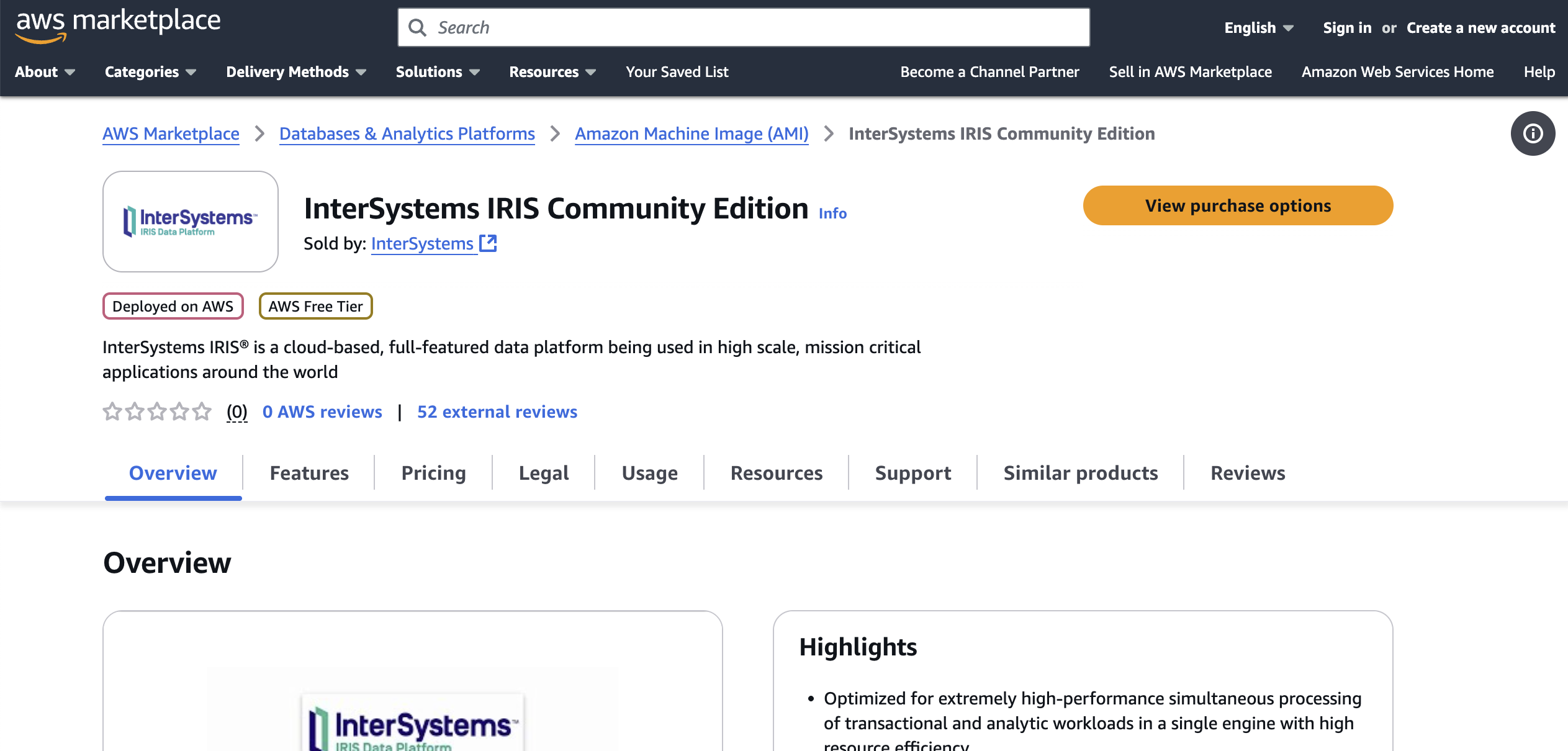
Você pode clicar em "Ver opções de compra" e fazer login na sua conta para visualizar a página de assinatura:
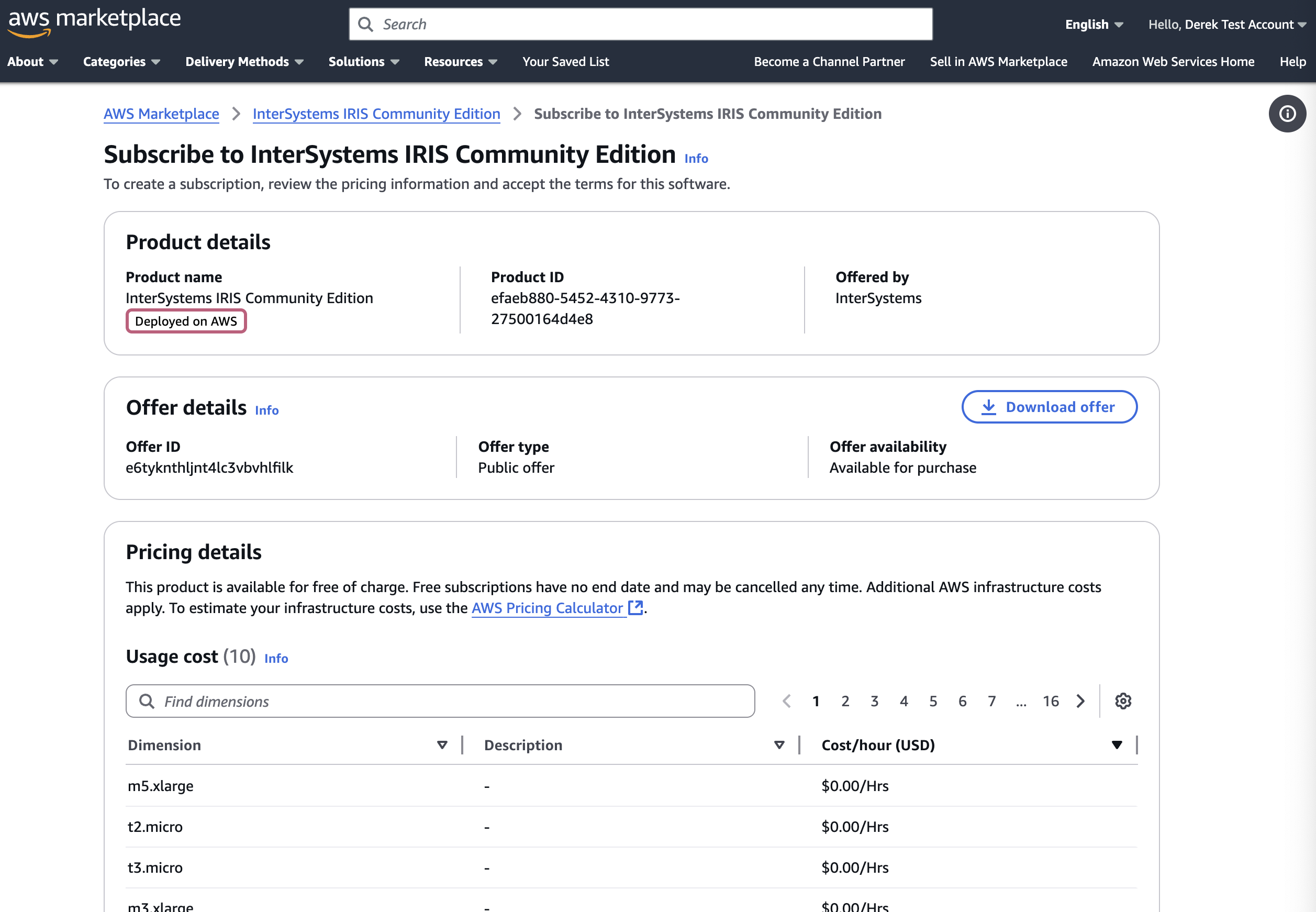
Rolando para baixo, você pode clicar em "Inscrever-se", preencher as informações necessárias e, em seguida, clicar em "Implantar" para implantar o IRIS Community Edition como um nó de nuvem! Confira nossa documentação sobre a implantação do InterSystems IRIS na nuvem para obter mais informações.
Obtenha o InterSystems IRIS Community Edition como um kit de instalação
Se preferir trabalhar com o InterSystems IRIS instalado diretamente na sua máquina e não quiser lidar com contêineres, você pode baixar um kit de instalação para o seu sistema no Serviço de Avaliação da InterSystems. Para baixar um kit de instalação, você precisará de um login SSO do InterSystems; a boa notícia é que, se você tiver uma conta aqui na Comunidade de Desenvolvedores, você já tem uma! Caso contrário, você pode clicar em "Registrar uma nova conta" e seguir os passos a seguir:
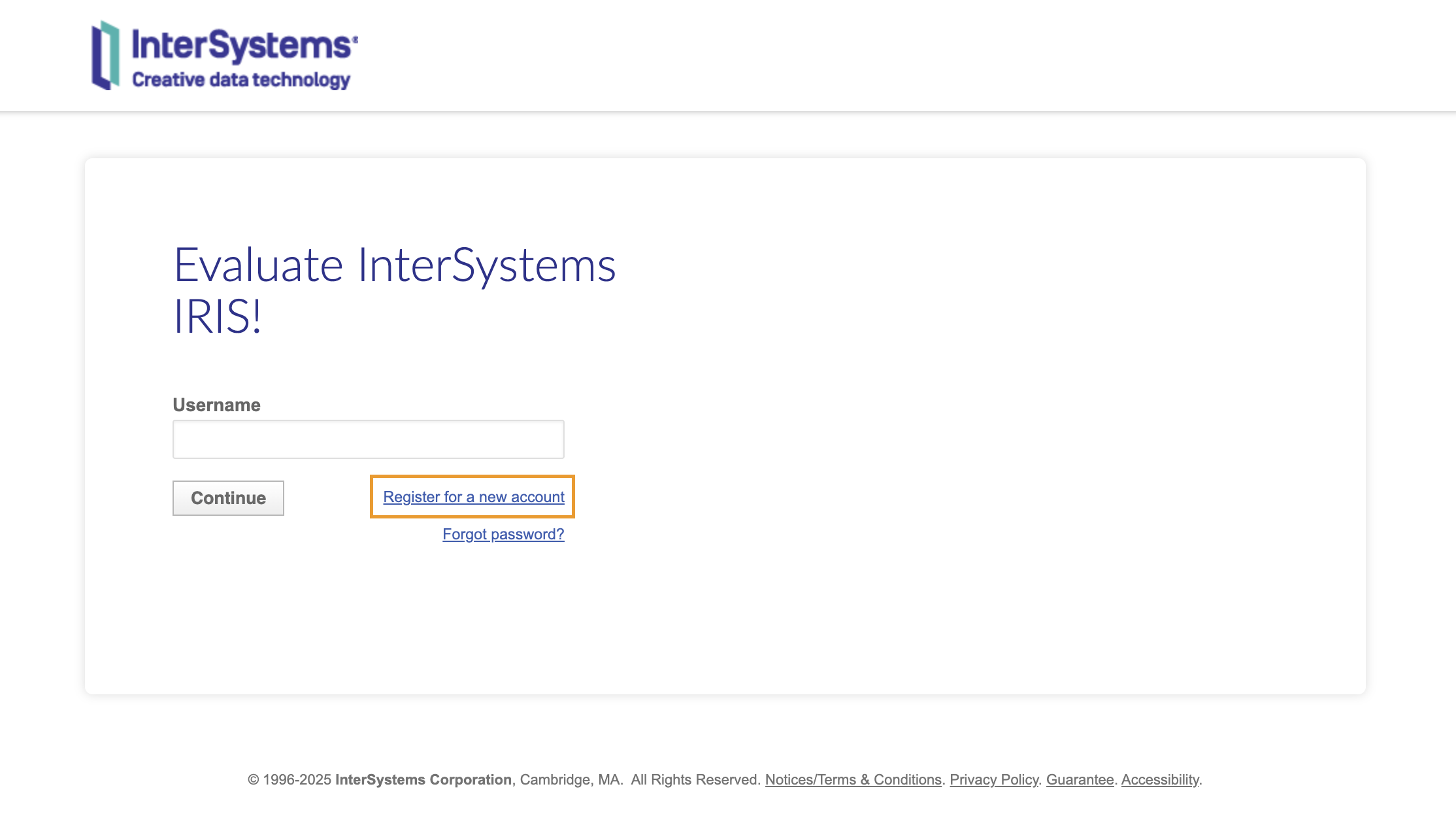 Depois de fazer login, você verá a seguinte página; clique em "Download Community Edition" para começar a baixar o kit de instalação:
Depois de fazer login, você verá a seguinte página; clique em "Download Community Edition" para começar a baixar o kit de instalação:
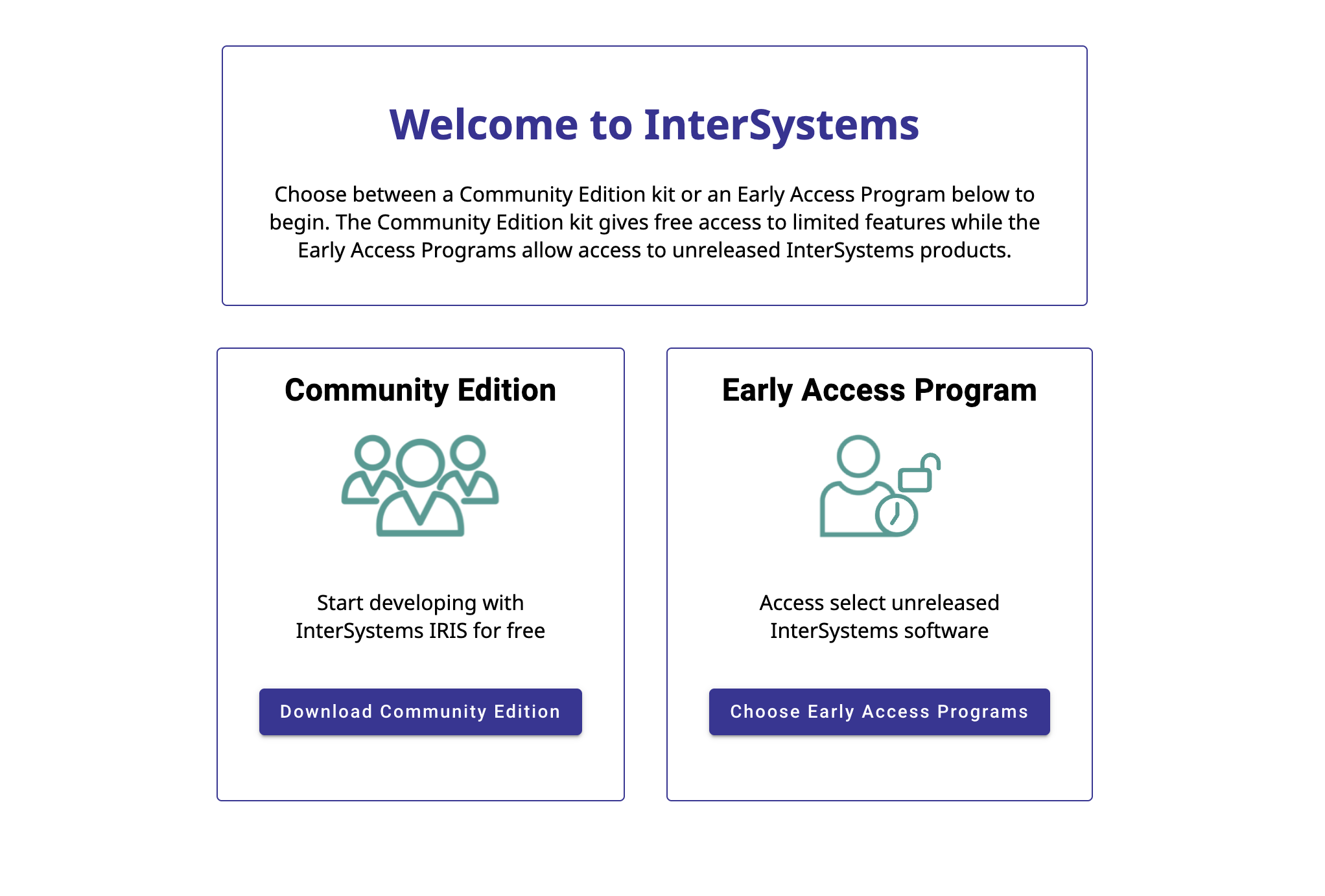
Você será solicitado a preencher algumas informações sobre qual versão exata do InterSystems IRIS você precisa e em qual plataforma você o instalará:
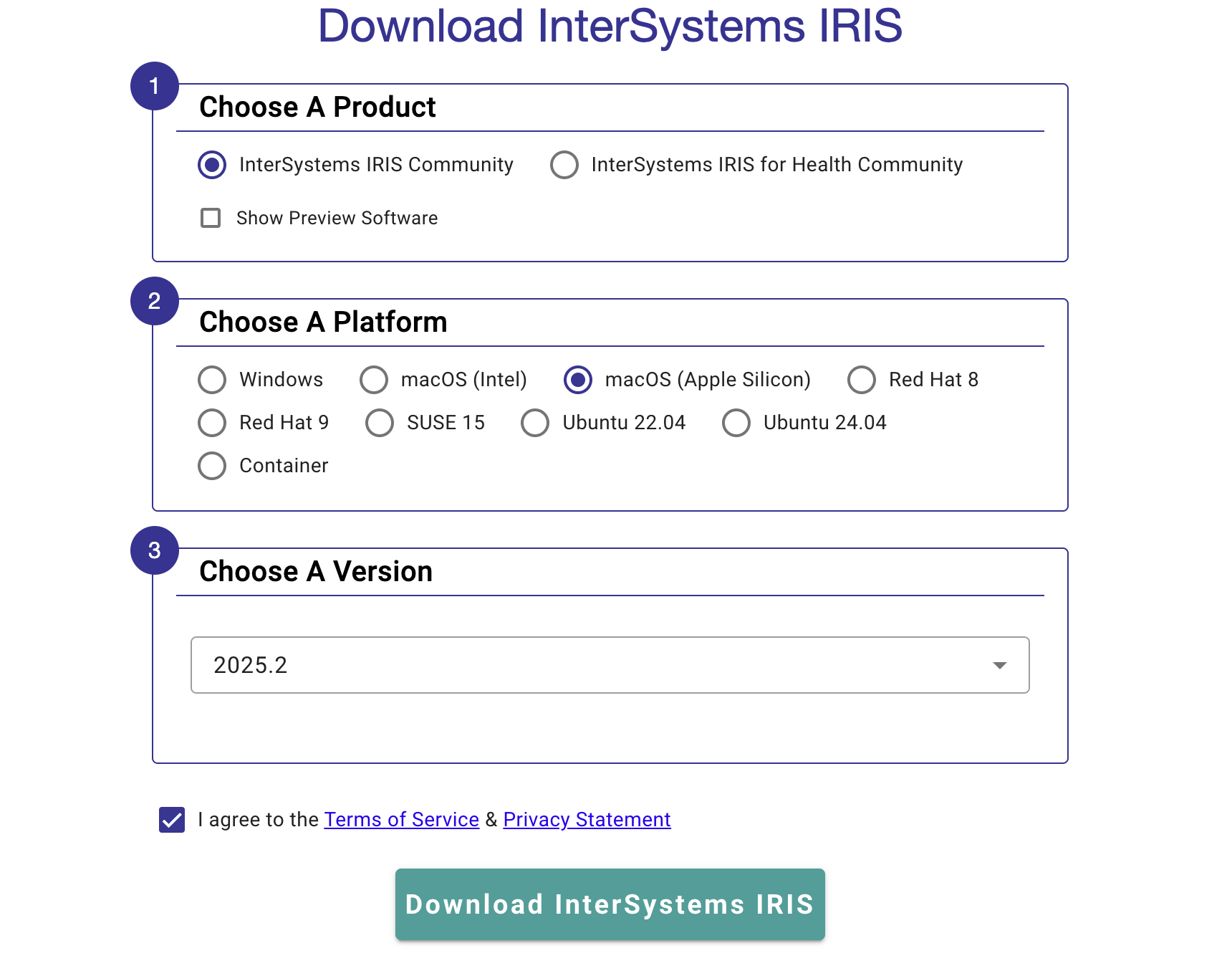
Na maioria dos casos de uso, você deverá selecionar "InterSystems IRIS Community" e a versão mais recente disponível para sua plataforma. Após concordar com os Termos de Serviço, você estará pronto para baixar o kit de instalação! Siga as instruções de instalação na documentação específica da plataforma e pronto!

.png)