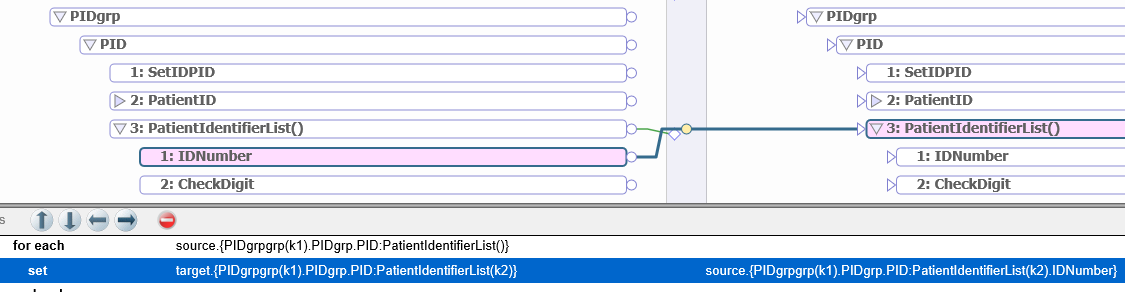Thanks Jeffrey! I removed "\n" from Separators and resolved the issue.
- Log in to post comments
Thanks Jeffrey! I removed "\n" from Separators and resolved the issue.
@Jeffrey Drumm and @Marc Mundt
Thank you for your suggestions!
This setting allowed the X12 message to go to Epic... Batch Handling was set to "Whole Batch" and Framing on the BO to "Epic02/03" (Framing in BS was already set to "Flexible).
Another issue that came up is the message is appearing in Epic with newlines after each segment. The Raw Contents in Iris Message Viewer (in the BS and BO) show the message without extra line in between segments. Does this mean Iris is sending the message without extra lines? Is there a setting in Iris that is adding the extra lines? BS setting Tolerate Newlines is true.
Thanks again!
Hi Marc,
I tried "Whole Batch" and got the opposite from before. With this setting, the message is showing ISA header and 2 more segments (GroupDocsRef and IEA). It is "hiding" the rest. It is still not passing through the message.
Message is changed to (1st picture). Clicking on Group documents "110" a second Group batch opens (2nd picture)
.png)
After clicking on TransactionSet documents "111", another section opens with the rest of the message.
.png)
Is it possible to just pass through the message without hiding those sections? What settings do I need to do that?
Would Framing matter? It was set up as "Flexible" when Batch Handling was set up as "Whole Batch".
Thank you!
Thank you Jeffrey!
Late in the day yesterday, I figure out this was missing in my configuration: $e
I was able to set up ConvertDateTime function correctly like this:
ConvertDateTime($e(source.{PID:DateTimeofBirth},1,8))
Thanks Stefan! AR=S worked. It suspended the message which is what I wanted.
I have to confess... I was adding single ' ' at the beginning and end of the reply action codes, that is why it wasn't working 😅 Lesson learned!
Thanks Robert! AR=S worked. It suspended the message which is what I wanted.
I have to confess... I was adding single ' ' at the beginning and end of the reply action codes, that is why it wasn't working 😅 Lesson learned!
Hi Glenda,
How do you set up a table in a DTL to insert new values? I created a table but, haven't been able to call it in the DTL to replace values coming from the source.
Thank you!
Thank you so much Julian! I was able to set up the NTE with your instructions. You're awesome.
Hi Jeffrey!
Just a note to say THANK YOU!!! I completed the training you shared in your previous message and helped me create my first BPL.
The BPL is working, although further testing is needed.
@JeffreyDrumm Thanks! I'll go over the training session.
Here are the routes
The ADT message needs to be sent to Epic first, before the ORM message. I'm struggling with making this happen.
At the moment, IRIS is sending both out exactly at the same time. When the patient doesn't exist in Epic, the ORM fails to post. If patient exists, then ORM files successfully in Epic.
I think I need a BPL to delay the ORM a few seconds. Do you agree? Creating a BPL is new to me and my team mates.
Thank you! Any insight will be appreciated.
@Evgeny Shvarov, thanks!
I'll take a look at the EnsDemo project.
Thanks Jeffrey! Any robust tutorials-videos you’d recommend on BPL creation and usage? The BPL I created still needs a lot of work.
I need to hold the ORM message for a few seconds in Iris before it goes out to my EMR system. An ADT_A31 needs to reach the EMR first to create a new patient before it receives the ORM. Right now, both message types are being sent exactly at the same time to the EMR.
Hi Jeffrey,
I created my first BPL. Where do I need to add it to call it? Do I need to add it to the rule?
Thank you!
Thank you so much Jeffrey! We'll enable the "Force Sync Send". It is the first time we'll use that feature. We'll begin testing in the next few weeks; so, I'll keep your instructions handy. I might need to come back to this post with more questions though. :-)
Jeffrey,
Thank you so much for your help!!! Your instructions worked; plus, I just had to remove value "k1" from the source.
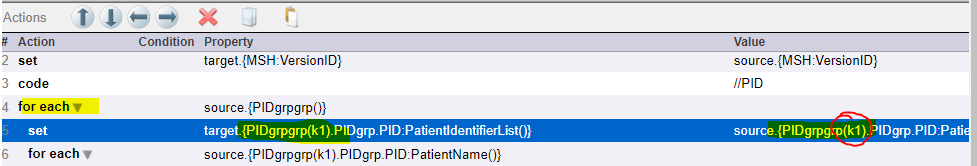
Thanks Jeffrey! This is the closest I could map the ID to your suggestion. However, it only removed "YRMC" and left the tilde and everything after still in the message. Any idea how to remove the rest of the content?
Thank you!