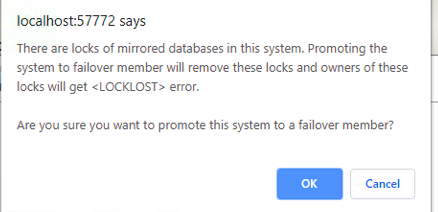Hello Sachin,
Can you provide the version of your product from the about page in the management portal or "w $zv" from the terminal? This behavior varies across versions so you can probably find more information in the relevant version of our documentation.
Also, please be clear about whether you are referring to namespaces or databases.
This documentation may be what you are referring to:
- Log in to post comments