Download them from wrc.intersystems.com
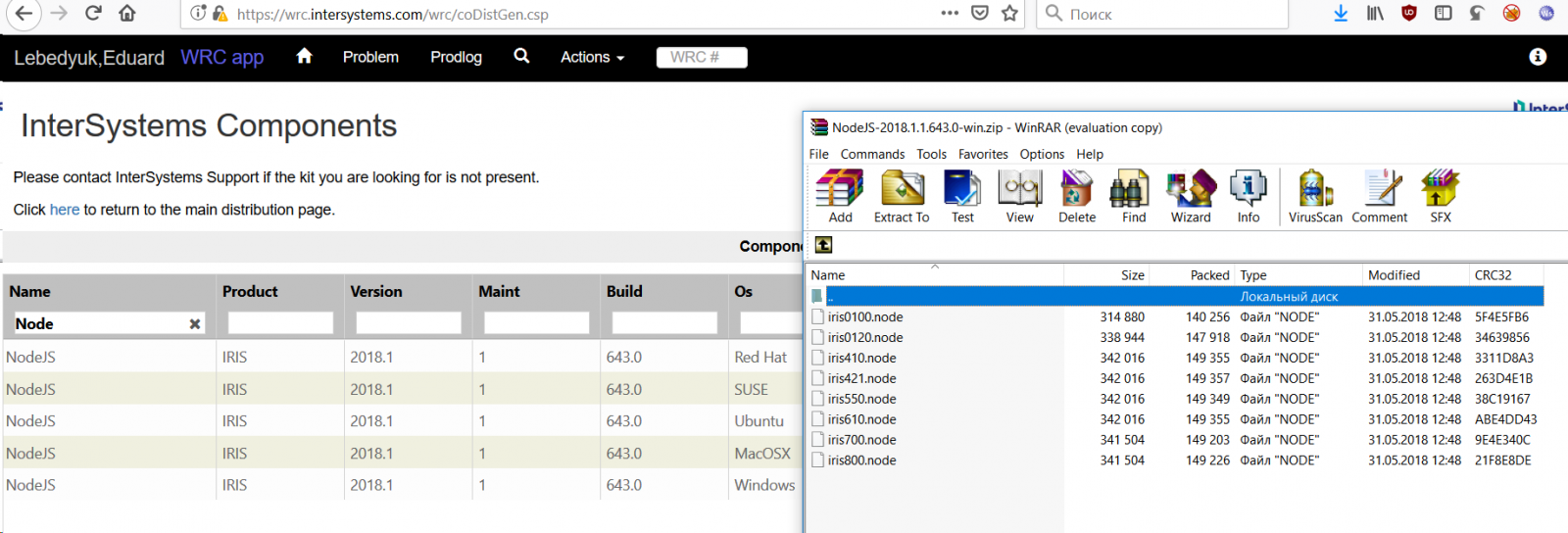
- Log in to post comments
Download them from wrc.intersystems.com
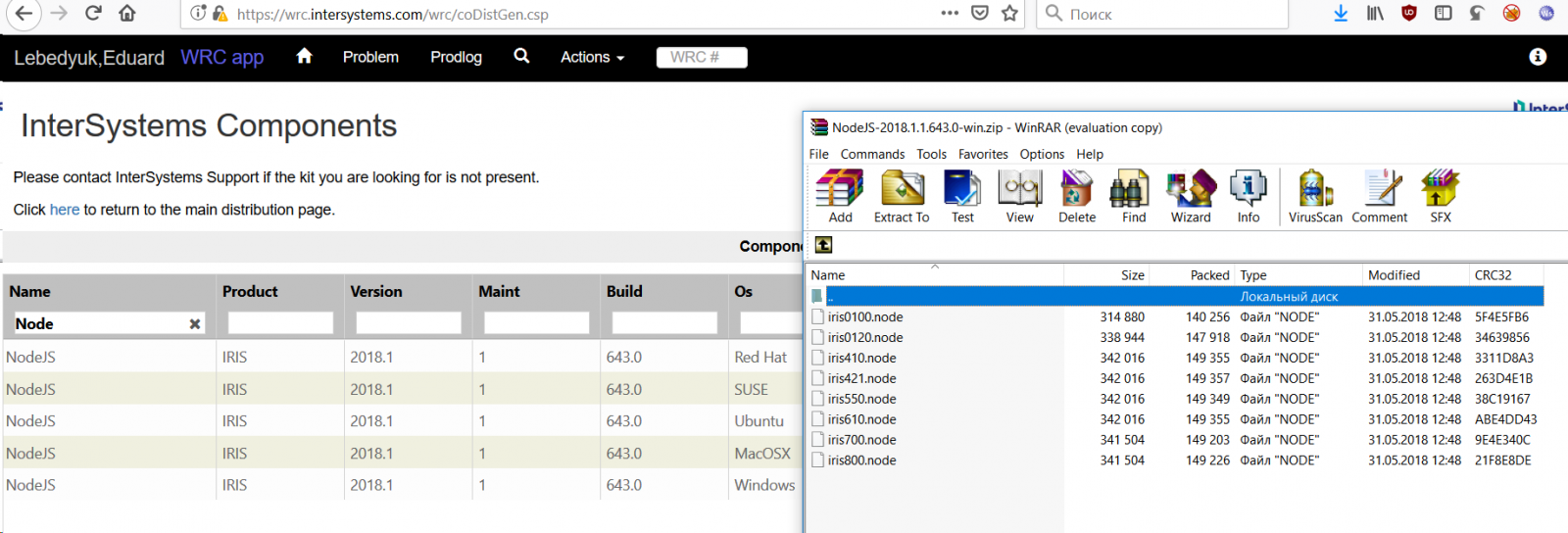
Are you using EnsLib.FTP.InboundAdapter?
Deletion happens after file is processed.
What error are you getting?
File size absolutely should not affect deletion result.
Two ways to solve this error:
You can have a device which holds the connection and read from it when you want to.
#) I know websocket server works from the browser client, just not from Cache client.
#2) I do not have control (or even dev access) to the websocket server. It's not Cache-based through.
Looks like there's a character stream somewhere. You should always use binary streams to upload binary data such as images, PDFs and so on.
First of all you need to understand where the problem is: on sending or on receiving.
To do that upload PDF using your BO and download it from AWS website manually (using your browser). If you can open downloaded file, then it means that your upload code is correct and the problem is with download code. If you can't open the file it means that you need to check upload code.
Redefine HTTP adapter like this:
Class Production.Adapter.HTTPOutboundAdapter Extends EnsLib.HTTP.OutboundAdapter
{
Method PostURL(pURL As%String, Output pHttpResponse As%Net.HttpResponse, pFormVarNames As%String, pData...) As%Status [ CodeMode = expression ]
{
..SendFormDataArray(.pHttpResponse, "POST", ..GetRequest(), .pFormVarNames, .pData, pURL)
}
ClassMethod GetRequest() As%Net.HttpRequest
{
set request = ##class(%Net.HttpRequest).%New()
set request.ContentType = "application/pdf"quit request
}
}And use it instead of default adapter.
For better performance it would be better to reuse the request.
Alternatively, you can call SendFormDataArray adapter method directly and it accepts request object.
Please provide sample code.
Please share the code from
%0AmBx1^%sqlcq.PRD.2249To do that open %sqlcq.PRD.2249 routine (int routine, afaik mac routine wouldn't have this )
If you can't find routines check that system saves sources for cached queries. If it doesn't set the setting to save routines, purge this query and run it again. After that you should be able to see the source.
Also can you determine which part of SQL causes this error?
Check Cache Security Administration Guide. And also this article.
Can I always use just DependsOn keyword?
What status does this line return:
set sc=conn.Connect("Production","username","password") Can you execute a trivial statement such as:
SELECT 1or (depenting on your target DBMS):
SELECT 1 FROM dualor is it the same error?
Thank you,. Alexander.
Really didn't think that it could be any undefined variable.
Thank you, Robert!
I'll file a prodlog (about the docs), so we'll see.
Yes, tested it in Ensemble 2017.2 and InterSystems IRIS 2018.1.
About everything quoted is a valid property name:
Property "WHY( *?""*?";
You need to do these three steps in order:
In can be done via ^DATABASE utility or in management portal.
Thank you, John!
Looks like it is exactly what I heed.
If you have an XSD, it's as simple as importing it and using imported classes.
If you do not have a schema, you'll need to either generate an XSD from XML (there are many tools online) or just plain create Caché classes and make them XML-enabled.
Documentation:
That said, is XML really a part of the url?
Validation process is unable to process the message in 2 seconds. Probably because of the queue.
There are several ways to remedy that:
1. Increase timeout.
2. Make the call ASYNC.
3. Increase pool size for Validation process
4. Make validation process work faster.
File selection dialog sorts by file type (extension).
I agree that by Name would be better probably.
Can you share example production/BPs?
Check WebTerminal project.
Nice feature to have.
One note about the code: if you have a BO that accepts only one type of messages, you can (I myself prefer to - as it immediately notifies the reader that this BO works with only one type of messages, and not just a small BO in development) remove Message map altogether and define an OnRequest method, which would process these messages. Pull request.
You use 8bit Caché. Maybe you need to convert GraphQL.xml into your local encoding.
Or use Unicode Caché.
If you want, you can pass current IP as a header or inside the message body.
Do you want it for logging purposes, such as what actions were performed from which IP?
httpd/apache/apache2.
My go-to https redirect:
RewriteEngine on
RewriteRule ^ https://%{SERVER_NAME}%{REQUEST_URI} [END,QSA,R=permanent]Looks like NAT. Cloud server only sees external address (214.17.17) as it should.
Why do you want to get internal address?