Great release, Aleksey! Community is getting a more and more comfortable place to contribute, read, and discuss InterSystems tech! Thank you!
- Log in to post comments
Great release, Aleksey! Community is getting a more and more comfortable place to contribute, read, and discuss InterSystems tech! Thank you!
Hi Henrique!
Amazing!
How to open the wizard? ) Haven't found the link either in the readme or here
In fact this class is maybe good for deployment, but not that perfect for source-control.
You have ALL your DFI in the repo in one file. So when you have changes or will want to make changes you need to deal with this container class.
You can export DFI as files (using isc.dev) and import it then with %SYSTEM.OBJ.ImportDir or ZPM.
How to export DFI using isc.dev.
First you setup the folder you export it into:
do ##class(dev.code).workdir("/irisdev/app/src")Then when you need to export changes call in the terminal:
d ##class(dev.code).export("*.DFI")Hi Yuri!
This is a fantastic app!
And works!
But the way to set up the crawler is not that convenient and not very user-friendly.
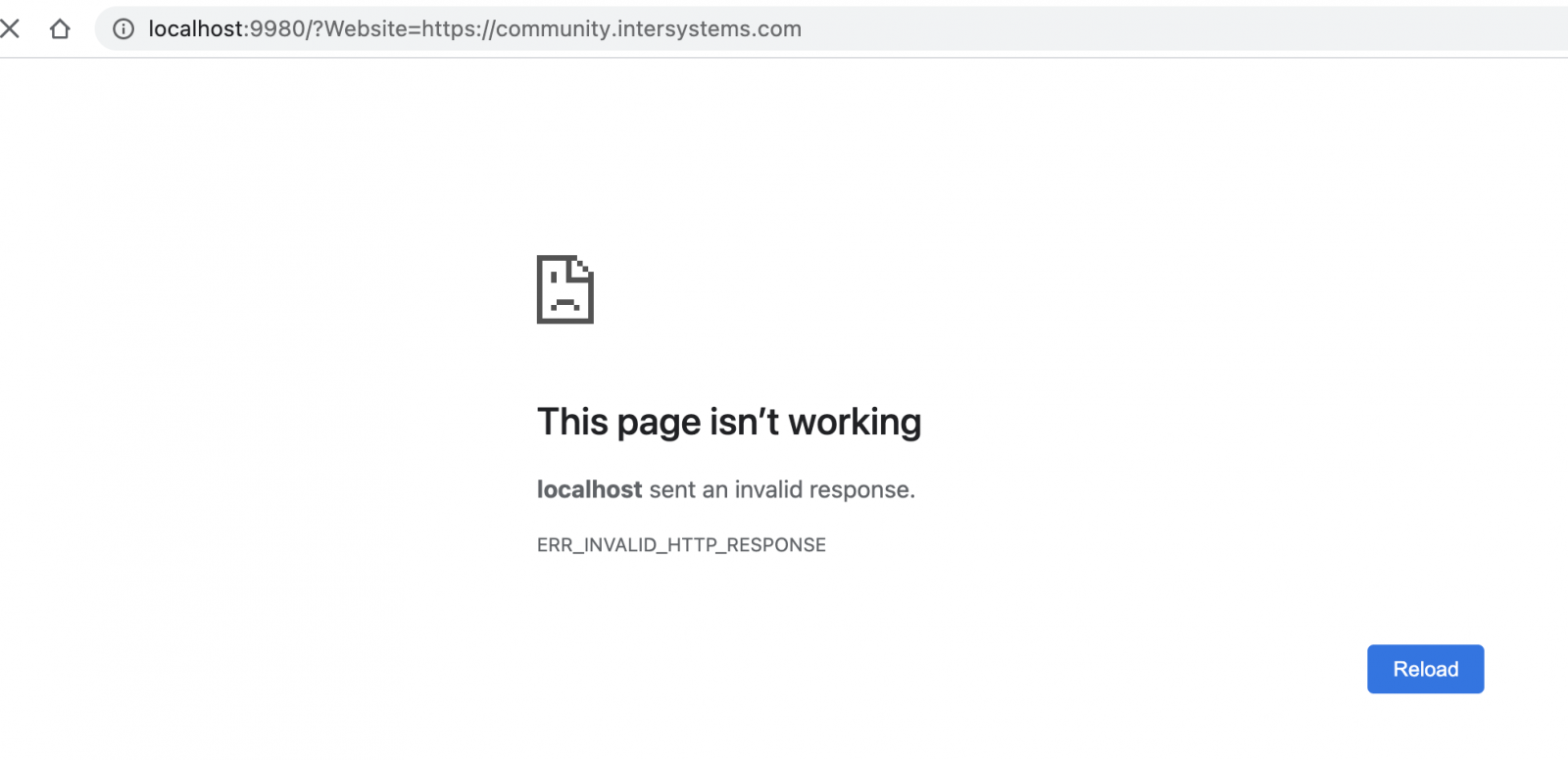
You never know if the crawler works and if you placed the URL right.
Is it possible to add a page which will let you place the URL, start/stop crawler and display some progress if any?
Maybe I ask a lot :)
Anyway, this is a really great tool to perform IRIS NLP vs ANY site:
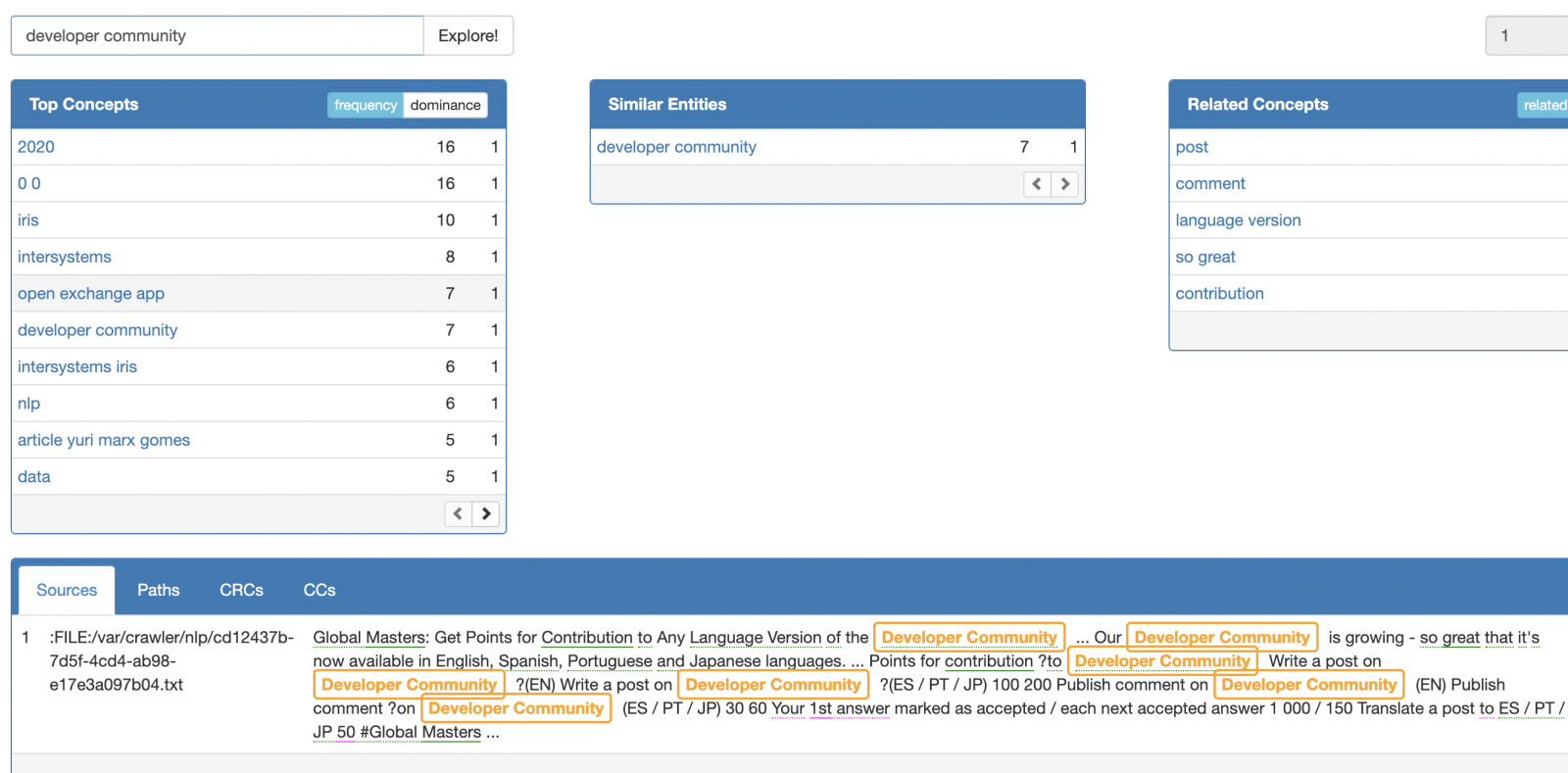
Amazing post! Thank you so much, Yuri! This is very pleasant!
Thanks, Nigel! Yes, my motivation to publish it was laziness) It's annoying to create a yet-another-class or method just to have something perpetually running )
Pinging @Mark Bolinsky and @Murray Oldfield
Hi Nigel! Thanks! Actually, I already crafted the module following @Anton Umnikov's advice above.
Wow. Good catch! @Carmen Logue , could we plan that for the future?
Try to rebuild the indices
Thanks, Anton!
I packed your answer in sql-res-api module.
if you zpm it, you have /sql rest which accepts SQL with POST request and returns JSON.
USER>zpm "install sql-rest-api"ARM images with ZPM added:
intersystemsdc/iris-community-arm64:2020.4.0.524.0-zpm intersystemsdc/irishealth-community-arm64:2020.4.0.524.0-zpm
The reply is updated accordingly
Would Best Practices tag work?
Knowledge base, Sample Codes. No?
All the backends will be implemented in InterSystems, and 50% of teams will be online. Join the Hack to help teams build the backend in IRIS!
We added the InterSystems Reports bonus:
InterSystems Reports is a feature of InterSystems IRIS which lets you design printing reports, send them via email by schedule, and deliver interactive reports for clients. InterSystems Reports is a repackaging of Logi Report (formerly named JReport®), a product of Logi Analytics®. Learn more in Documentation.
Check the Github repo with examples of InterSystems Reports.
Also, watch the video with the demo of InterSystems Reports and try with the Learning Lab.
You can download InterSystems Reports designer and server in WRC download section.
License keys for InterSystms Reports Designer and Server will be available in Discord.
Added CSVGEN and CSVGENUI by @Guillaume Rongier in the list of tools that simplify data import and classes generation from CSV for your IRIS Analytics solution.
And here is an example of csvgen usage and IRIS BI implementation with Game Of Throne episodes data.
Check @Anton Umnikov's article if you want to use AWS S3 resources as datasets for your IRIS Analytics solution. Also added into resources list.
To install the S3 External Table with ZPM do the following:
USER>zpm "install external-table"Make sure you installed the ZPM client first, or use one of ZPM images.
This sounds like a good topic for an app ;)
The proposed topic for the analytics contest: introduce a utility that can go through all the pivots used in dashboards, run it, and create a report with errors. This is very useful to understand if changes to cubes and data structures brake pivots and dashboards.
Cool! Never knew we have such a utility.
Thanks!
Also, you can consider the ObjectScript Quality tool, which could be used to check your tool against a set of ObjectScript rules.
You can check how it works if you add this file to your public repository it will be automatically checked against this set of 14 rules.
You can examine 130+ repositories already checked.
Also, I ping @Daniel Tamajon for more details.
and if you want to use IntegratedML images with ZPM included use the following images:
intersystemsdc/iris-ml-community:2020.3.0.302.0-zpm
Which you can run as:
docker run --rm --name my-iris -d --publish 9091:1972 --publish 9092:52773 intersystemsdc/iris-ml-community:2020.3.0.302.0-zpm
added the line for IntegratedML image with ZPM:
intersystemsdc/iris-ml-community:2020.3.0.302.0-zpm
VPP=Votes per post