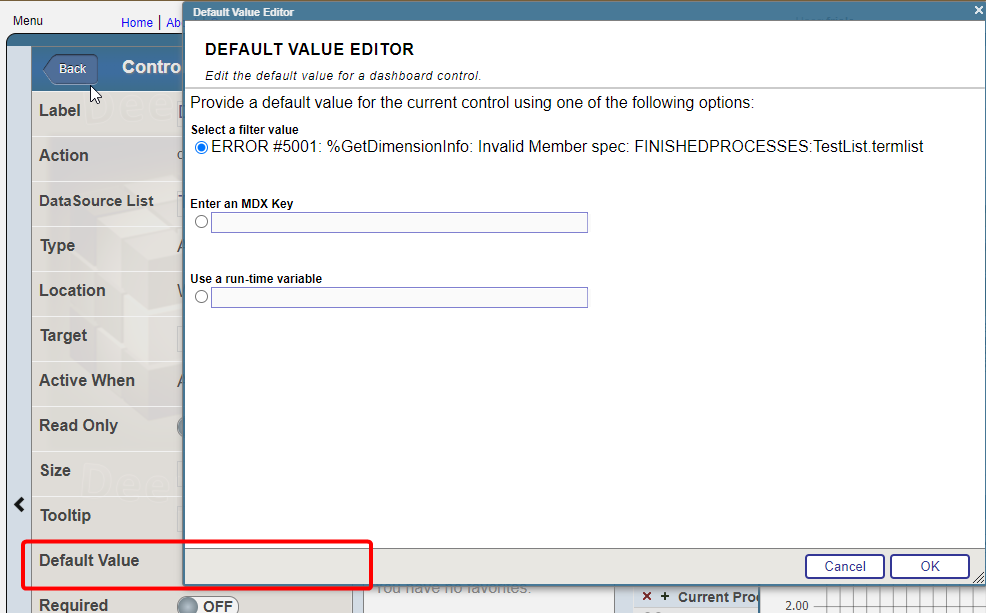Hi Community,
I seek your assistance for below scenario.
Scenario-1: How to add filter or where clause while displaying data with listing fields ( I have not used Custom SQL listing to display this data).
For below table, I have created a Cube Student and I have created listing fields of the columns mentioned in the table. Also I have created the pivot and I am able to create the same table as shown below.