Atelier BPL editor
Is there a way to graphically edit BPL processes, or do we still need to use Studio for doing that?
Looking at the documentation, it appear there should be an Atelier BPL editor option available under Open With, but all I have is Atelier Class, HTML, INT, and MAC editors.
There is a BPL editor in the list, but it throws a "Bad editor input" error when trying to open the class file.
I'm running version 1.0.263 that was installed from the WRC distribution of 1.0.262 and then updated. The only other plugins installed are the Eclipse XML Editors.
Comments
What Ensemble version are you connecting to?
Ensemble Version: 2017.1.0.792.0
Regards,
I followed the post, but the menu of ‘Open diagram editor’ is disabled(grayed out) all the time.
I have the Atelier (1.0.284) which is embedded into the Eclipse on OSX.
- I am having the Atelier project connected to the ENSDEMO namespace of Cache 2016.2.2.853. The BPL editor does work well from the browser and Studio.
Is there anything else I have to set additionally?
Starting with Atelier 1.2, there is a new tabbed editor for BPL/DTL. Open the class file from the Atelier or Server Explorer, which will display the class code by default. At the bottom of the editor there should be a tab for either BPL or DTL that you can click to display the graphical editor:
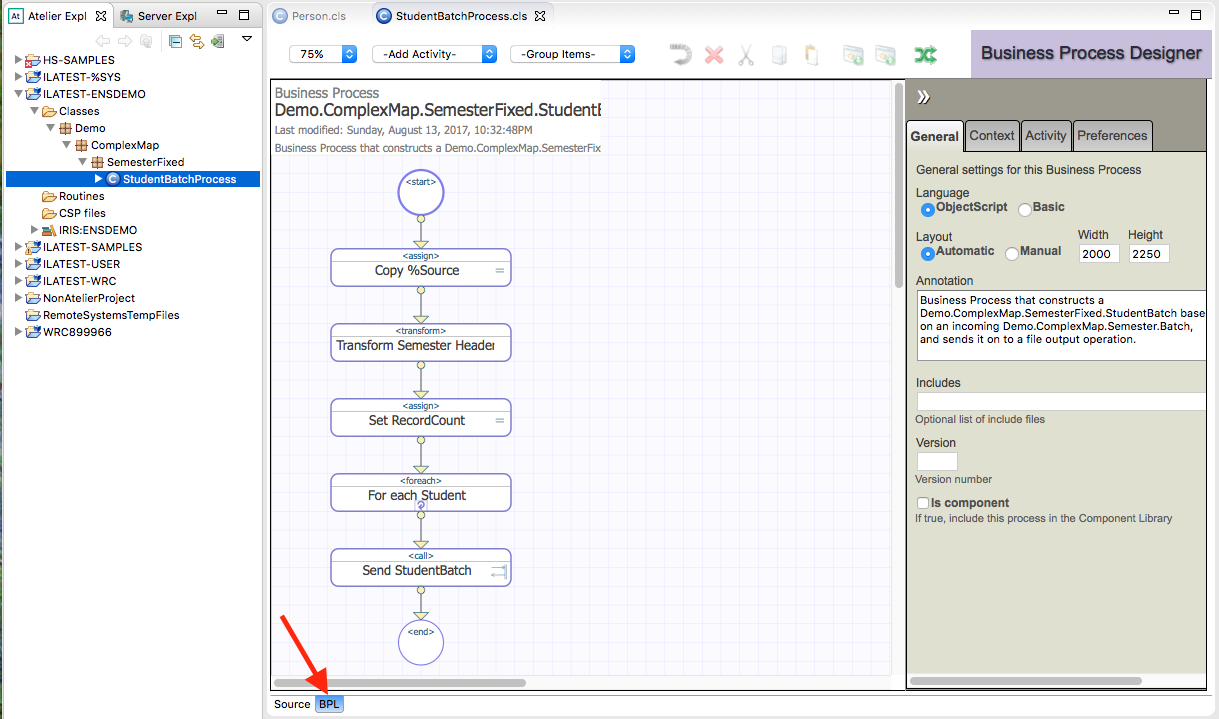
The "Open diagram editor" option should not be there in Atelier 1.2. I am guessing that you were trying to open the graphical editor by right-clicking the class and selecting Open With > Other > Atelier BPL Editor. But that is not the correct way to view the BPL/DTL graphical editors.
If you are still having trouble I would suggest opening a WRC case with InterSystems Support (email support@intersystems.com or call +1 617-621-0700) so that an advisor can dial in with you and take a look.
Hi Scott, We will post an article on how to use the graphical editor here today. Stay tuned!
- Joyce
Update: Here's the link to the post - https://community.intersystems.com/post/how-edit-business-process-and-d…
Thank you very much! It works! I haven't seen that button :)
You can open the BPL graphical editor in Atelier by opening the class code, right-clicking anywhere on the code in the Editor and selecting "Open diagram editor".

As Joyce mentioned, there will also be a Developer Community post coming soon about the way to view the DTL/BPL graphical editors in the current version of Atelier.
Note that you can still do this in the management portal as well.
Hello.
I'm having the same problem, when I try to open a BPL class with the Atelier BPL Editor I get this error:
And the option "Open diagram editor" is not available.
I have this installed:
Version: Photon Release (4.8.0)
Build id: 20180619-1200
And the last version of Atelier in the marketplace (1.2).
What can I do? I have a macOS High Sierra v10.13.4, but it happens too on a Windows 10.
Thank you in advance.