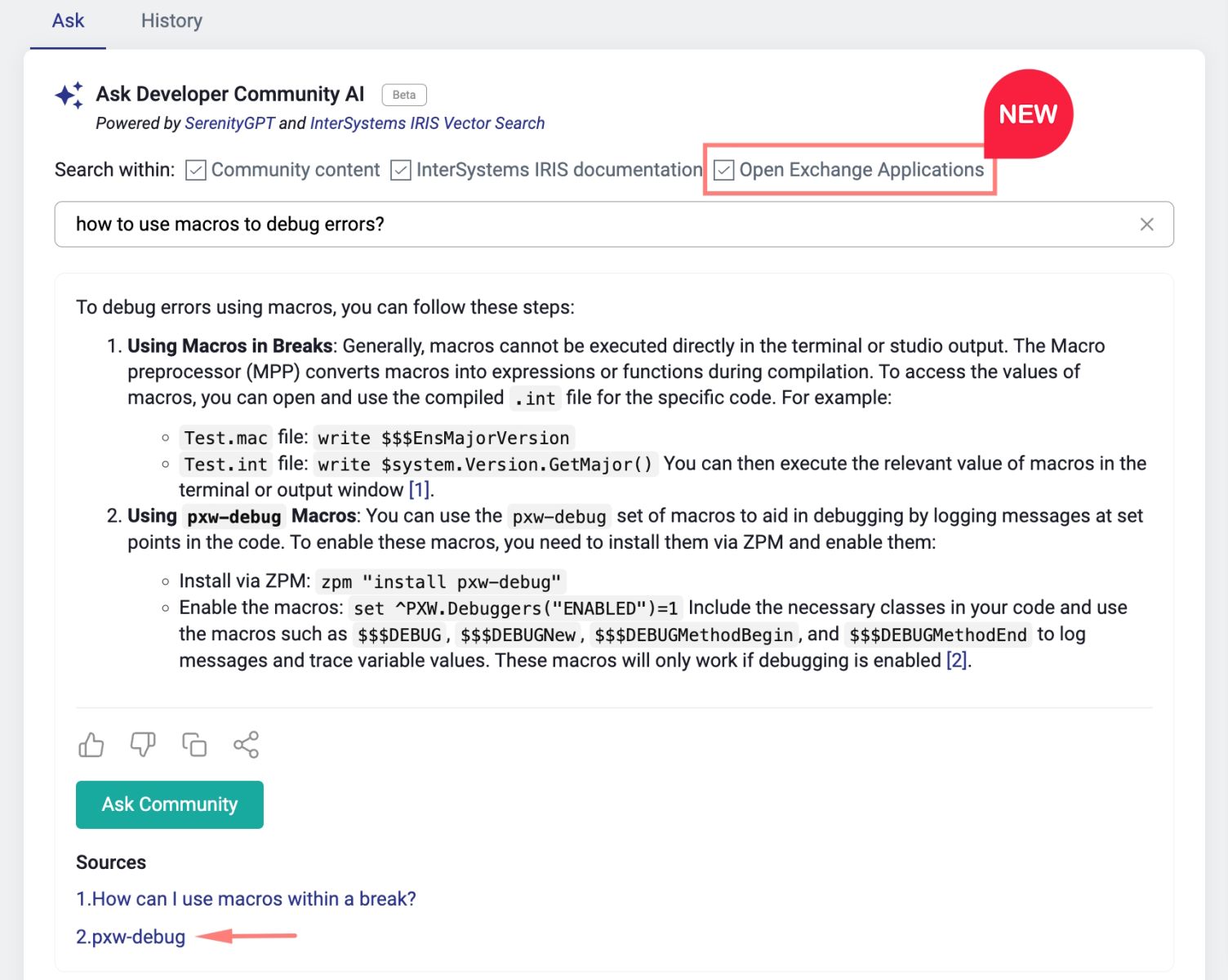The Interoperability user interface now includes modernized user experiences for the DTL Editor and Production Configuration applications that are available for opt-in in all interoperability products. You can switch between the modernized and standard views. All other Interoperability screens remain in the Standard user interface. Please note that changes are limited to these two applications and we identify below the functionality that is currently available.
To try out the new screens prior to upgrading, you can download the 2025.1 version from our community kit webpage here: https://evaluation.intersystems.com/Eval/. Review this short tutorial on the user enhancements made to these screens by watching Learning Service's Building Integrations: A New User Experience!
- Production Configuration: Supported in this version of the Production Configuration:
- Creating/Editing/Copying/Deleting Hosts
- Stop/Start Hosts
- Editing Production Settings
- Stop/Start Productions
- Source Control Integration: Support for source control integration for the above configuration functionality is available.
- Split Panel View: Users can open the Rule Editor and DTL Editor directly from the Production Configuration screen to view and edit rules and transforms included in the production in a split-panel view.
- Enhanced Filtering: A search box at the top enables you to search and filter across all business components, including multiple categories, DTLs and sub-transforms. Use the left sidebar to search independently of the main panel to view search results across hosts and categories.
- Bulk-Editing Host Categories: you can add a new category or edit an existing category for a production by adding hosts from the production configuration.
- Expandable Routers: Routers can be expanded to view all rules, transformations and connections inline.
- Reworked Host Connections: Direct and indirect connections are now rendered when a business host is selected, allowing you to see the full path a message can take. Hover over any outbound or inbound host for further differentiating connections. Show Connected Hosts Only toggle will filter only the selected hosts and its connections.
- Source Control Integration: Support for source control integration is available.
- VS Code Integration: Users can view this version of the DTL Editor in their VS Code IDE.
- Embedded Python Support: Embedded Python support extends to this version of the DTL Editor.
- DTL Testing: DTL Test utility is available in this version of the DTL Editor.
- Switch Panel Layout: The DTL editor supports a side-to-side and top-to-bottom layout. Click the layout button on the top ribbon to experiment with this.
- Undo/Redo: Users can undo and redo all actions with the undo/redo buttons that have not yet been saved to code.
- Generate Empty Segments Parameter: GENERATEEMPTYSEGMENTS parameter is available to generate empty segments for missing fields.
- Subtransforms Viewing: Users can view sub-transforms by clicking the eye icon to open the subtransform DTL in a new tab.
- Scrolling:
- Independent scrolling: The left and right section (source and target) of the DTL can be scrolled independently by positioning the cursor above one of the sections and using the scroll wheel or trackpad to move the segments vertically.
- Joint scrolling: Both source and target sections can be jointly scrolled by placing the cursor in the middle of the diagram.
- Field Autocomplete: Autocomplete available for: 'source', 'target' and 'condition' fields as well as in the Source Class, Source Doc Type, Target Class, Target Doc Type.
- Ordinal Numbering: The visual editor allows you to toggle on and off viewing the ordinal numbers and full path expression for each segment.
- Easy References: When a field in the Action Editor is focused, double clicking a segment in the Graphical Editor inserts the corresponding segment reference at the current cursor position in the Action Editor.
- Synchronization: Click an element in the visual editor to highlight the corresponding row in the action editor.
If you have feedback, please provide them in the following avenues:
- ✨ NEW Features across all Interoperability: Enter an idea in the ideas portal or engage with other ideas in the InterSystems Idea Portal. For new ideas, please add the "Interoperability" tag on your post or upvote on already proposed features in the list!
- 💻 General User Experience Feedback across all Interoperability: Please comment your feedback or engage with other comments below.
- 🗒 Suggestions/Feedback on Modernized Applications (as described above): Please comment your feedback or engage with other comments below.
Please consider completing the Global Master's opportunity to engage with the team on a private guided feedback session and earn points! Sign-up for these sessions via Global Masters >> here.
If you’d like to provide any additional feedback in a private format, please email your thoughts or questions to: ux@intersystems.com