MX: Mumps & eXcel Joining - But Why? | InterSystems Developer Community |
An article on this topic and links to others.
( MX = MULTIEXCEL )
- Log in to post comments
MX: Mumps & eXcel Joining - But Why? | InterSystems Developer Community |
An article on this topic and links to others.
( MX = MULTIEXCEL )
w $p("Happy new year ..................","...")
---------------
Happy new year
set str=feastvarfor ... { set str=str_","_nextvar}Metallurgy, construction, clothing industry, peat extraction, trade, logistics. Also as universal system for financial and accounting for any enterprise.
We made a non-standard interface via Excel
see https://community.intersystems.com/post/m-cell
good luck!
Hi Oliver,
You're on the right track !
button ##class(SYS.Stats.Dashboard).Sample() see on cell T7 (far right on 1_TEST sheet)
button [design-mode] see top-menu of MX :
buttons top-menu left to right : to-home-MX, mini-term-MX, print, copy-active-sheet-to-folder-C:\M, change-MX-date, design-mode, EXIT-MX
Regards
Alex
Oliver
to check how MX works on your machine
just open file sea-battle-mx.xlsb
and select sea-battle (top big button ).
You will connect to our m-server.
Alex
Hi Oliver,
you import VMX programs in 'USER' namespace Cache or IRIS windows 64-bit or 32-bit
you run in terminal :
USER> do ^ZSTU
you started mx.xlsb
after mx.xlsb start such picture should appear
if not - send me errors text please
Regards
Alex
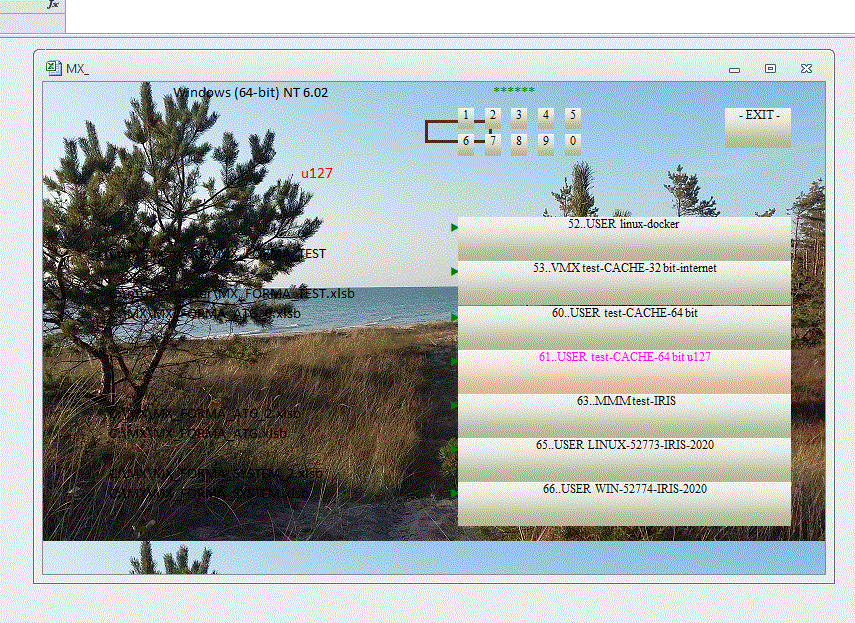
Hi Oliver,
(other way)
If you connect the MX virtual excel to your m-database, you can read books very simply:
In an Excel cell, write down the formula
$$ReadSheet c:\myfolder\mybook.xlsb#mysheet ^myGlob(myIndex) *
After starting MX, the specified sheet will be read and converted to global.
On one sheet there are many such formulas.
Or read the entire book at once in ^global, and not just one sheet:
$$ReadSheet c:\mx\mybook.xlsb#* ^myGlob(myIndex, *
And you can work with this globals as you like, write the results in Excel or another way.
MX Works with all Cache or IRIS.
set a="1.2.3.4" x "set tmp("_$tr(a,".",",")_")="""" " zw tmp
tmp(1,2,3,4)=""
if 1 2 3 4 5 … is integer
Do $System.OBJ.ImportDir("c:/mx","vmx.ro","ck",,1)
Compilation error fixed
Sorry
Thanks
I will definitely look
(problems with docker)
Evgeny,
Excel and M both must be in docker .
Also, M connected with Excel via port 5264 (2264 for Cache ).
I think it is problems.
Mike,
MX work only with 5264 - IRIS, 2264 - CACHE 64 bit, 2232 - CACHE 32 bit
not 1972 port !!
If it is important - in the future I will redo it to any port.
Alex
Mike,
please
- delete mx_confi.vmx (it is duble of mx_confi.xlsb )
- upgrade MX (without re-installing vmx.ro )
mx_confi.xlsb must be version 2 hour ago
Alex
Simple test for MS.Excel only (without your m-server) :
- download MX to any empty folder on any win-comp and unzip
- start mx.xlsb, your must see that image below (excel-macro-enabled )
- click large button [ 54. VMX test-CACHE-32 bit internet ]

If this picture below appeared - the client excel test went fine
( else check internet and repeat )

try to open the toys and flags
Alex
Mike ,
I will be grateful for the information
- server version
- excel version
- port and ip-address your m-server
- error text
in any case, we will test more
Alex
Hi Mike,
sorry, I recently joined Community.
I think excel inside the database will solve any problems with export in .xls or .xlsx format.
Virtual-excel-inside-M on Linux or Windows, clients on MS.Excel on Windows
https://community.intersystems.com/post/m-cell
email sia.enters@inbox.lv
Alex
It's hard - but there is no other way.
For start MX with Cache 8-bit or unicode, or IRIS InterSystems :
- download the repository as ZIP file, then unzip to a separate folder, for example: to c:\mx\ on any win-computer
- start IRIS (Cache) terminal, then run the following commands after USER>
zn "yournspace"
Set root = "path on filesystem to which repository was downloaded"
Do $System.OBJ.ImportDir(root,"vmx.ro","ck",,1) Do ^ZSTU
( Alternative option : USER> zn "yournspace" Do ^%RI Do ^ZSTU )
- edit the [connections] table in the MX_CONFI.xlsb (edit tcp port and $znspace)
- run mx.xlsb (MS EXCEL be sure, required dot . as system-decimal-delimiter)
Select and press the big button to connect to MX-server. Start sheet will open.
You will see buttons for calling tests and games
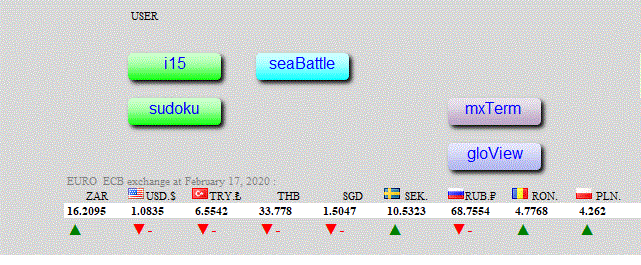
| IRIS for Windows (x86-64) 2019.1.1 (Build 612U) Mon Oct 28 2019 11:29:22 EDT | ||||||||
| Status Number Abbrev Name | ||||||||
| ---------- ------ ------ ---------------------- | ||||||||
| Built-in 0 OANS ISM Pre-6.2 | ||||||||
| Built-in 1 ANSI ISM 6.2->6.4 | ||||||||
| Built-in 2 COBR Ipsum/Cobra | ||||||||
| Built-in 3 DTMC DTM-compatible | ||||||||
| Built-in 4 CBR2 Ipsum/Cobra-2 | ||||||||
| Built-in 5 UNIC IRIS standard | ||||||||
| Not loaded 10 GER1 German1 | ||||||||
| Not loaded 11 POR1 Portuguese1 | ||||||||
| Not loaded 12 POL1 Polish1 | ||||||||
| Not loaded 13 GER2 German2 | ||||||||
| Not loaded 14 SPA1 Spanish1 | ||||||||
| Not loaded 15 DAN1 Danish1 | ||||||||
| Not loaded 16 CYR1 Cyrillic1 | ||||||||
| Not loaded 17 GRE1 Greek1 | ||||||||
| Not loaded 18 CZE1 Czech1 | ||||||||
| Not loaded 19 CZE2 Czech2 | ||||||||
| Not loaded 20 POR2 Portuguese2 | ||||||||
| Not loaded 21 FIN1 Finnish1 | ||||||||
| Not loaded 22 JAP1 Japanese1 | ||||||||
| Not loaded 24 POL2 Polish2 | ||||||||
| Not loaded 27 FRE1 French1 | ||||||||
| Not loaded 28 FIN2 Finnish2 | ||||||||
| Not loaded 29 HUN1 Hungarian1 | ||||||||
| Not loaded 30 GER3 German3 | ||||||||
| Not loaded 31 POL3 Polish3 | ||||||||
| Not loaded 32 SPA2 Spanish2 | ||||||||
| Not loaded 33 DAN2 Danish2 | ||||||||
| Not loaded 34 GRE2 Greek2 | ||||||||
| Not loaded 35 FIN3 Finnish3 | ||||||||
| Not loaded 36 LIT1 Lithuanian1 | ||||||||
| Not loaded 37 CYR3 Cyrillic3 | ||||||||
| Not loaded 38 SLO1 Slovenian1 | ||||||||
| Not loaded 39 SLO2 Slovenian2 | ||||||||
| Not loaded 40 TUR1 Turkish1 | ||||||||
| Not loaded 41 DAN3 Danish3 | ||||||||
| Not loaded 42 UKR1 Ukrainian1 | ||||||||
| Not loaded 43 CYR4 Cyrillic4 | ||||||||
| Not loaded 44 CZE3 Czech3 | ||||||||
| Not loaded 46 MAL1 Maltese1 | ||||||||
| Not loaded 48 MAL2 Maltese2 | ||||||||
| Not loaded 49 SPA4 Spanish4 | ||||||||
| Not loaded 50 SLO1 Slovak1 | ||||||||
| Not loaded 51 SPA5 Spanish5 | ||||||||
| Not loaded 52 FIN4 Finnish4 | ||||||||
| Not loaded 53 CZE4 Czech4 | ||||||||
| Not loaded 54 GER4 German4 | ||||||||
| Not loaded 56 FRE2 French2 | ||||||||
| Not loaded 57 GER5 German5 | ||||||||
| Not loaded 58 NOR1 Norwegian1 | ||||||||
| Built-in 128 OSTR ISM Pre-6.2 string | ||||||||
| Built-in 129 NSTR ISM 6.2->6.4 string | ||||||||
| Built-in 133 USTR IRIS standard string | ||||||||
EXCEL INTERFACE
Hi Evgeny !
Thanks for the addition.
I will continue this topic. And in the Exchange too.
The easiest way to become familiar is to import vmx.ro in namespace and run the macro mx.xlsb
Alex.