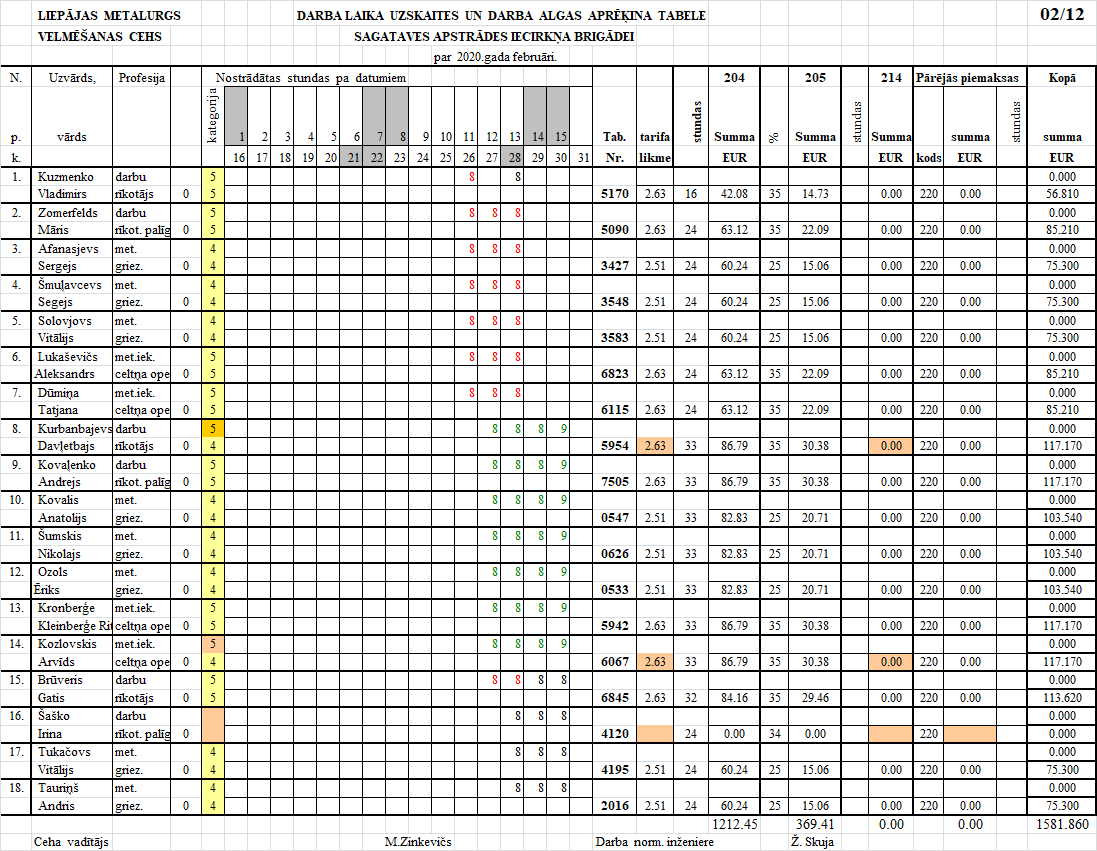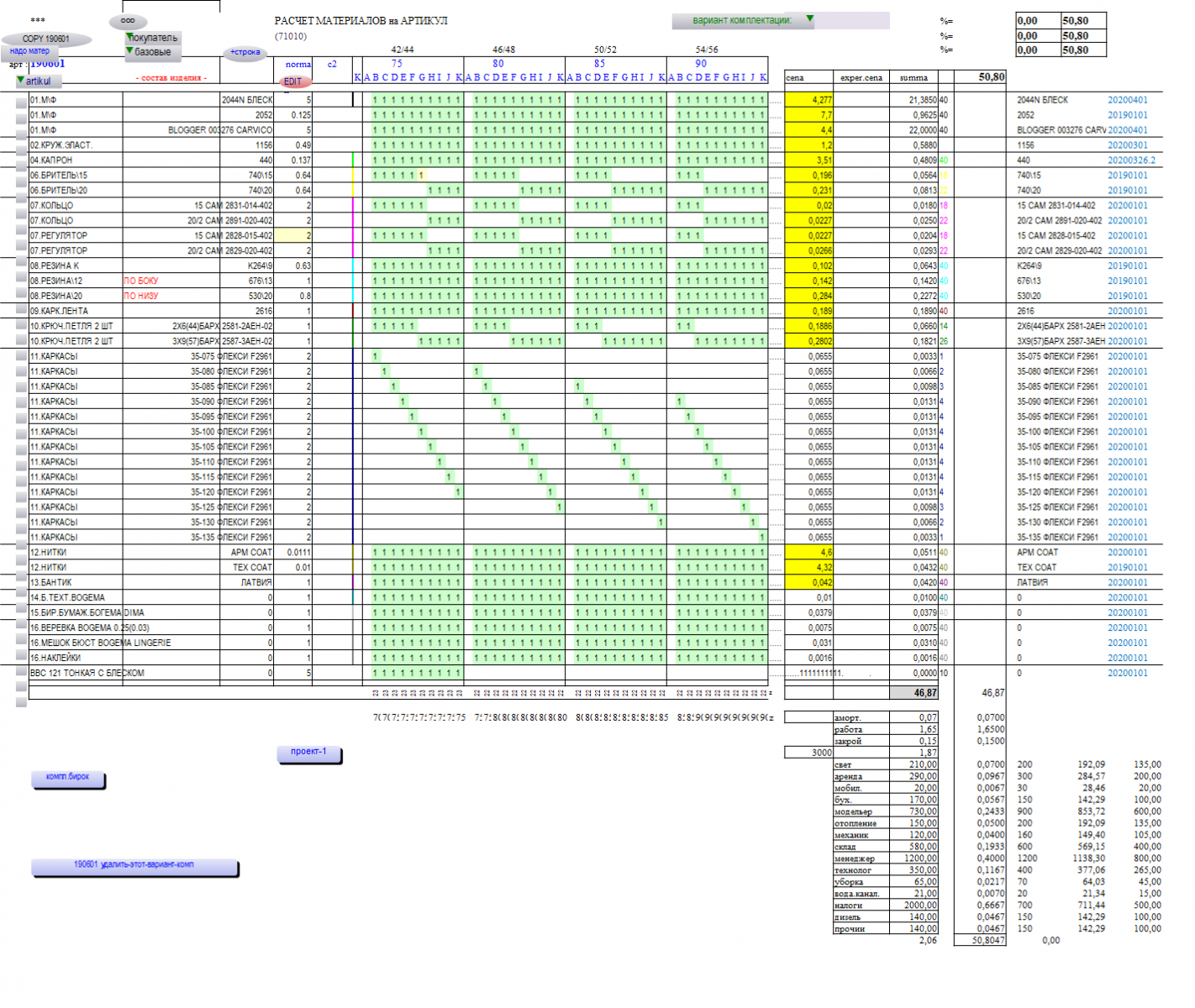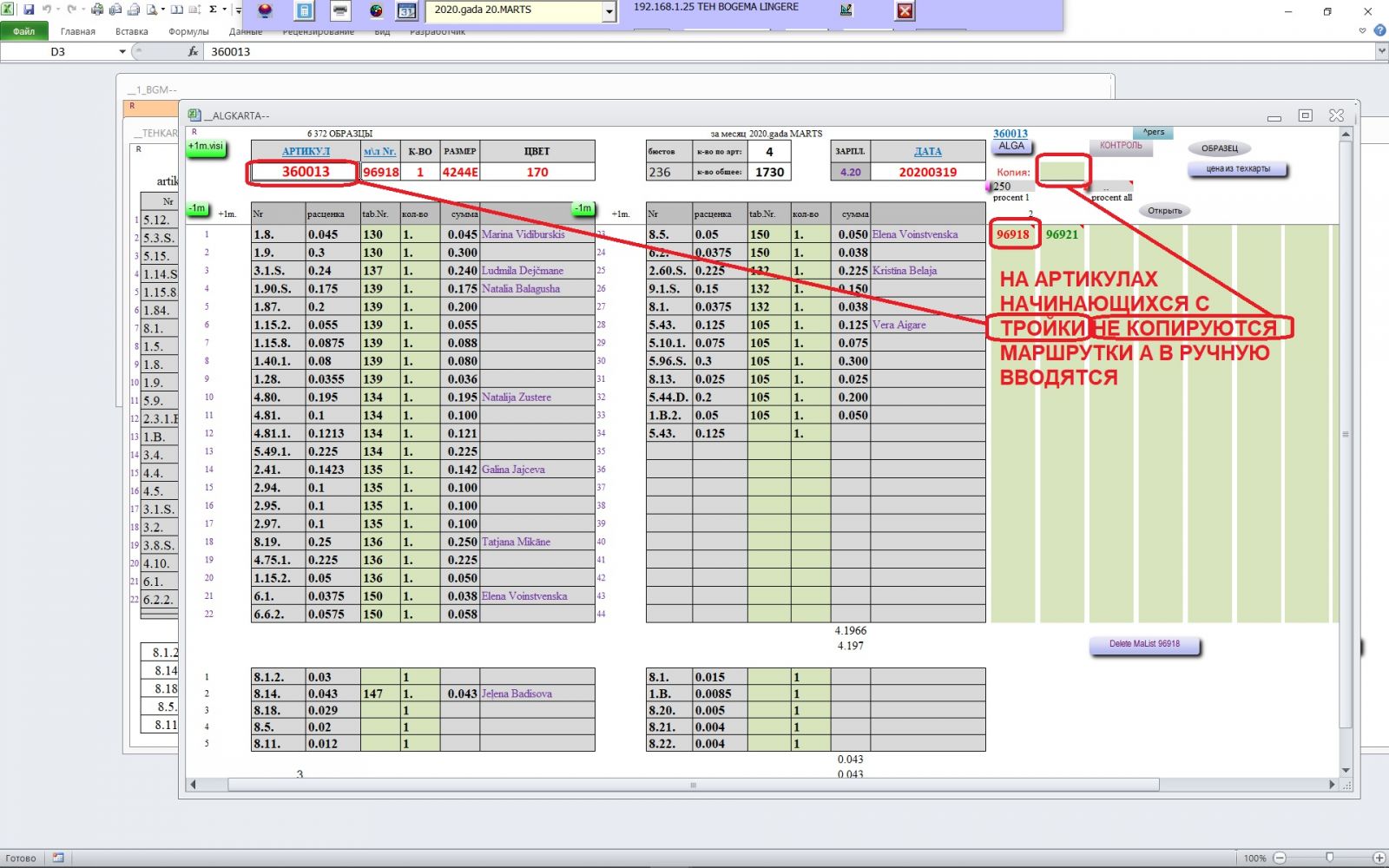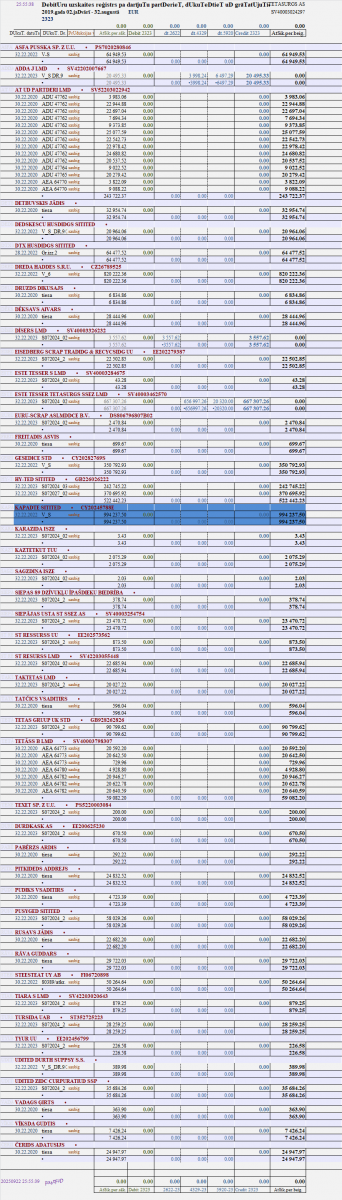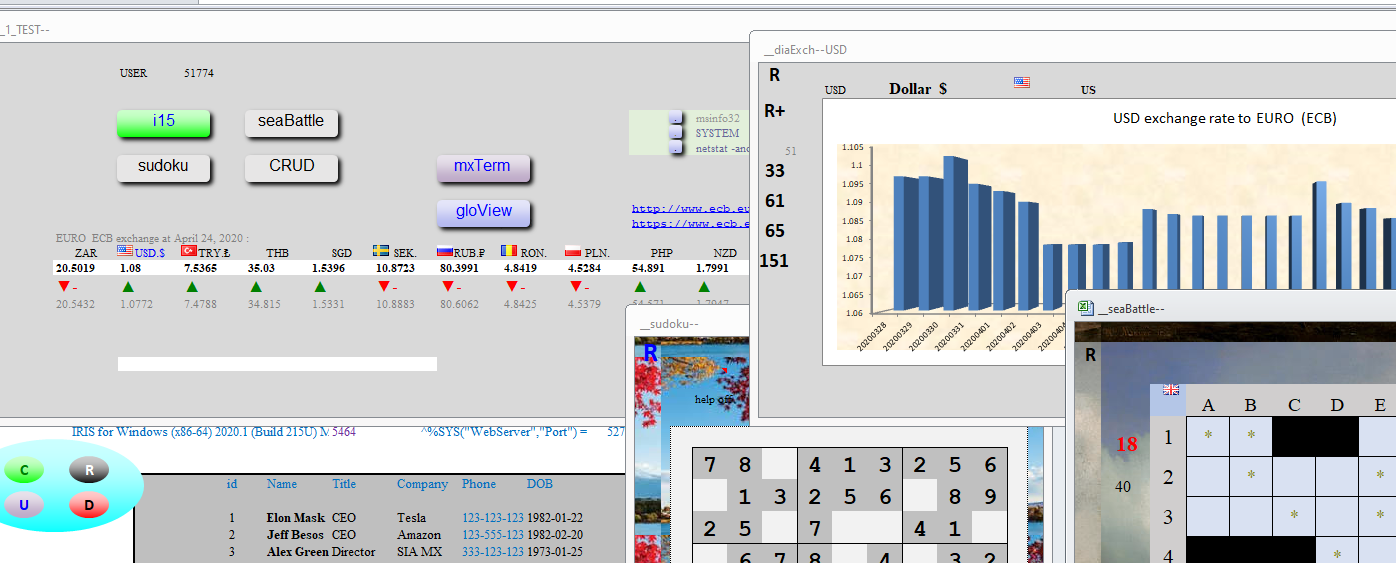MX: Mumps & eXcel Joining - But Why?
MX: Mumps & eXcel Joining - But Why?
At medium and small manufacturing enterprises, there are many technological and financial problems for the solution of which Microsoft Office is traditionally used, more precisely its more engineering part: Excel.
This is not only a tribute to tradition, excel is truly an unsurpassed tool for economic analysis and technological calculations. The number of users is in the millions. And these are only legal installations. In addition, there are analogues in the form of Free Office, Open Office and other.
Excel in many cases competes with a web browser in terms of the quality of providing the ability to display and edit information.
With the active use of excel, as data accumulates, problems gradually come to light.
Dozens of excel workbooks tied with cross-references and formulas. User collaboration requires more and more stringent regulation. Calculations on large volumes begin to slow down. The archive of excel files grows and becomes difficult to manage.
Quite naturally, the idea arises of freeing excel from functions unusual for it: storing and quickly processing large amounts of data. After all, a good database will do just fine with this. In principle, excel can of course make requests to data servers and disclose the results to a sheet. But for this it is necessary in each case to write a new program at VBA. To transfer data from excel to the server you also need to write a VBA program. This greatly complicates the situation and is not widely applied in practice.
The principle proposed in tool MX differs significantly from a simple request to database and interpretation of the answer by excel.
It implements a much deeper integration of excel with the database.
In a session, on the server a ‘virtual excel’ is automatically deployed which is a double of the real one. It has the same sheets and data in cells as the real one. Between them interactive communication in real time is supported.
All changes to the virtual cells are immediately transferred to the real one and vice versa.
This is not connecting excel to the database, but a complete merger of the two systems into a single tool. A ‘virtual excel’ inside the server, as it turned out, is a good solution because it allows you to separate and independently design two functions:
- work with virtual excel cells
- synchronization of virtual and real and display to the user
The average user does not delve into the intricacies of the theory but intuitively understands that now he has under the hood not a four-cylinder subcompact engine but a powerful Rolls-Royce. At the same time, the main chips of the office are saved and the user almost does not need to relearn.
When creating MX, the question of choosing a data server was not even discussed: ultra-compact m-commands are great for the role of new formulas in excel cells and are able to flip the universe in one line. The m-data structure (globals) accurately displays two-dimensional matrixes of excel sheets. (Actually, ‘virtual excels’ sheets are more multidimensional: you have to consider the possibility of several users working at the same sheet, to store the previous state of the cells, and a number of other factors.).
Plus space speed m-systems like CACHE-IRIS.
We got new MX technology:
- information is stored not in excel-books scattered on computers, but in a single common M-database
- when a user connected, the user's blank sheet with mx-formulаs in the cells is automatically filled from M-database
- when a user is disconnected, all useful information remains on the server (you don't need to store excel files)
- connect to the server via the local network or via the Internet the large number of customers
- mx-formulаs is available all information in the database, as well as other excel-files on the network and other data sources, servers and web
- everything is interactive: real excel changes and events are immediately transmitted to the server, and vice versa
- CACHE (IRIS) is quick to process large amounts of data, makes reports of unimaginable complexity and resets to the client
- except for mx-formulаs in cells, other programs are usually not required, although you can call SQL or classes or m-routines from formulаs
mx-formulаs also:
- determine the location and properties of graphic controls on the sheet (buttons-lists-image-figures-...)
- dynamically, depending on the conditions, set the format of cells (color-background-frame-image-...)
- install mx-triggers-on-excels-events (activation-change-cell-...), and functional keys
MX-users have all the usual Microsoft Office chips, plus a convenient graphical interface and significant benefits for controlling input, collective access to data, diversity and interactivity of reporting documents. Multiple windows displayed simultaneously, it is convenient for quick switching.
Note : In principle, instead of excel, a regular browser, such as Microsoft Edge, is suitable, but in this case, the client's capabilities are limited.We develop this option to the level of practical use on mobile devices.
Now, Designers and Financiers in the enterprise can use MX as a new powerful tool for analysis and reporting.
For M-Developers: MX is easily connected to working m-systems as an additional channel, for example, as a REST application.
There is a suggestion for those who want to get out of the box - turn on - work.
Especially for tax reporting on the basis of MX, a universal replicated software package and a set of forms (several hundred) with m-formulas in cells that provide a complete accounting service cycle and the issuance of all tax reporting for small and medium-sized companies according to EU rules have been created and are being tested.
Millions of users of the MS Office are a good space for popularizing m-systems and studying m-technology.
In conclusion a few pictures from practice. Unlike these pictures real sheets after deployment on the screen remain interactively connected with the ‘virtual excel’ on the m-server and entering data into the sheet cell is equivalent to entering into the m-database (there are reasonable restrictions, blocking, control). Many examples would not be technically possible to make in pure excel without combining it with M,and not so convenient to fill in through the web-browser.
All these tables are created 'on the fly' in virtual excel in M and translated 'on the fly'to real. Nothing is stored in excel except formulas.
MX shows its power with huge tables and complex logic, provides a fast and convenient interface