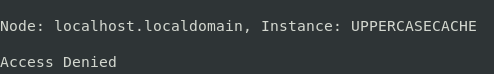Thanks, the issue has turned out to be custom startup code. I contacted support, and we're not sure why it is failing, but now have at least a temporary solution so that I can continue work. Temporary solution was to set SystemStart=0 in my cache.cpf file.
- Log in to post comments