When you created the new file in the Explorer tree and named it (for example) foo.mac you should see a new file tab open with a first line like this:
.png)
I'm guessing you deleted or replaced that first line. Don't do that. Rather, start coding your routine at line 2. The first line is essential and should not normally be touched.
- Log in to post comments
.png)
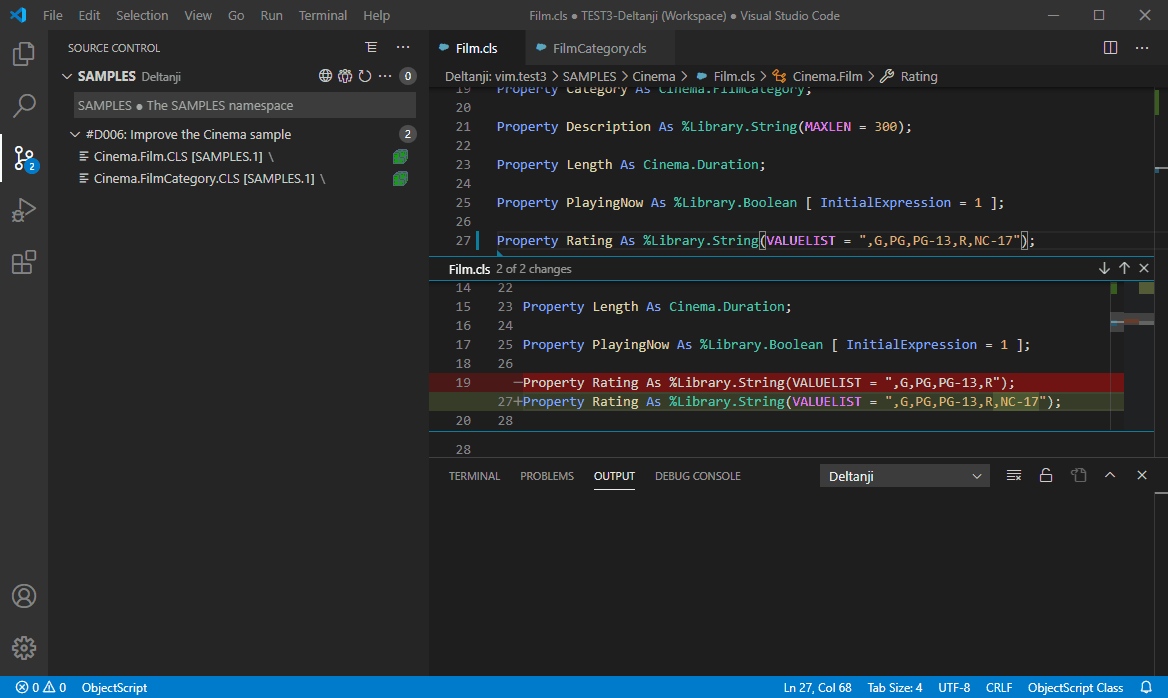
.png)