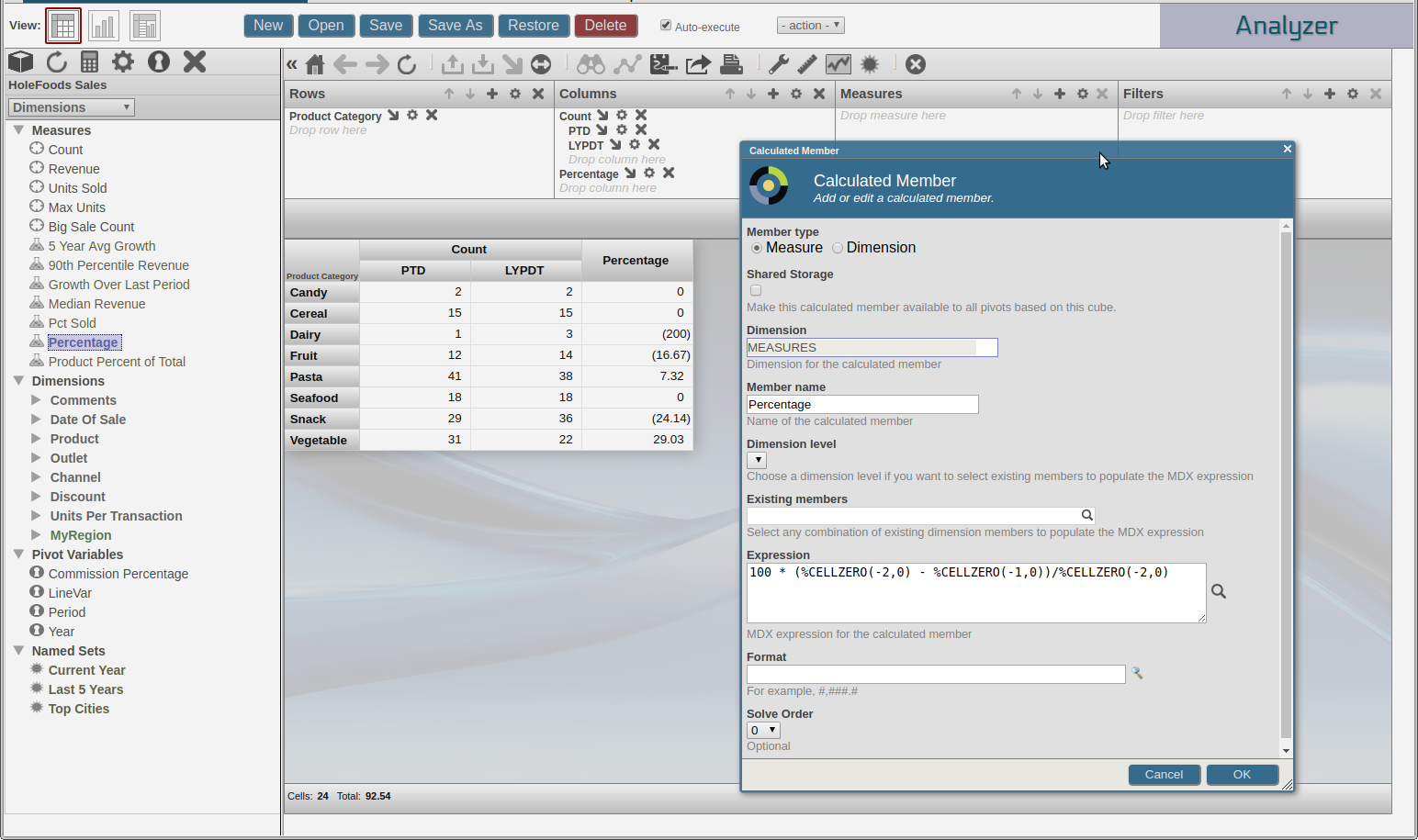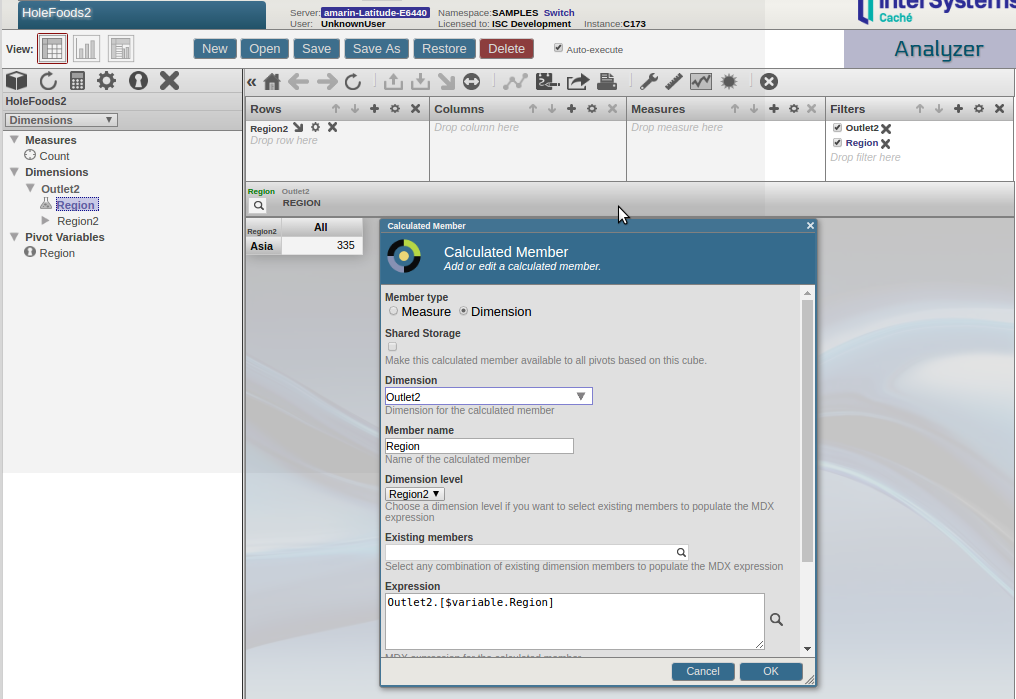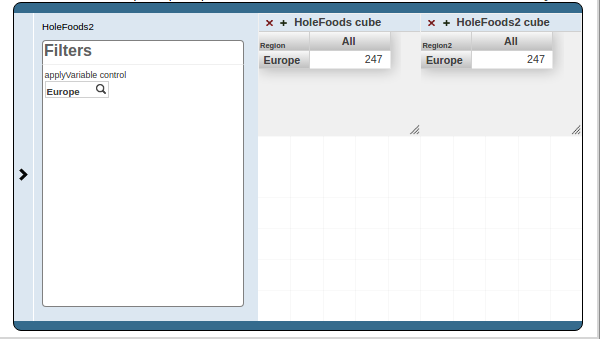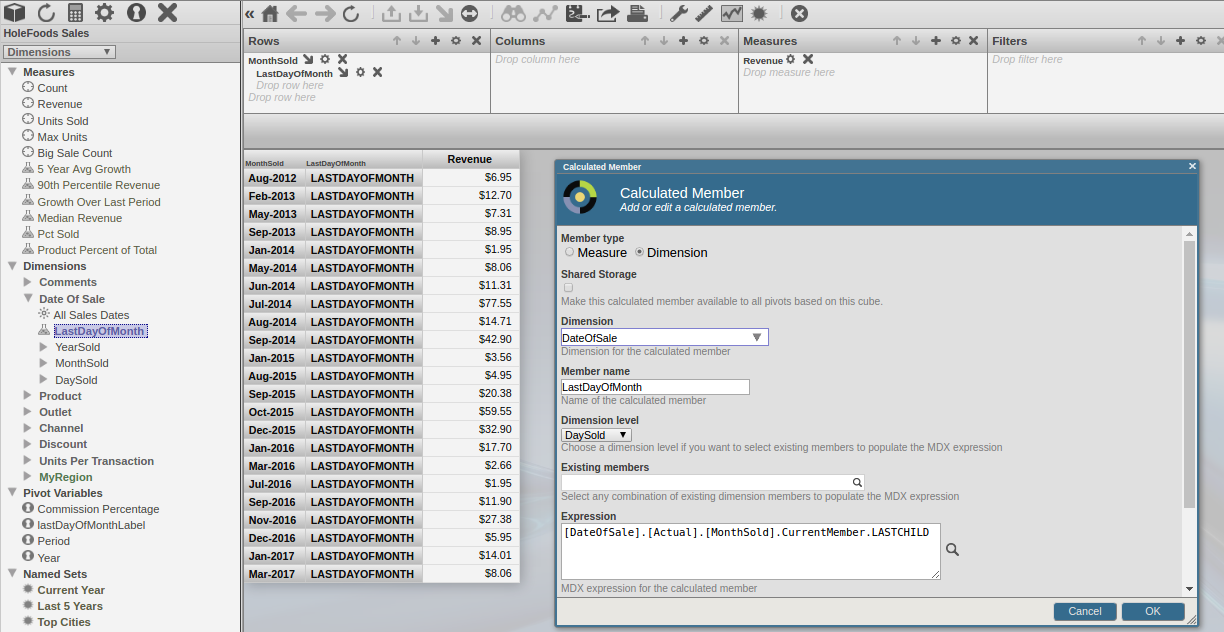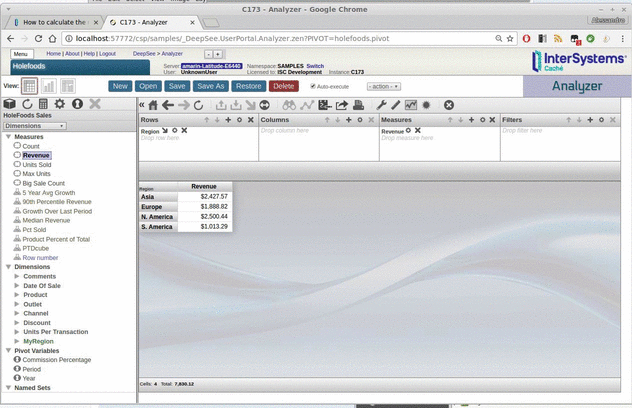Yes, that would work. You can test that in RelatedCubes/Patients and RelatedCubes/Patients. The downside of this approach is having to use cube relationships, which are more complex to maintain and in general have slower queries.
- Log in to post comments