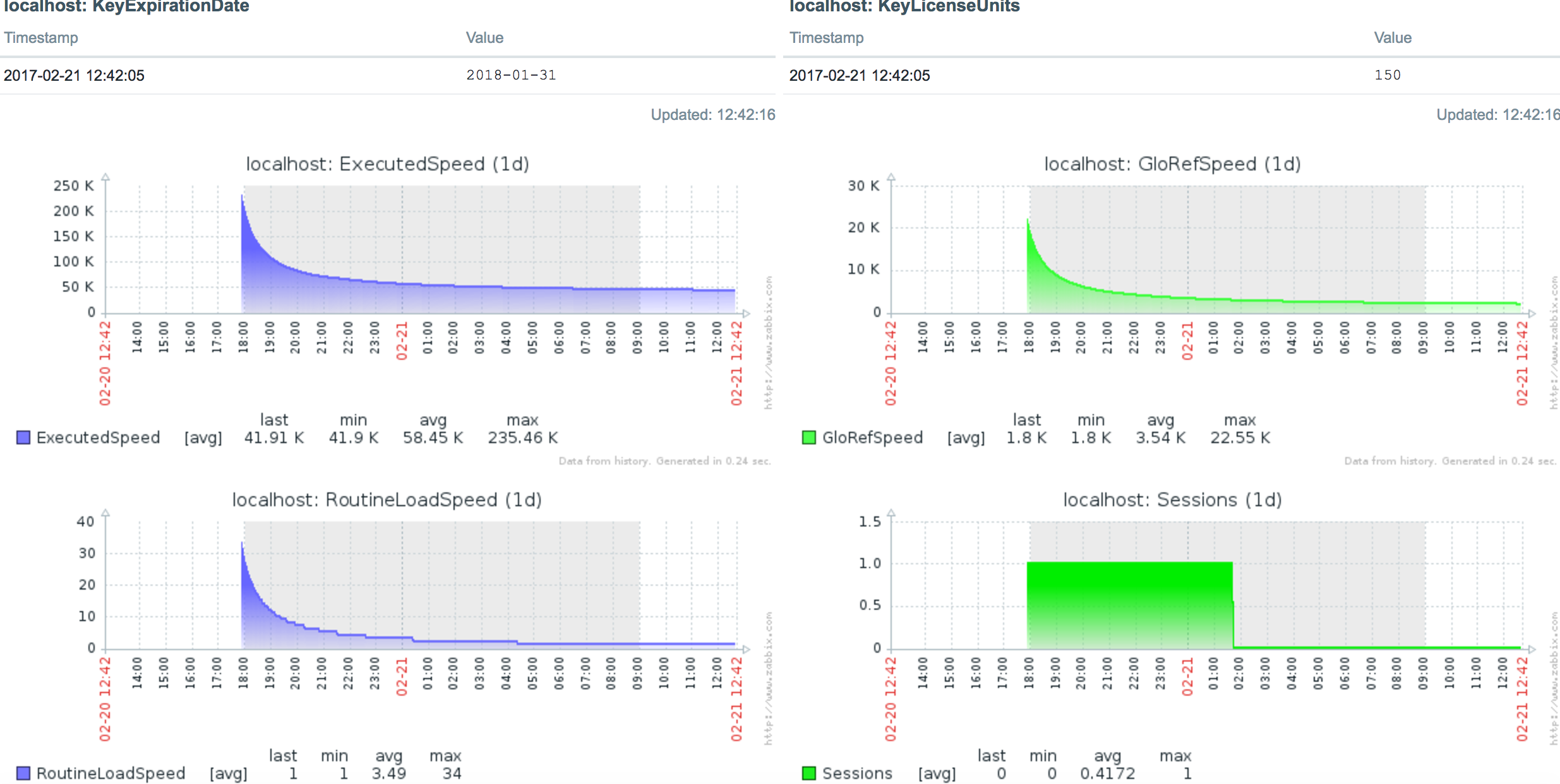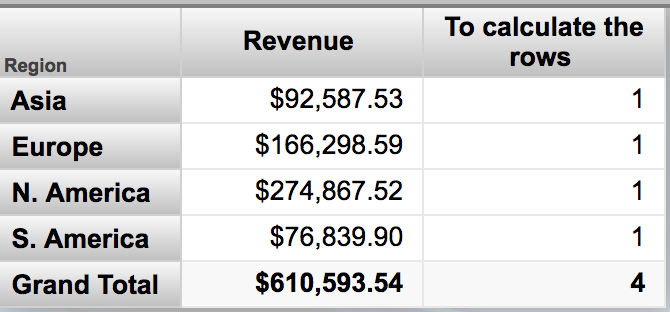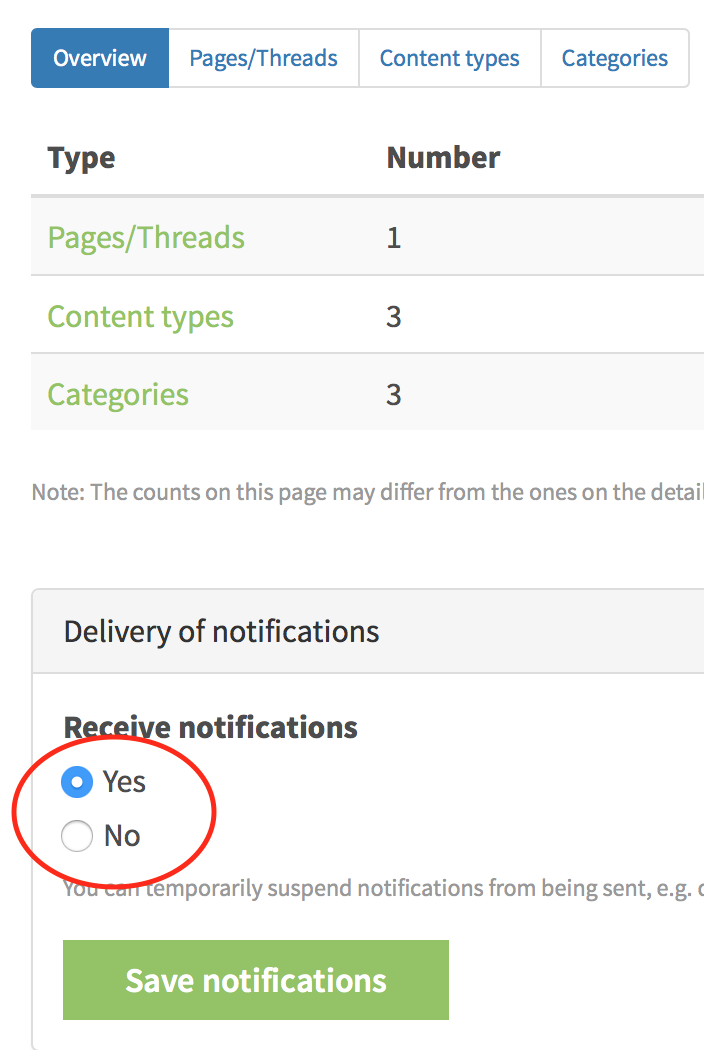Hi, John!
Thanks for the feedback.
Re #4, I just went through the 46 pages that the "unanswered" filter returned, looking for questions I asked in order to pick an accepted answer. Could I have done that more easily than scanning each of the 46 pages one at a time?
Very good question.
There are two ways at the moment:
1. Walk through your posts (Member's posts can bu found on member's page).
But there are questions and articles together.
2. Filter your questions on the analytics page.
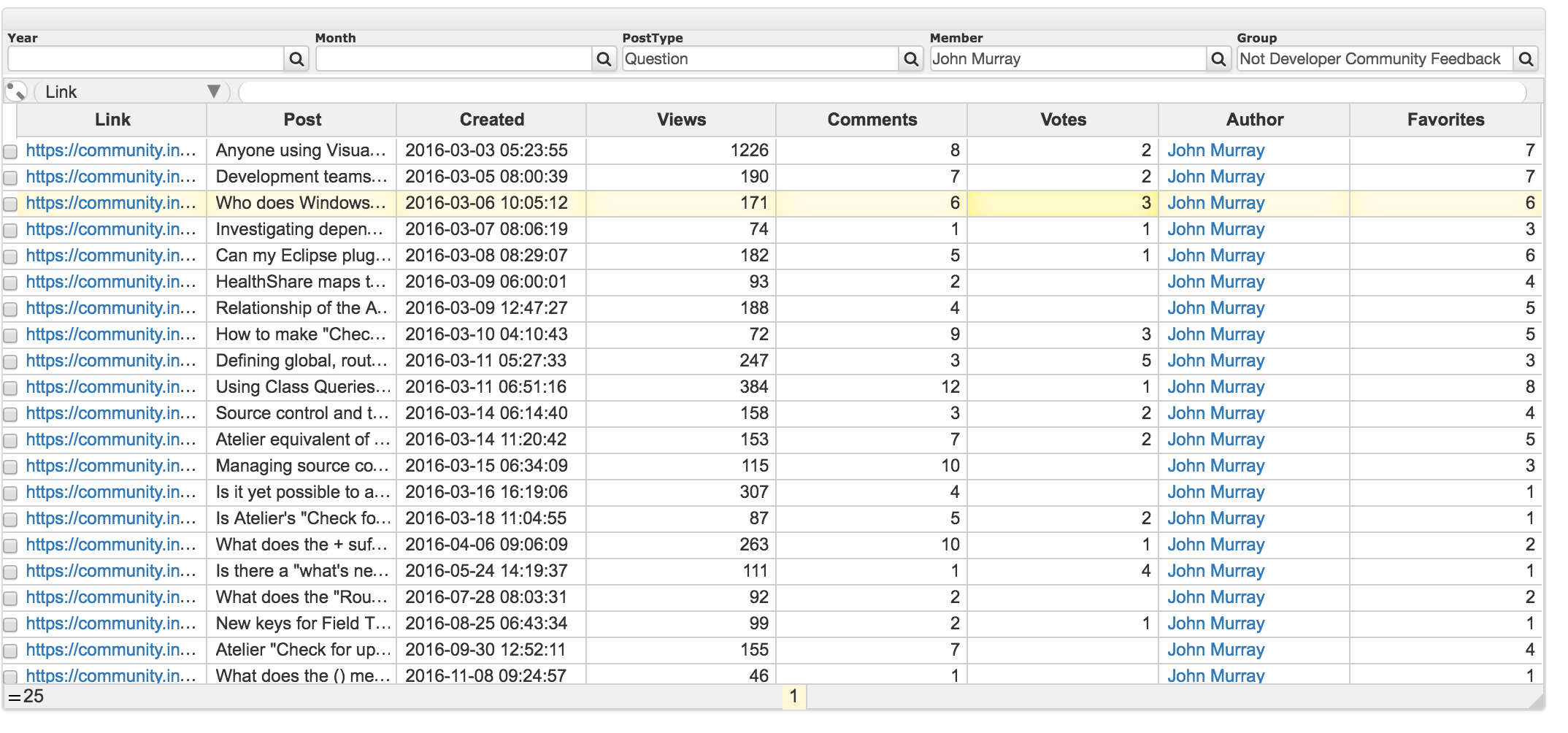
- Log in to post comments