I know that people who are completely new to VS Code, Git, Docker, FHIR, and other tools can sometimes struggle with setting up the environment. So I decided to write an article that walks through the entire setup process step by step to make it easier to get started.
I’d really appreciate it if you could leave a comment at the end - let me know if the instructions were clear, if anything was missing, or if there’s anything else you'd find helpful.
The setup includes:
✅ VS Code – Code editor
✅ Git – Version control system
✅ Docker – Runs an instance of IRIS for Health Community
✅ VS Code REST Client Extension – For running FHIR API queries
✅ Python – For writing FHIR-based scripts
✅ Jupyter Notebooks – For AI and FHIR assignments
Before you begin: Ensure you have administrator privileges on your system.
In addition to reading the guide, you can also follow the steps in the videos:
For Windows
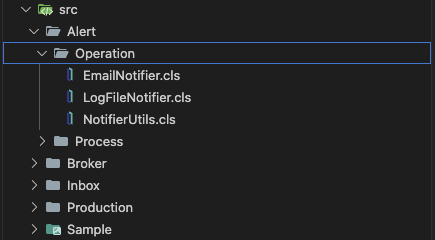
.png)