Introduction to Python Modules
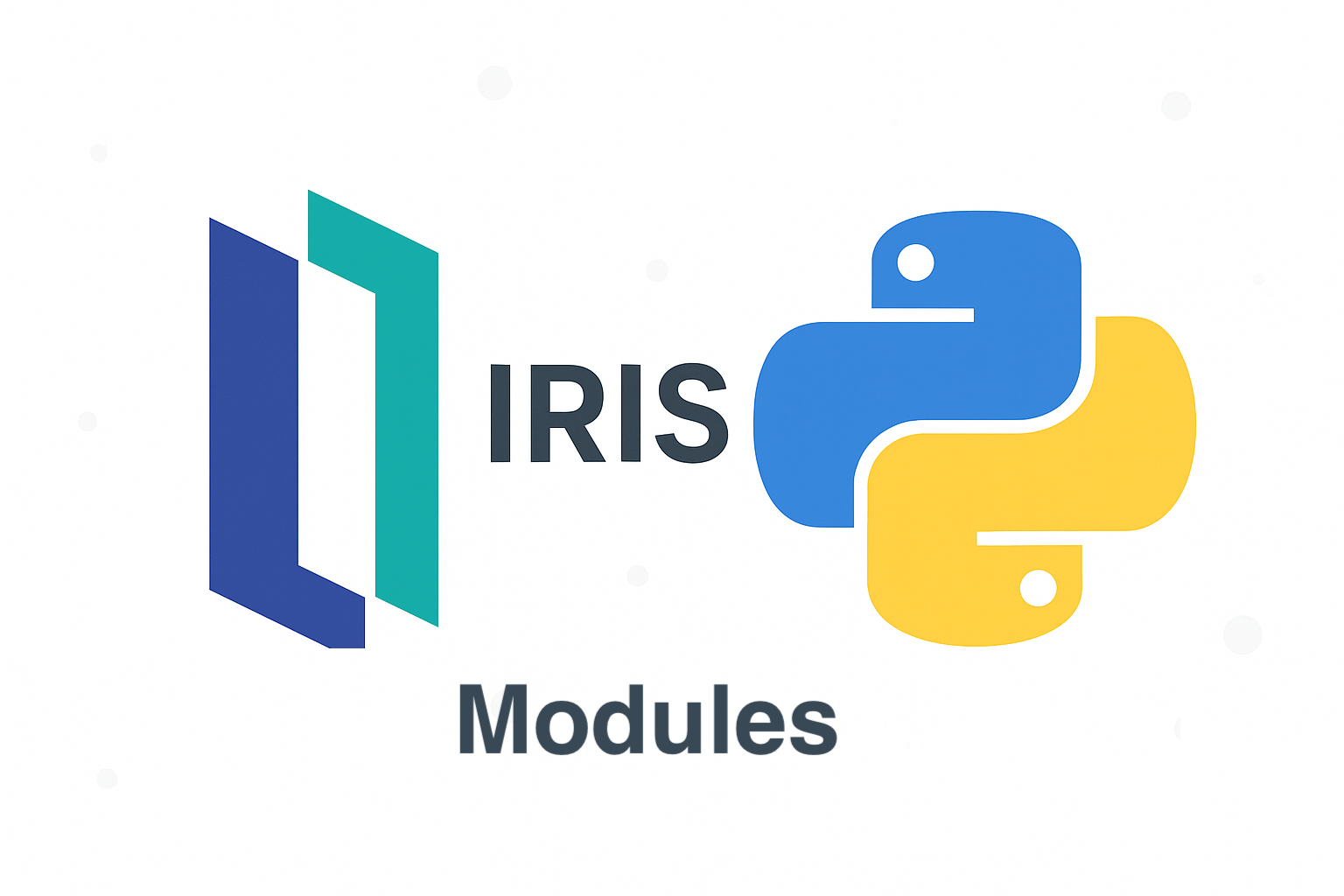
Modules what a topic! We don't have this notion in ObjectScript, but it's a fundamental concept in Python. Let's discover it together.
What is a Module?
I see modules as an intermediate layer between classes and packages. Let see it by example.
A bad example :
# MyClass.py
class MyClass:
def my_method(self):
print("Hello from MyClass!")
When you try to use this class in another script, you would do:
# class_usage.py
from MyClass import MyClass # weird, right?
my_instance = MyClass()
my_instance.my_method()
Why this is a bad example?
First because file names should be in snake_case according to PEP 8, so it should be my_class.py.
Second, because you are importing a class from a file that has the same name as the class. This is not a good practice in Python.
I know this can be confusing, especially if you come from ObjectScript where classes are defined in files with the same name as the class.
Advanced notions
A Module is a Python File
So we just saw that modules can be a python file but without the .py extension.
But wait, does it mean that a python script is a module too? Yes, it is!
That's why you should be careful when importing a script, because it will execute the code in that script. See the Introduction to Python article for more details.
A Module is a Folder with an __init__.py File
Wow, can a folder be a module? Yes, it can!
A folder can be a module if it contains an __init__.py file. This file can be empty or contain initialization code for the module.
Let's see an example:
src/python/article/
└── my_folder_module/
├── __init__.py
├── my_sub_module.py
└── another_sub_module.py
# my_folder_module/my_sub_module.py
class MySubModule:
def my_method(self):
print("Hello from MySubModule!")
# my_folder_module/another_sub_module.py
class AnotherSubModule:
def another_method(self):
print("Hello from AnotherSubModule!")
# my_folder_module/__init__.py
# This file can be empty or contain initialization code for the module.
In this case, my_folder_module is a module, and you can import it like this:
from my_folder_module import my_sub_module, another_sub_module
Or if you define an __init__.py file with the following content:
# my_folder_module/__init__.py
from .my_sub_module import MySubModule
from .another_sub_module import AnotherSubModule
You can import it like this:
from my_folder_module import MySubModule, AnotherSubModule
You see the subtility? You can import the classes directly from the module without specifying the sub-module, because the __init__.py file is executed when you import the module, and it can define what is available in the module's namespace.
sys.path
When you import a module, Python looks for it in the directories listed in sys.path. This is a list of strings that specifies the search path for modules.
You can view the current sys.path by running the following code:
import sys
print(sys.path)
By default, it includes the current directory and other various directories depending on your Python installation.
You can also add directories to sys.path at runtime, which is useful when you want to import modules from a specific location. For example:
import sys
sys.path.append('/path/to/your/module')
from your_module import YourClass
This is why in the previous article, we added the path to the module before importing it:
Set sys = ##class(%SYS.Python).Import("sys")
do sys.path.append("/irisdev/app/src/python/article")
set my_module = ##class(%SYS.Python).Import("my_module")
sys.path and the other directories
What are the other directories in sys.path? They are usually:
- The directory containing the input script (or the current directory if no script is specified).
- The standard library directories, which contain the built-in modules that come with Python.
- site-packages directories where third-party packages are installed.
site-packages
How site-packages works? When you install a package using pip, it is installed in the site-packages directory, which is automatically included in sys.path. This allows you to import the package without having to specify its location.
🤨🔍 But how and where the site-packages directory are set and by who?
The site-packages directory is created during the installation of Python and is typically located in the lib directory of your Python installation. The exact location depends on your operating system and how Python was installed.
For example, on a typical Linux installation, the site-packages directory might be located at:
/usr/local/lib/python3.x/site-packages
On Windows, it might be located at:
C:\Python3x\Lib\site-packages
When you install a package using pip, it is installed in the site-packages directory, which is automatically included in sys.path. This allows you to import the package without having to specify its location.
import site
print(site.getsitepackages())
🤨🔍 When and where python interpreter reads the site.py file?
The site.py file (which is located in the standard library directory) is executed automatically when the Python interpreter starts. It is responsible for setting up the site-packages directory and adding it to sys.path. This file is located in the standard library directory of your Python installation.
sys.path in IRIS
In IRIS, we also have a site.py file, which is located in <installation_directory>/lib/python/iris_site.py. This file is executed when you start or import aa script/module in IRIS, and it sets up the sys.path for you.
Roughly, the iris_site.py file does the following:
- it keeps the default
site-packagesdirectory - it adds the
<installation_directory>/lib/python/directory tosys.path- this is where the IRIS Python modules are located, plz don't put your modules here
- it adds the
<installation_directory>/mgr/python/directory tosys.path- this is where you can put your custom Python modules
- it adds the config string PythonPath to
sys.path- PythonPath can be configured in the IRIS Management Portal or in a merge/cfg file
- https://docs.intersystems.com/iris20251/csp/docbook/Doc.View.cls?KEY=GEPYTHON_flexible#GEPYTHON_flexible_overview
Conclusion
A module can be :
- a Python file (with or without the
.pyextension) - a folder with an
__init__.pyfile - a Python script (which is also a module)
- if you can't import a module, check if it is in the
sys.pathlist