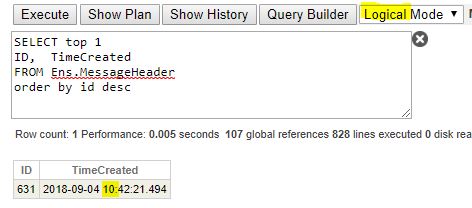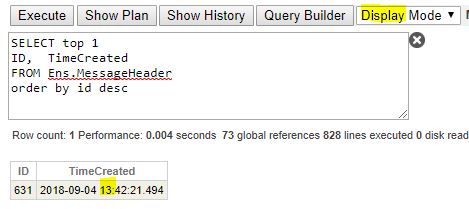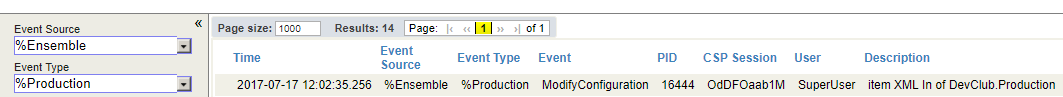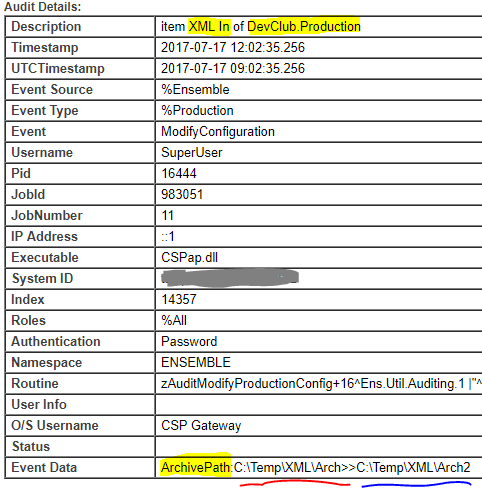Thanks Evgeny, understood.
So you're saying: "InterSystems spec-first /api/mgmnt/ service generates such an endpoint." - that means that if I used the spec-first approach (which I did, I used ^%REST) I should have this /_spec endpoint? Because that didn't seem to happen...
- Log in to post comments