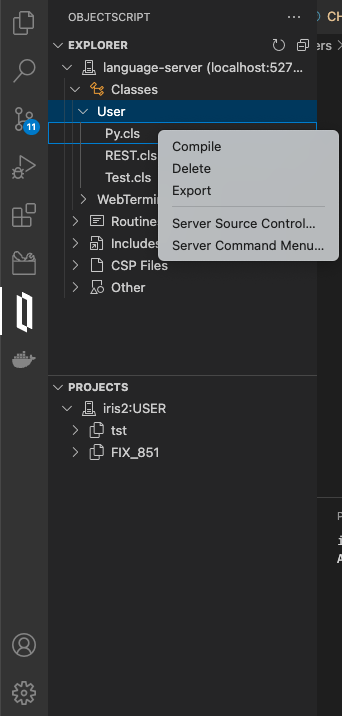@Mikko Taittonen
The vscode-objectscript extension does provide New File commands for Interoperability classes. You can read the documentation here. The SOAP wizard can be accessed from the Server Actions menu. BPL and DTL classes can be edited textually. Support for the graphical editors will be added when they are rewritten using Angular. For a preview of how that would work, you can try out the new Angular Rule Editor in VS Code.
- Log in to post comments