Well done @Henry.HamonPereira! Great article!
- Log in to post comments
Well done @Henry.HamonPereira! Great article!
I have found the option [Atelier Explorer]:
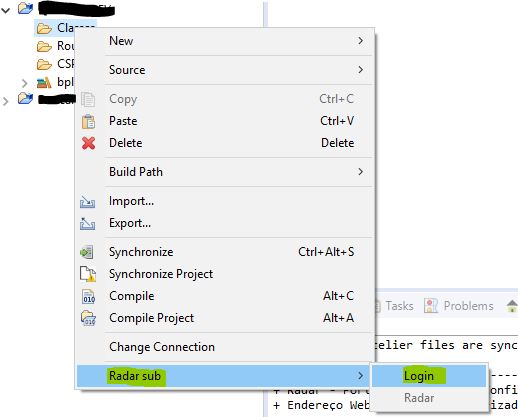
But when I login, I get sucessful login message, but anyway can not edit any class, and the second option does not get enabled.
This don't work too. I will keep trying :(
I'm using
Atelier: 1.0.262
Caché: 2017.1.1
I can see the classes in Server Explorer (Can not edit).
Where I can login in source control (Atelier)?, in Studio I have this option (Our source control tool):

In Atelier console I can see information about source control, but I have not discovered how to login and use it.
Well done, this is a great ideia.
This would have been very useful in our Mojo application. ![]()
Hi,
You must use 3 single quotes:
Call USER.SP('select * from Sample.Person where SSN='''aaaaa''' ','0','S')Hi Ruslan,
I found an alternative,
Suppose your dataCombo id is 'test' ( <dataCombo id="test" ...):
Method %OnDrawHTMLBody() As %Status
{
&html<<script type="text/javascript">
document.addEventListener("DOMContentLoaded", function(event) {
var old = document.getElementById('test').innerHTML;
newHtml = old.replace('class="comboboxInput"','class="comboboxInput" placeholder="Your custom placeholder..."');
document.getElementById('test').innerHTML = newHtml;
});</script>>
Quit $$$OK
}
I hope it helps!
Andrei L. Nenevê
Hi Marco,
You can do with QUIT, to take back the value in javascript and work with it:
ClientMethod searchValue() [ Language = javascript ]
{
var ctrl = zen('CountryID');
tVar = ctrl.getValue();
alert (tVar); ///test-show text value
///example
name = zenPage.sqlTest(tVar);
zen('CountryName').setValue(name);
}
Method sqlTest(tVar) [ ZenMethod ]
{
SET InVal = tVar
&sql(SELECT Countrie
INTO :OutVal
FROM ZenCrm_Data.Countries
WHERE CountrieCode=:InVal)
QUIT:SQLCODE'=0 "No data returned! \n SQL error code "_SQLCODE
QUIT"Name is = "_OutVal
}
Good to know, This will be very useful!
Thanks.
Thanks Eduard,
For now I will use both way, but in the future maybe I need to take a closer look at what fits the most.
Hi,
This will help a lot in our works.
Thanks.
Actually I get all of my pages of the server side, it's all working, but I have this menu that is causing the page to load very slowly, it's taking too much time to load all contents, and I don't know how to upgrade this. I have to load the menu in every page, is there a way to load subcontents only after I click in a collapsible in menu.

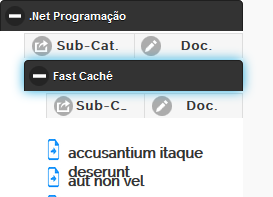
Can I load this content's only when a click in the collapsible, and not load all in the beginning?
To only load the records, it's take only 0.050 Seconds.