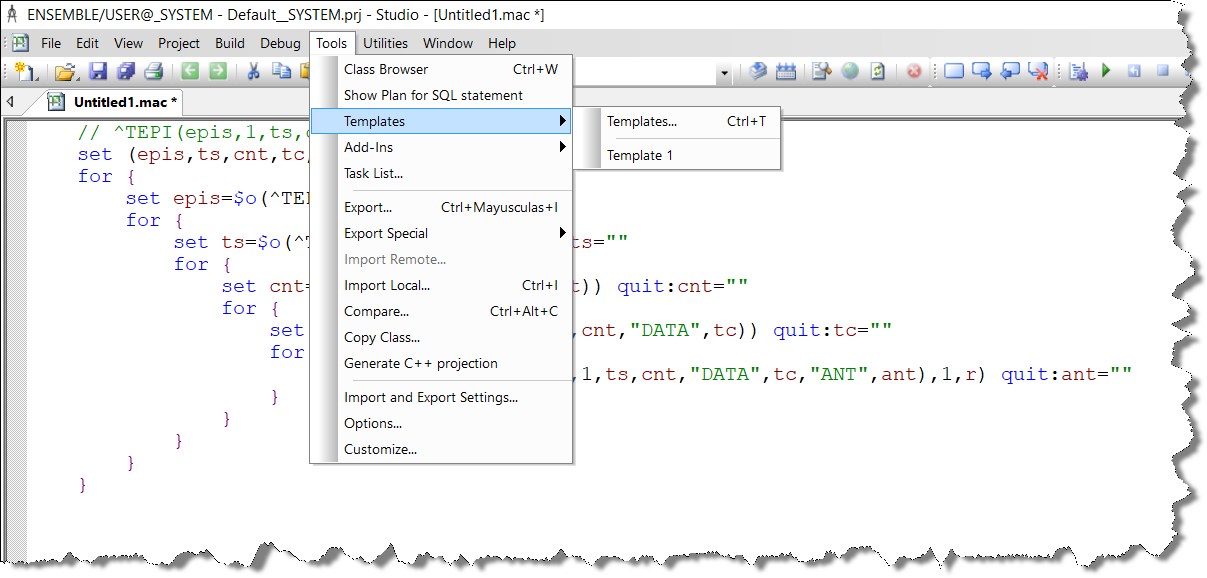Hi Richard,
Parameter 1 is namespace where routine1 is.
Parameter 2 is routine1 name
Parameter 3 is namespace where routine2 is.
Parameter 4 is routine2 name
Parameter 5 is global where differences are saved.
If you want to compare same routine in different servers, you should use ECP for to see the other namespace.
Syntax for to call it:
USER>do##class(%Library.Routine).RoutineCompare("USER","routine","TEST","routine","^x")
USER>d^%GFor help on global specifications DO HELP^%G
Global ^x^x(1)=$lb("","","+372",$c(9)_"; New comment")I think it would be better to have a small front-end that connects to a server1 and export routine1, connets to server 2 for to get routine2 and then compare both text file using any compare program like Beyond Compare 4
Regards
Manel
- Log in to post comments
.png)
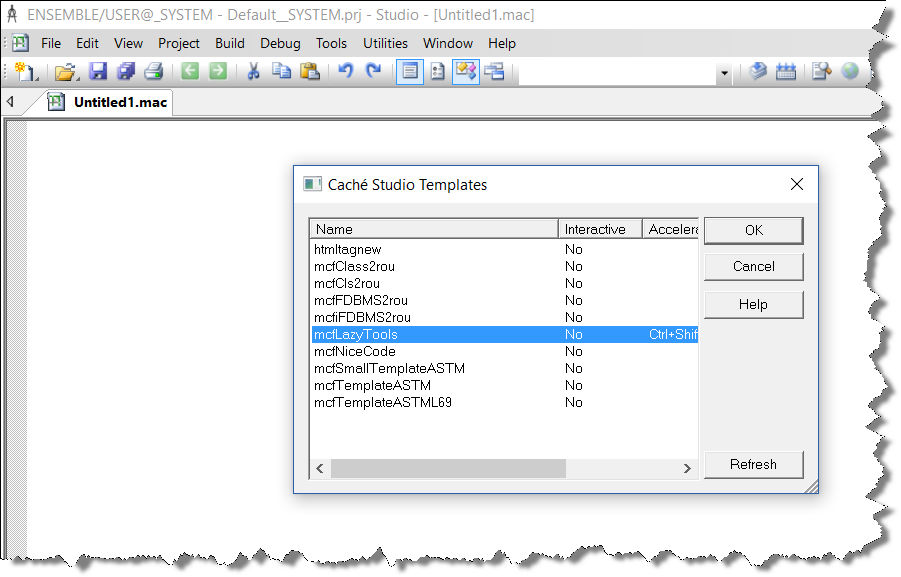 Then I select one Template an I run it:
Then I select one Template an I run it: 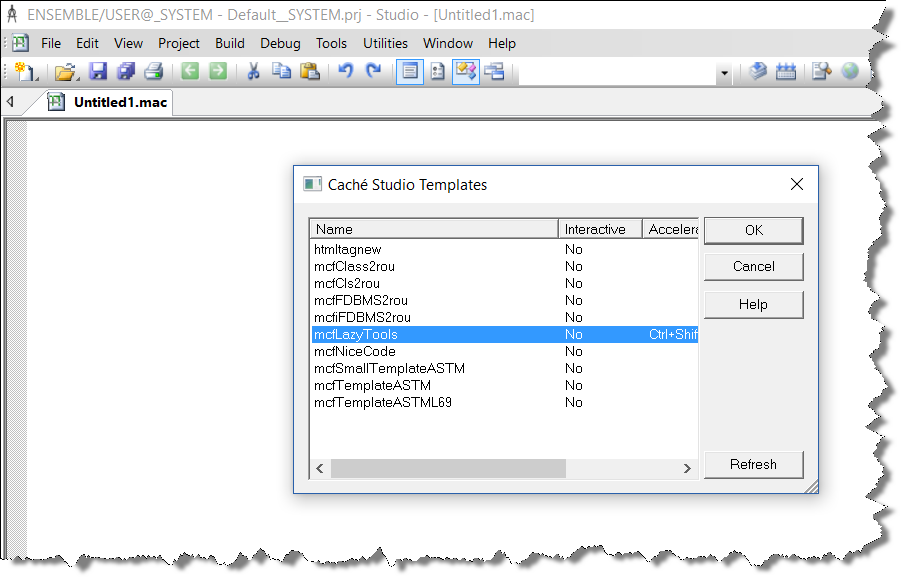
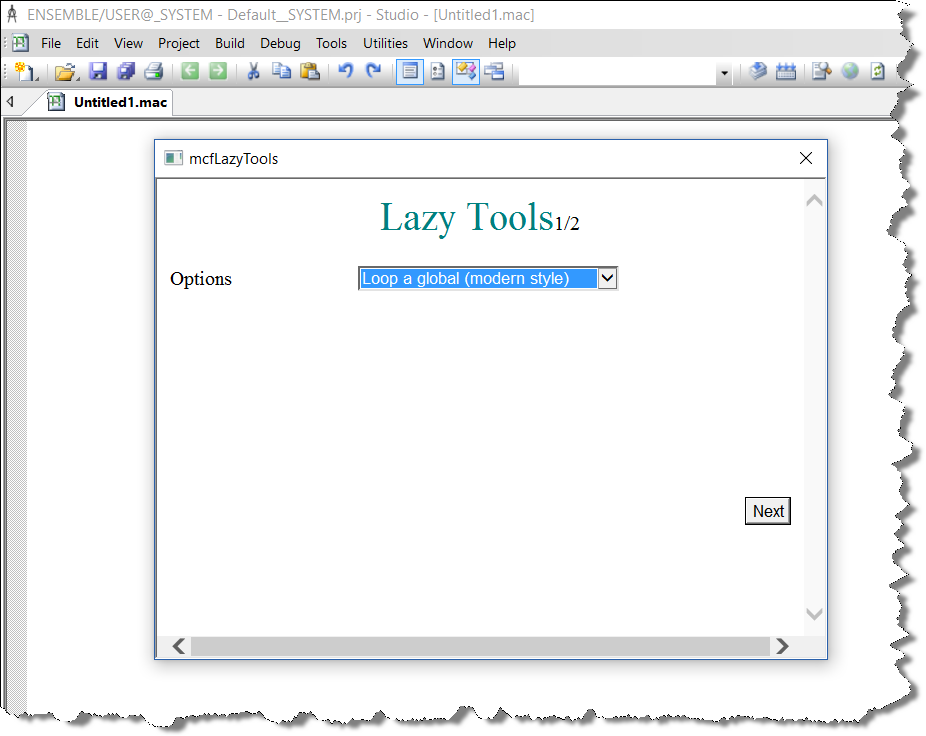
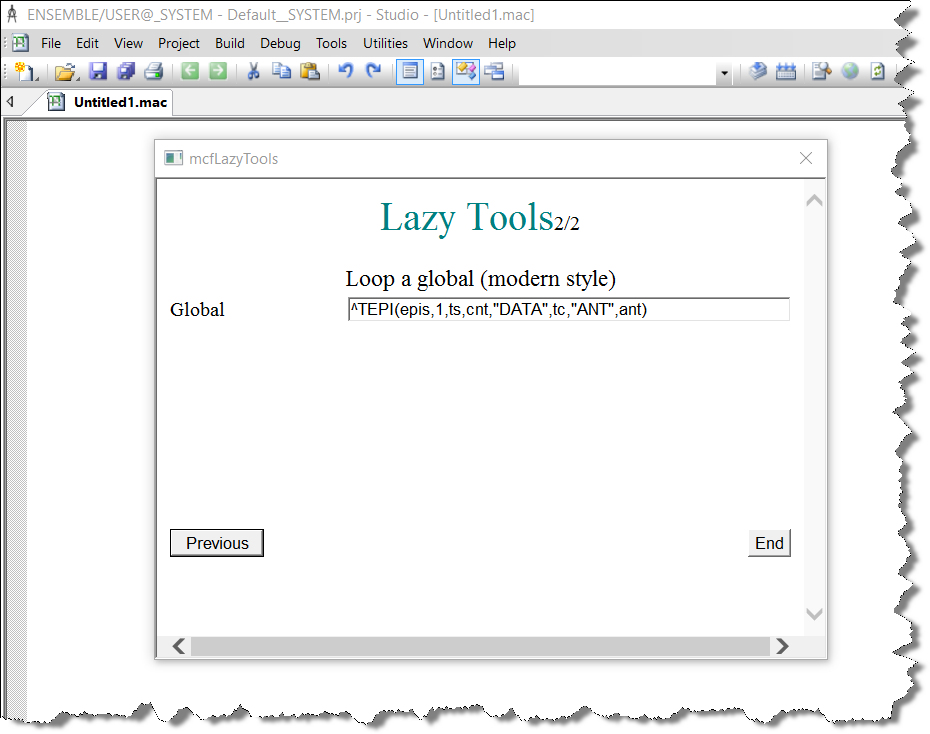 And I press End. I get the code, but if I come back to the menu, nothing is there:
And I press End. I get the code, but if I come back to the menu, nothing is there: