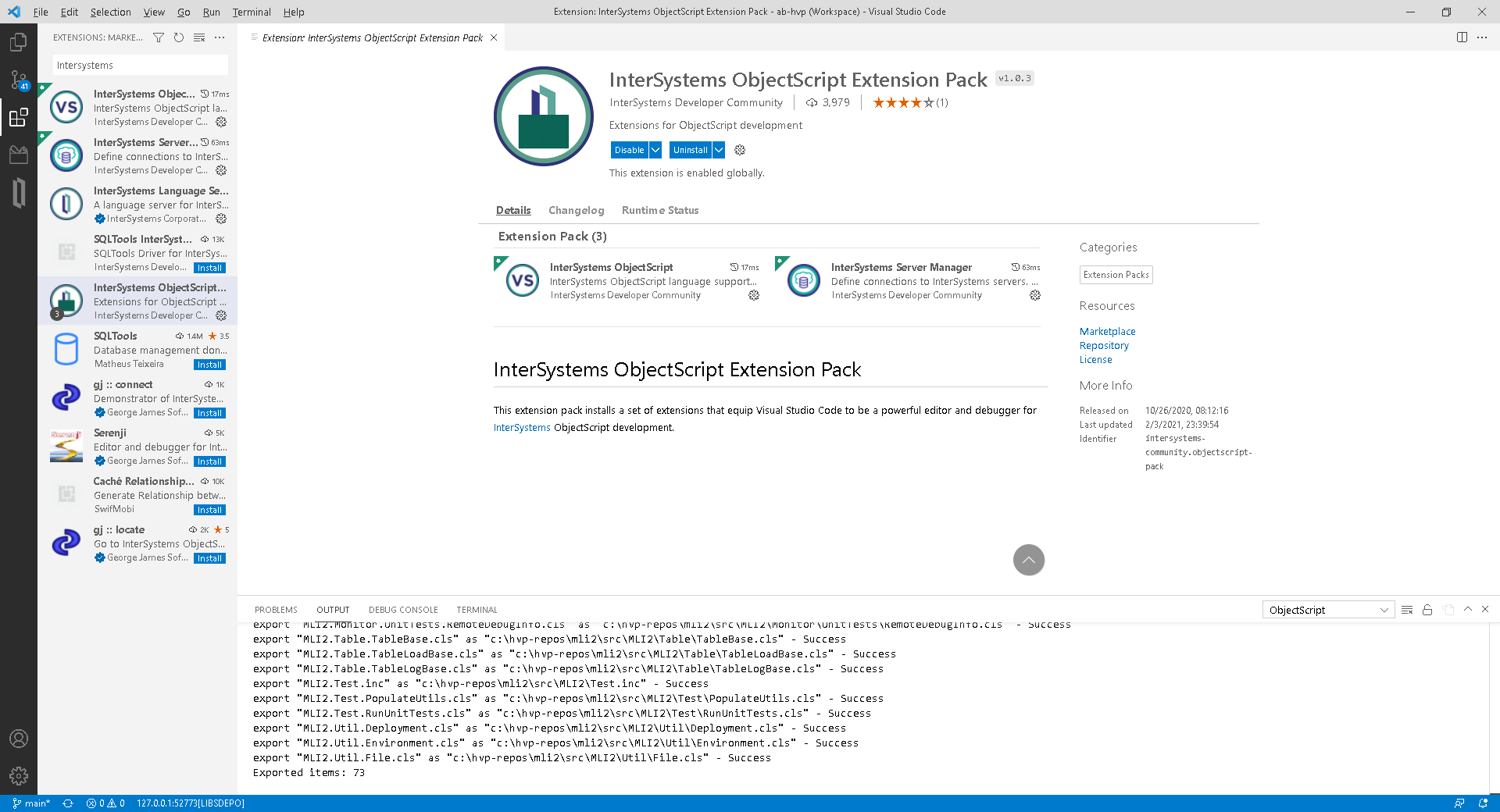The files are .cls.
I have noticed now a popup error on the bottom right regarding the Java Runtime Environment and sonarlint.
I will look into this first, I probably missed instructions somewhere.
I installed the latest JDK, then updated the sonarlint JavaHome setting to align.
I am getting the following now, and I have no idea on how to resolve it.
Unable to load component class org.sonarsource.sonarlint.core.analyzer.sensor.PhaseExecutor
Stupid question: Do I need to be running a SonarQube locally?
- Log in to post comments