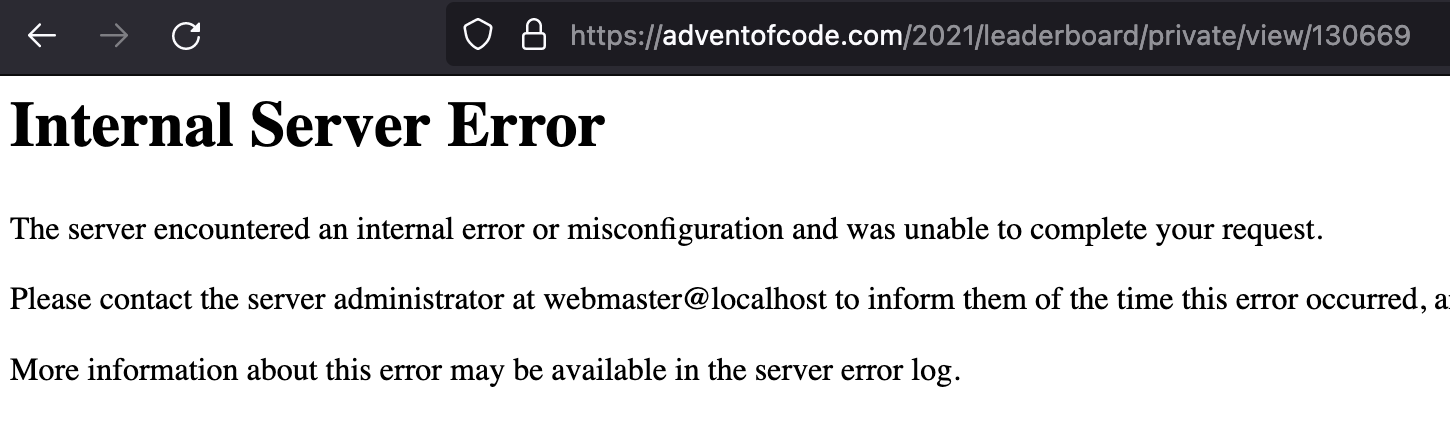There are few reasons superserver API is not publicly documented, one of them is to prevent an easy discoverability of outdated instances outside firewalls by hackers. You can use Atelier API with relatively recent Cache/IRIS, which answers on Web server port and has support for authentication and will return version of Cache/IRIS it's running on, for example:
You can also try to ask WRC privately if above option is not suitable for any reason.
- Log in to post comments