I am trying to create a task that has a variable property that a user can specify DaysBack but it keeps coming up blank when I ask the system to get the date as of DaysBack from the CURRENT_DATE. Can someone tell me why I am not getting a value back in my tDate variable?
Class OSU.Workday.TerminationsTask Extends %SYS.Task.Definition
{
Parameter TaskName As STRING = "OSU - Workday Termination Update";
Property DaysBack As %Integer [ InitialExpression = 1 ];
Method OnTask() As %Status
{
Set tSC=$$$OK
#Dim tException as %Exception.SystemException
try{
set tDate = ""

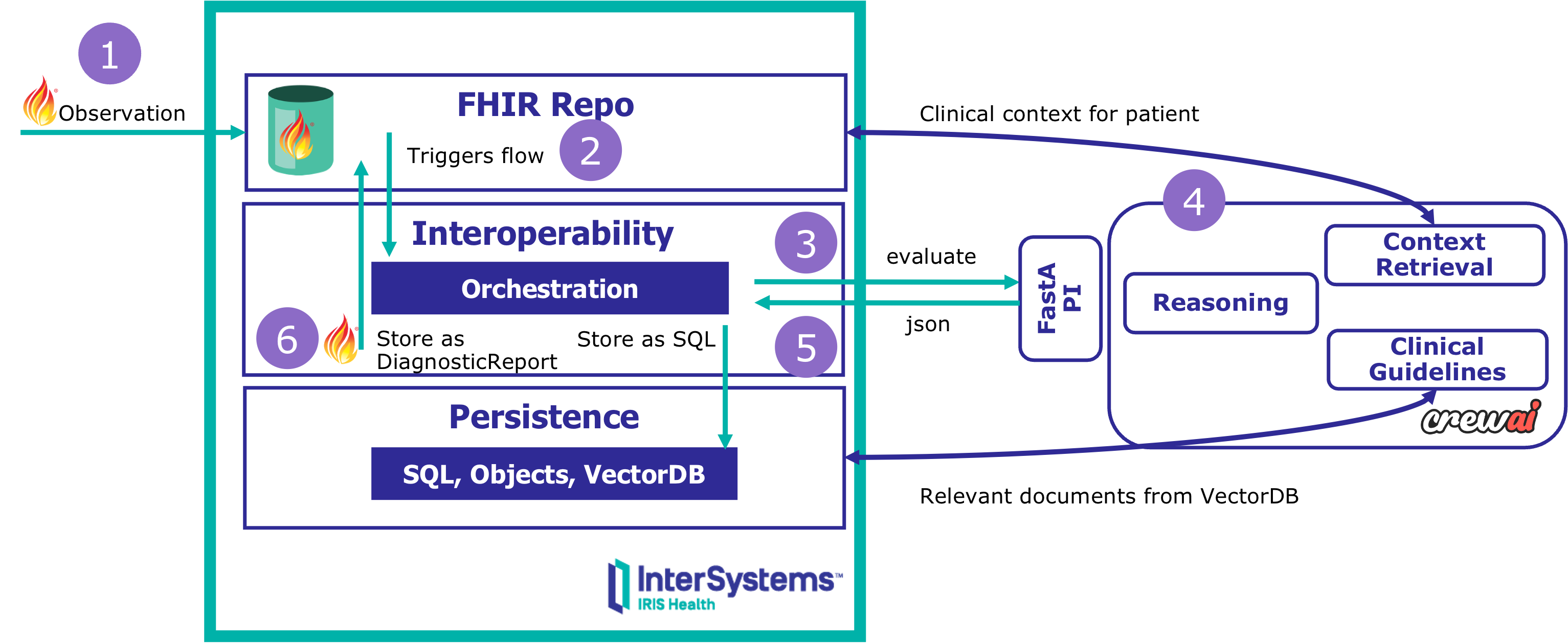
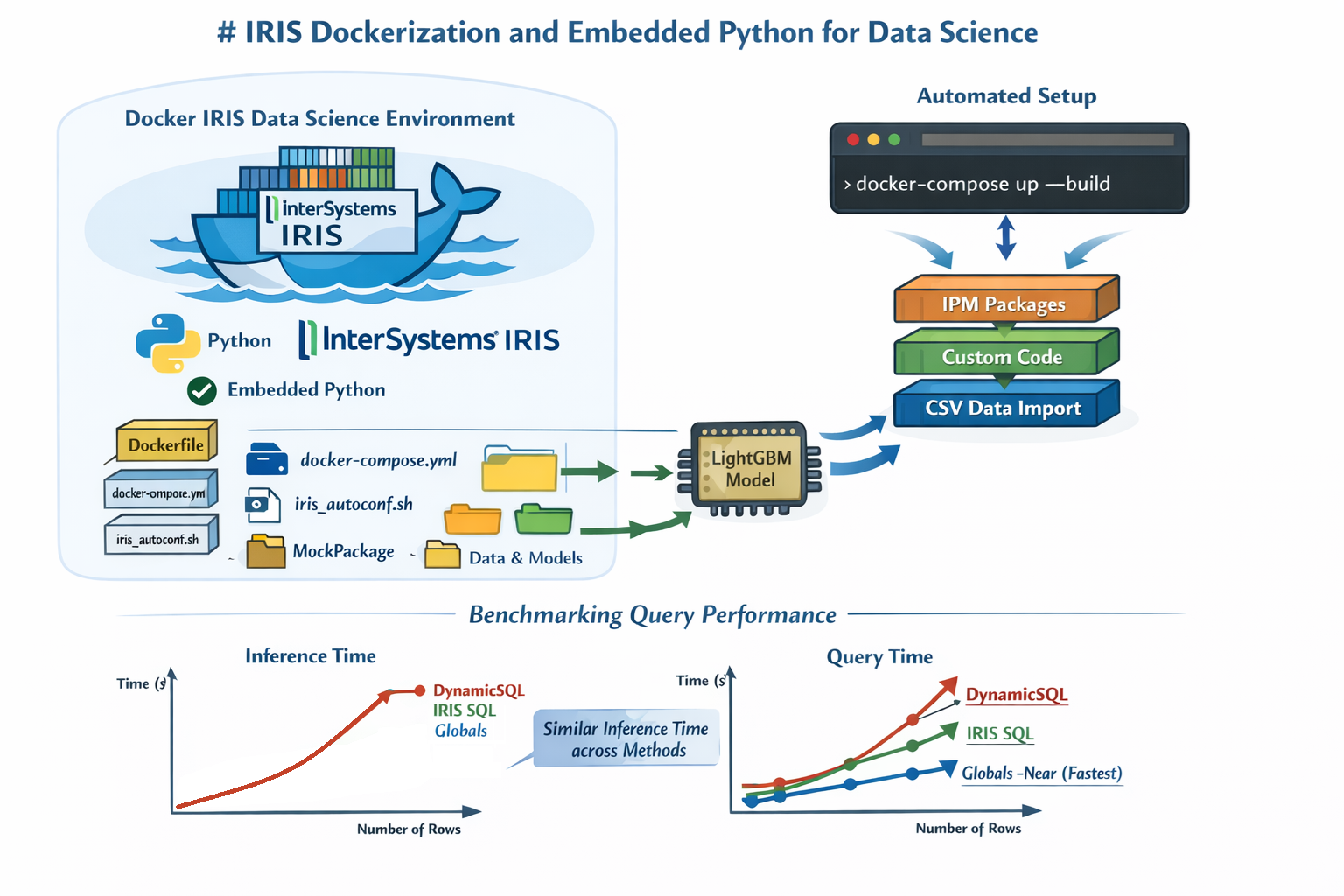
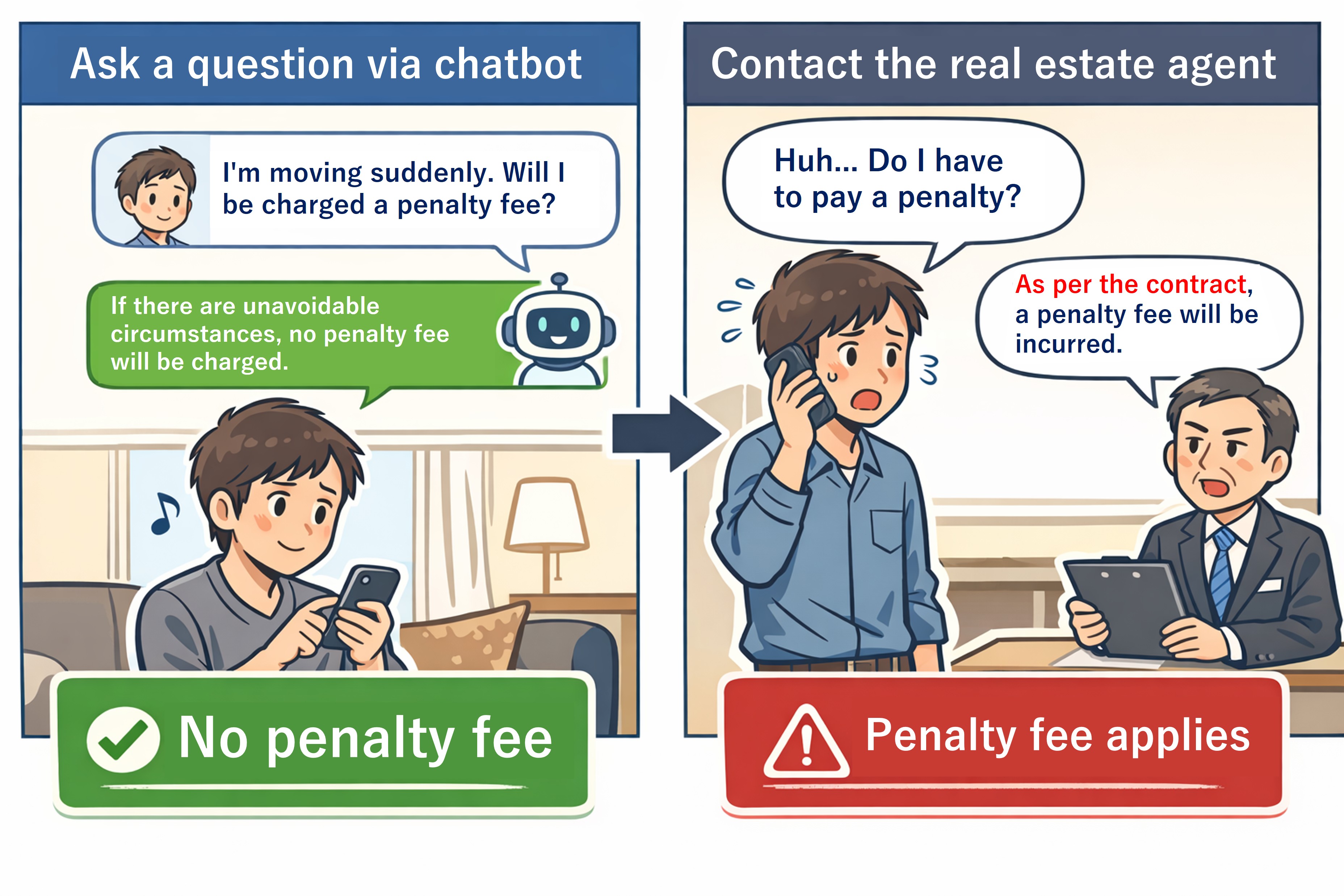
.png)

.png)