Wireshark installer could affect Studio.exe and csystray.exe on Windows
A few customers have seen this happen, so I thought it would be worth mentioning here on the Developer Community. This could affect users running versions between 2014.1.3 and latest who install or upgrade Wireshark. There is a bug in the Visual C++ 2013 redistributable shipped with the current Wireshark 2.2.1.
This is from Microsoft’s bug report https://support.microsoft.com/en-us/kb/3138367 :
“When you install an updated redistributable package, binaries for non-target architectures are removed. For example, after you install an update for an x86-based application, the x64 Visual C++ 2013 runtime libraries are missing. This fix makes sure that both versions of the Visual C++ redistributable are visible when you add or remove programs after installation of the update.”
The Intersystems technologies affected are the Studio IDE and the ‘cube’ icons in Windows. Cstudio.exe and csystray.exe use shared DLLs from the redistributable package. If you see windows pop up a complaint about missing redistributable C++ 2013 files, this problem can be resolved by
- Doing a repair install with your version of the Cache/Ensemble/Healthshare installer
- Re-installing the Visual C++ redistributable packages for Visual Studio 2013 directly from Microsoft https://www.microsoft.com/en-us/download/details.aspx?id=40784
Comments
Note that this was reported to Wireshark a few months ago, and they said they would update their installer such that it avoids this Microsoft bug. I haven't updated Wireshark recently, but I believe they've already implemented this for their latest versions.
I saw that too but we ran into this when upgrading to 2.2.1, the current version of Wireshark. I think it is still an issue.
I am having an issue installing Caché 2016.1. The installation fails (see screenshots). I have performed fix recommended by Jonathan in his original post on 01 November 2016, but no luck. I've even uninstalled Wireshark version 2.2.4.
I am using a 32-Bit laptop with Caché versions 5.021 and 2013.1. I suppose I could remove all instances of Caché and then try to install 2016.1. Feedback appreciated...
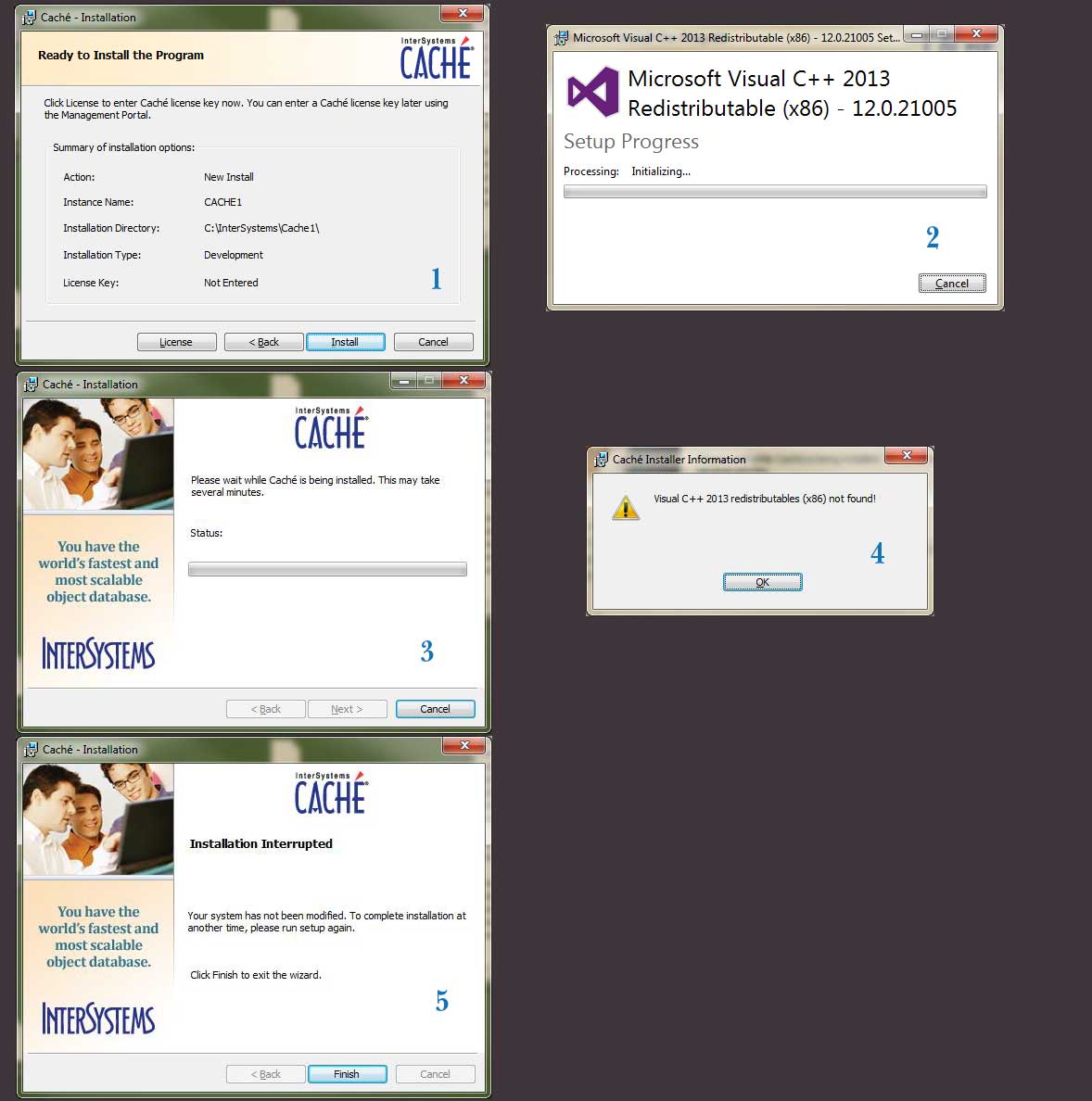
RF,
I suggest opening a WRC issue to address this. I don't believe it's the same problem, though both are related to the redistributables.
Will do!
The WRC suggested removing all Microsoft Visual C++ 2013 Redistributables from my laptop. I did. Next, I re-attempted the installation. No joy.
The WRC mused that it could be a compatibility issue with the multiple versions on Caché on my laptop.
Decided to retry the installation by selecting the ‘Client’ setup type instead of ‘Development’.

Selecting the Client setup type allowed the installation to succeed. Next, I uninstalled 2016.1 and then performed the installation again selecting the ‘Development’ setup type; which also succeeded.
I have Caché 2016.1 up-n-running. Wooo Hooo!
At this point, I can only guess it was a series of events which ultimately lead to the successful installation. Those events included:
- Removing all instances of Microsoft Visual C++ 2013 Redistributable
- Installing Caché 2016.1 selecting the ‘Client’ setup type
- Uninstalling Caché 2016.1
- Installing Caché 2016.1 selecting the ‘Development’ setup type
BTW - Exact Version: 2016.1.1.108.0