Info icon on DeepSee-Widget Title Bar
Hi,
I want to include Info icon on DeepSee-Widget title bar like the image below. And when I click or hover on the icon it should display some information about the widget. I tried with the options available in Widget settings and referred InterSystems's documention as well, I couldn't find a way to get this.
Please help me to achieve this. Thanks in advance.
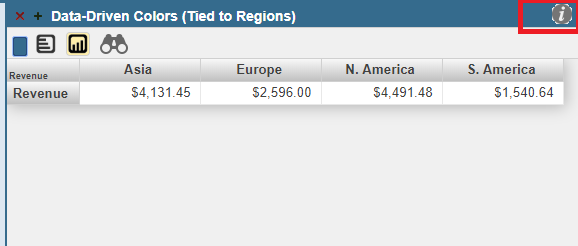
Comments
Hi, Karthik!
Check DeepSee Web solution - it is Angular visualisation module for DeepSee Dashboards and you are able to introduce your own visualisation for any DeepSee widgets.
Thanks Evgeny Shvarov, the link you shared is very helpful.
But I could not use Angular for our product as now. We are embedding DeepSee dashboard in silverlight.
Can we use some custom appearance in DeepSee itself?
Thanks Samuel.. I tried custom action also.
Custom action also can add controls underneath to title bar. but I want the icon in Title bar itself.
or if possible if I hover on Widget name, some tool tip about the widget can also help.
Hi Karthik,
You could try creating a custom action to do something similar to this. There is documentation on custom actions here. For example, I believe you could define a KPI class with a custom action that opens a web page with the information you want to display in a new window. You could then add a control to your widget to run the custom action when clicked. If you do this, you can add your own custom icon for the control, as described here, and it will be displayed with the other controls, below the widget title.