Updating Atelier - Sites not found & Proxy Authentication
Hello everyone :-)
I would like to update Atelier from version 1.0.262 to the 1.3 one. So I clicked on Help --> Check for updates, and I get these first error messages:
"No updates were found in available software sites."
"Some sites could not be found. See the error log for more detail." etc. cf picture below talking about Proxy Authentication.
.png)
So I checked those available software sites (tried until now) and also the proxy settings that I am used to work with:
.png)
.png)
Then I changed the "Active Provider" from Native to Manual with the proxy settings got from a system administrator :
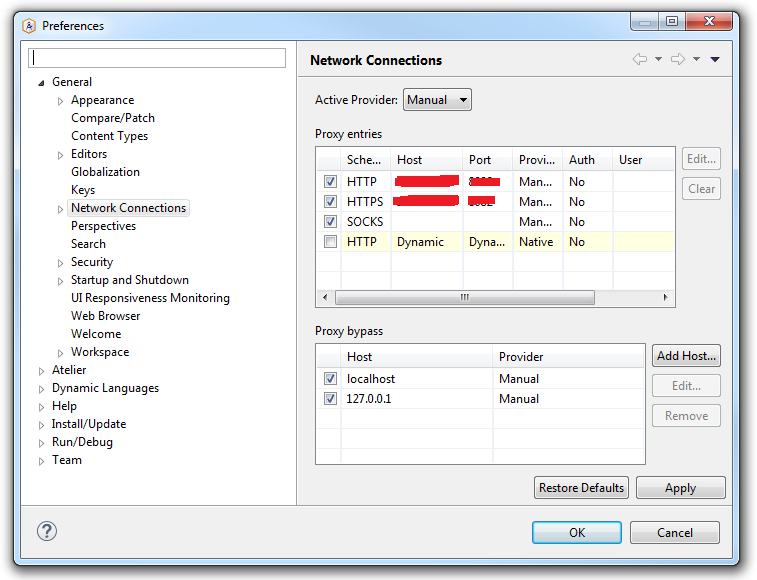
So here is the result of a new try of "Check for updates": "Unable to read repository at {any site name}/content.xml. The target server failed to respond" :
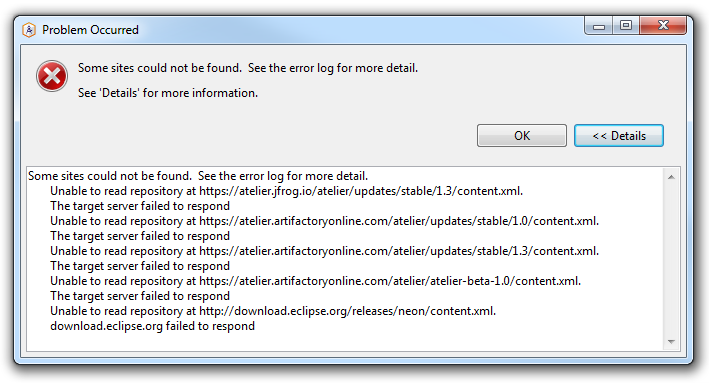
Do you know where it could come from ?
In any case it could be useful, here is a last picture of details about my current version of Atelier:
.png)
Best regards,
Mathieu
Comments
try copying the 1.3 stable update site (jfrog.io) into your browser - if you can't access it, then verify your connection settings
Thank you for your answer, but no problem with the browser, I can access to https://atelier.jfrog.io/atelier/updates/stable/1.3/ and see the files inside.
This is a common problem. Please bear in mind your system config is specific to you so what is described below may not be the answer.
Initially I used a 3rd party app called CNTLM and pointed Eclipse to the CNTLM process port, which points to the corporate proxy but I would no longer recommend this option as it doesn't account for passwords expiring regularly.
I later discovered that Basic Proxy Authentication was disabled by default as part of a JRE 8u111 Update under the heading 'Disable Basic authentication for HTTPS tunneling'. As the document describes, you can override this behavior either 1) globally on your machine if you have the necessary permissions or 2) locally if you have Eclipse installed on a file system you have write access permission.
Try changing your Eclipse.ini file to include this under after -vmargs
Leave your Network Connections set to 'Native'. Only HTTP Dynamic should be ticked
I would not recommend updating from 1.0 to 1.3 because there has been so many changes since then and projects will need to be migrated. It would be safer to try downloading a fresh install following the instructions to install the plugin and then test your 'Check for Updates' button.
Using a fresh workspace is also recommended.
On a different note, you can pass proxy login details into the target url if you encode it properly. I've used this trick for Node Package Manager (NPM) configuration in the .npmrc file
proxy=http://DOMAIN%5Cusername:password@myproxyserver.net:8080/
The other common issue you might encounter is the PKIX Path building failed. This is related to HTTPS connections from your JRE running Eclipse and a missing CA certificate from your cacerts certificate store.
Consider logging the issue with WRC if you are looking for a more bespoke solution.
Thank you Stephen, it should help :-)
Best regards
I tried changing the Eclipse.ini file, and restarted. However, my Photon changed to 2019-06 during an update. Rats.
Now, when I try to install, I get this:

Any more ideas?