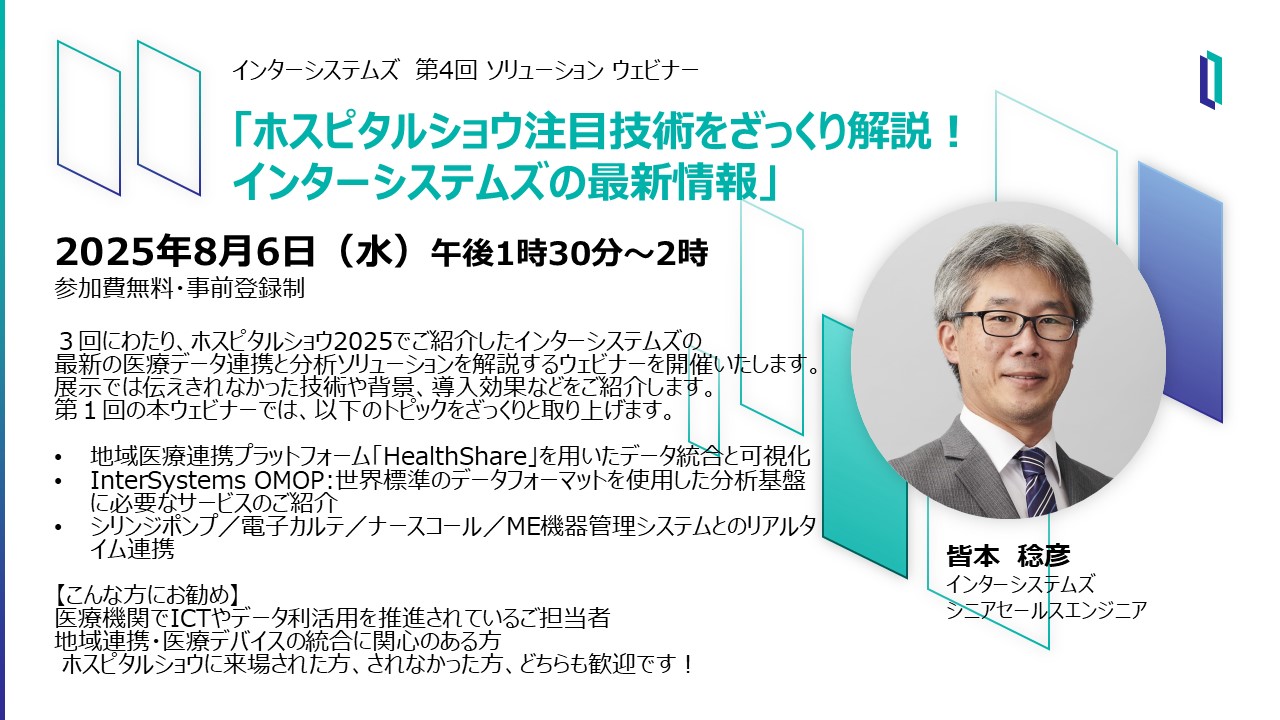Hola, comunidad:
La semana pasada, el equipo de InterSystems celebró nuestro encuentro mensual de desarrolladores en un nuevo lugar por primera vez. En la oficina de AWS en Boston, en el Seaport, más de 71 asistentes se reunieron para charlar, hacer networking y escuchar las charlas de dos ponentes increíbles. El evento fue todo un éxito; tuvimos el lugar lleno, muchísima participación y preguntas, ¡y asistentes haciendo cola para hablar con nuestros ponentes después!

Jayesh presenta sobre marcos de prueba para Agentic Systems ante un auditorio lleno.
El topic del encuentro de julio fue la creación y evaluación de sistemas de recuperación generativa con agentes, y cada ponente abordó un aspecto distinto de estos sistemas. Primero, @Jayesh Gupta explicó cómo medir cuantitativamente las mejoras en sistemas de agentes utilizando marcos de prueba. Luego, Suprateem Banerjee se adentró en técnicas más avanzadas para la recuperación de agentes más allá de la búsqueda por vectores.
Si no pudisteis asistir a Boston la semana pasada, no os preocupéis: por primera vez, ¡también hemos grabado ambas charlas del encuentro y las estamos compartiendo en formato virtual! Podéis ver ambas sesiones en los enlaces a continuación:
⏯️ Configuración de marcos de prueba para medir cuantitativamente mejoras en sistemas con agentes
⏯️ Recuperación con agentes: técnicas más allá de la búsqueda por vectores

.png)
.png)
.png)
.png)
.png)