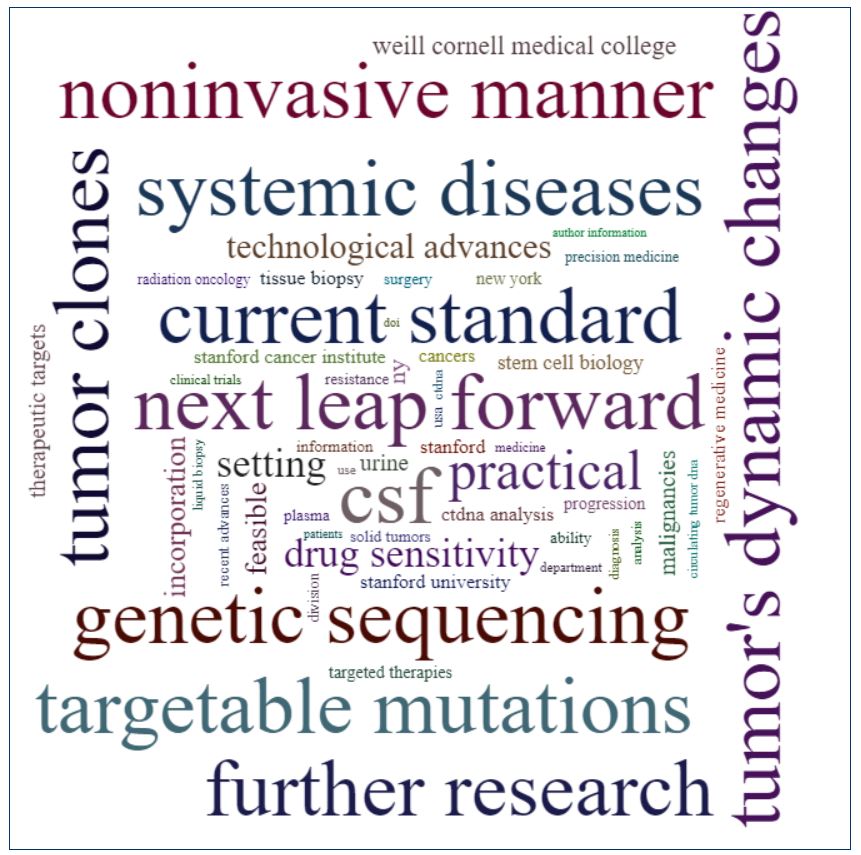Hi Robert,
take a look at the %SYS.Journal.File , %SYS.Journal.Record and %SYS.Journal.SetKillRecord classes.
It contains methods & properties to loop through the journalfiles, and get the information of all changes. You could then write this info in a (summarized) file and email it.
{
Set jrnforef = ##class(%SYS.Journal.File).%OpenId(file)
set record = jrnforef.FirstRecordGet()
While record'="" {
If record.%ClassName()="SetKillRecord" {
Write record.Type,! ;6 = SET, 7 = KILL
Write record.GlobalReference,!
Write record.OldValue,!
Write record.NewValue,!
}
Set record = jrnforef.GetRecordAt(record.NextAddress)
}
}
- Log in to post comments
.png)
.png)